Taking a self-portrait, Saving and deleting pictures – Sony Ericsson Z600 User Manual
Page 68
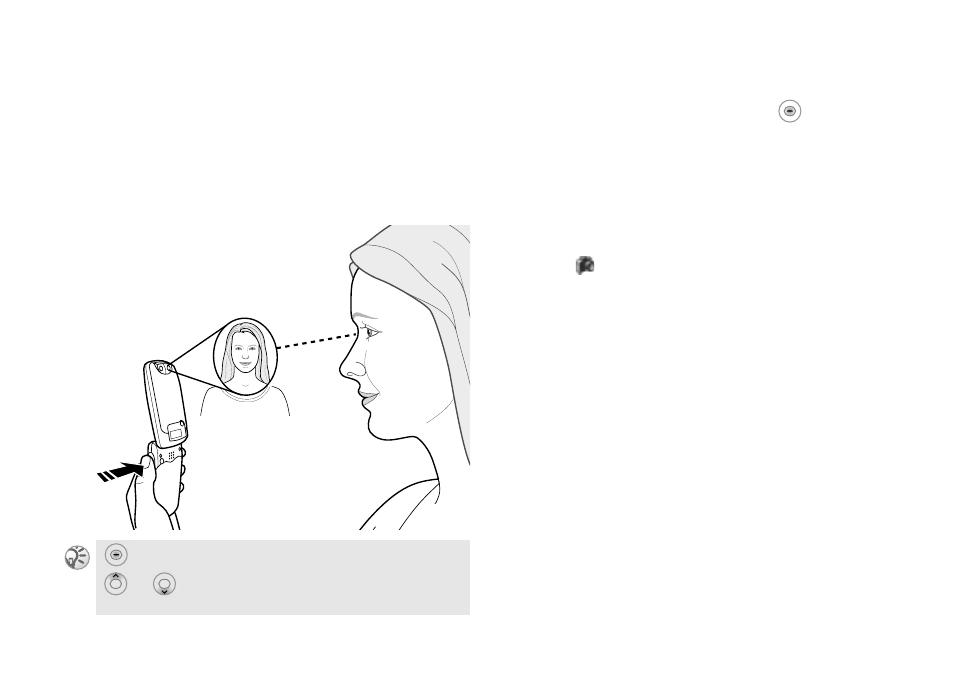
68
Camera
Taking a self-portrait
It is possible to take a self-portrait. Hold the
phone as illustrated below. You can see your
reflection in the mirror. On the side of the
phone, press the camera button to activate the
camera. Press the camera button again to take
the picture.
Saving and deleting pictures
When you have taken a picture,
to save it in
My pictures
% 69 My pictures. If the message,
Memory full
appears, you cannot save any more
pictures until you have deleted an item from the
phone memory.
Sending a picture
1
}
Camera
2
Take a picture.
3
}
Send
and create your picture message
repeatedly to take a succession of pictures.
or
to adjust the picture brightness.
This is the Internet version of the user's guide. © Print only for private use.
See also other documents in the category Sony Ericsson Mobile Phones:
- K850i (84 pages)
- K700i (97 pages)
- K600i (9 pages)
- J200i (81 pages)
- Z610i (95 pages)
- Z600 (2 pages)
- K200i (77 pages)
- K770i (84 pages)
- P910i (204 pages)
- K630i (83 pages)
- P900 (4 pages)
- P900 (1 page)
- F305 (42 pages)
- G502 (83 pages)
- K530i (101 pages)
- Z710i (101 pages)
- P990i (98 pages)
- J300i (81 pages)
- W760i (79 pages)
- K610im (13 pages)
- S700i (95 pages)
- K750i (92 pages)
- J100i (69 pages)
- P800 (208 pages)
- P800 (10 pages)
- P800 (11 pages)
- T206 (80 pages)
- J120 (74 pages)
- Z780 (85 pages)
- T62u (99 pages)
- W705 (85 pages)
- Xperia™ ion HSPA(LT28H) (148 pages)
- Aino™(U10) (78 pages)
- Cyber Shot K550i (2 pages)
- J300a (80 pages)
- J100 (21 pages)
- K205 (48 pages)
- Cyber-shot C905 (88 pages)
- M600 (8 pages)
- CINCINNATI BELL T290 (8 pages)
- CMD-J70 (68 pages)
- MW600 (20 pages)
- K550 (97 pages)
- Z710c (99 pages)
