Speed dialling, Voice redialling – Sony Ericsson Z600 User Manual
Page 24
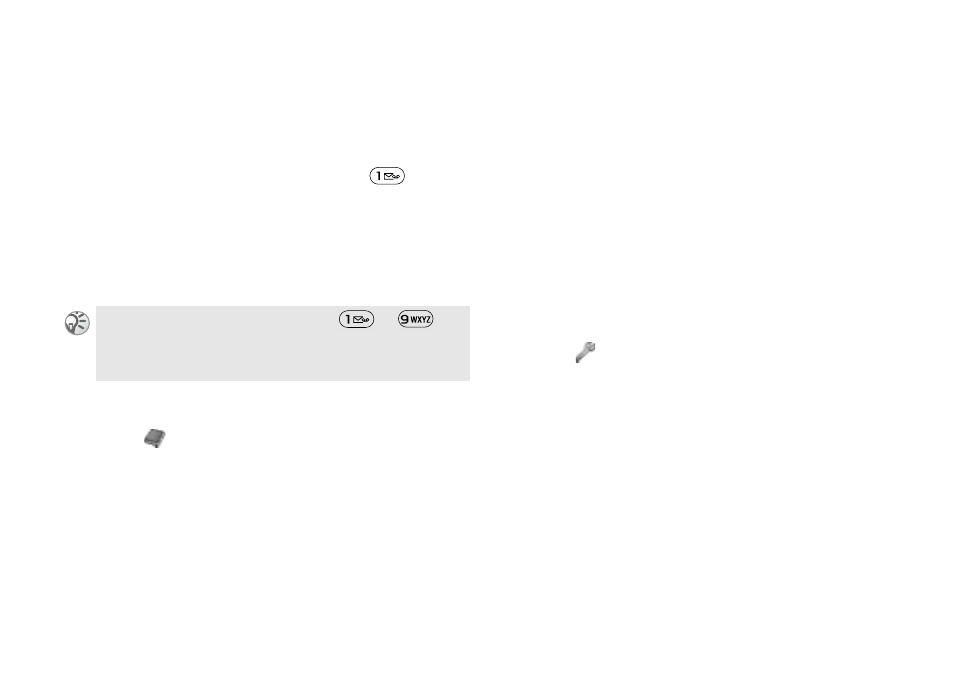
24
Basic operation
Speed dialling
You can “speed dial” your chosen number by
pressing the corresponding key and then
Call
.
(For example, to call the number saved in
position 1 on your SIM card, press
and
Call
.)
To use the Speed dialling option it is necessary
to change the position of the numbers saved in
SIM memory
Change SIM position numbers
1
}
Phonebook
}
Advanced
}
Position list
2
Select the position number you wish to
change.
3
Select the position to which you wish to
move the number.
4
Press
Select
to confirm.
Voice redialling
You can use your voice to redial the last dialled
number. Simply press and hold the volume key
and say “Re-dial” into the microphone. The
voice command is played back to you and the
last dialled number is called.
It is necessary to set up the redial command and
turn the Voice redialling option on in advance to
use this option
Turn on and record a redial command
1
}
Settings
}
Voice control
}
Voice redial
} On
2
Instructions appear. Press
Ok
.
3
Lift the phone to your ear, wait for the tone
and say “Redial”, or another word. If the
recording sounds okay, press
Yes
. If not,
press
No
and repeat step 2.
You can assign up to 9 keys using
to
.
This is the Internet version of the user's guide. © Print only for private use.
