Manage calls, Call waiting, Accept calls – Sony Ericsson Z600 User Manual
Page 61: Restrict calls, 61 call, Waiting
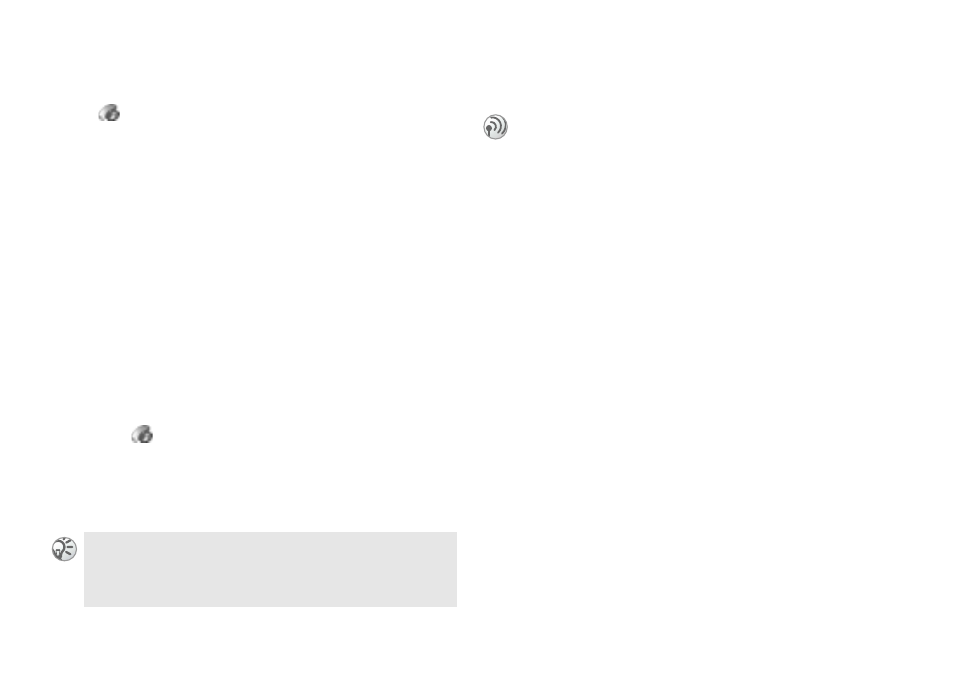
61
Calls
Manage calls
}
Calls
} Manage calls
Select this option to activate/set up call options.
Call Waiting
If activated, your phone will alert you (beep)
when a call is waiting so that you don't miss any
calls. Select
Activate
,
Cancel
or
Get status
.
Accept calls
Restrict incoming calls to only from certain
numbers. The rejected phone numbers are saved
in the Call list
Adding numbers to accepted callers
list
1 }
Calls
}
Manage calls
}
Accept calls
}
Accepted list
}
New
2
Select a contact from the
Phonebook
or
Groups
.
Restrict calls
} All outgoing
Restrict all outgoing calls except emergency
calls (112, etc.).
} Outgoing intl
Restrict all international calls.
} Outgoing intl roam
Restrict all outgoing international calls except
those to your home country.
} All incoming
Restrict all incoming calls.
} Inc. when roam
Restrict all incoming calls when you are outside
of coverage from your registered network
operator (for example, when abroad).
}
Calls
}
Manage calls
}
Accept calls
}
Accept options
to set an accept option.
Limit calls made from your phone, for example,
if you lend your phone to someone else but do
not wish them to make international calls. The
restrictions in the
Restrict calls
menu require the
Restrict calls password. If you divert incoming
calls, you cannot activate some
Restrict calls
options.
This is the Internet version of the user's guide. © Print only for private use.
