Themes, More themes – Sony Ericsson Z600 User Manual
Page 71
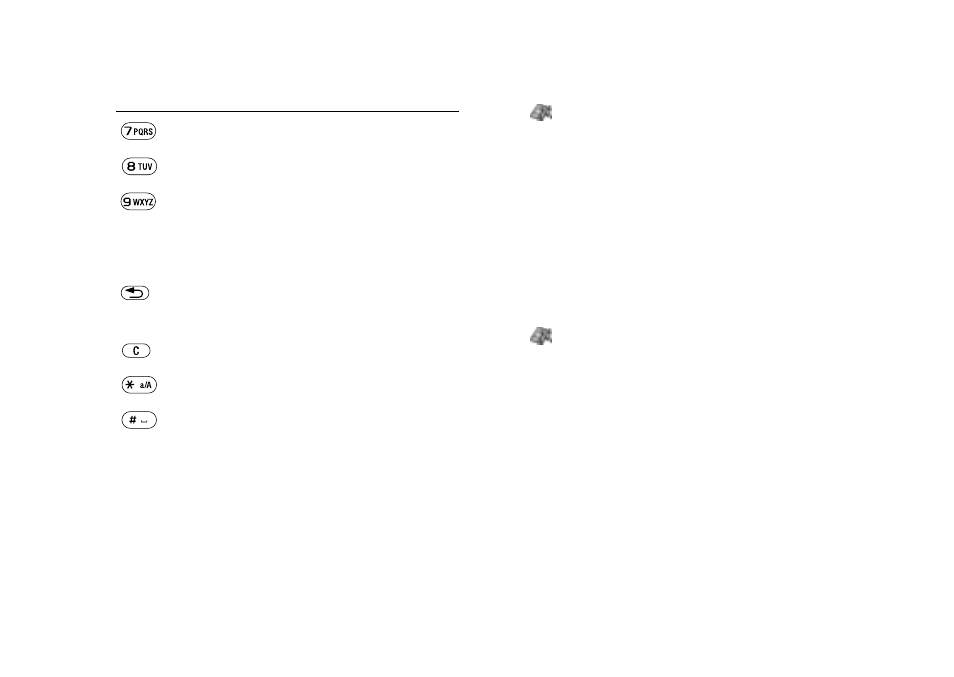
71
Pictures & sounds
Themes
} Pictures & sounds } Themes
Change the appearance of the display. Your
phone comes with pre-set themes. You cannot
delete some of these, but you can download new
themes.
Pressing
More
offers you the following options:
Send
,
Delete
,
Rename
, view
Theme info
and
Memory status
.
More themes
} Pictures & sounds } More themes
Select this option to download a theme
% 85 Downloading items.
For more information, visit
or
wap.SonyEricsson.com.
Sending a theme
and select
Themes
in step 1.
Receiving and saving a theme
% 70 Receiving and saving a picture.
The theme will be saved in
Themes
.
move the cursor down and left.
move the cursor down.
move the cursor down and right.
More
save, preview, open a picture or
start a new picture.
press and hold to exit the picture
editor.
undo the last action.
select tool.
select a colour.
Press Function
This is the Internet version of the user's guide. © Print only for private use.
