Sony Ericsson Z600 User Manual
Page 55
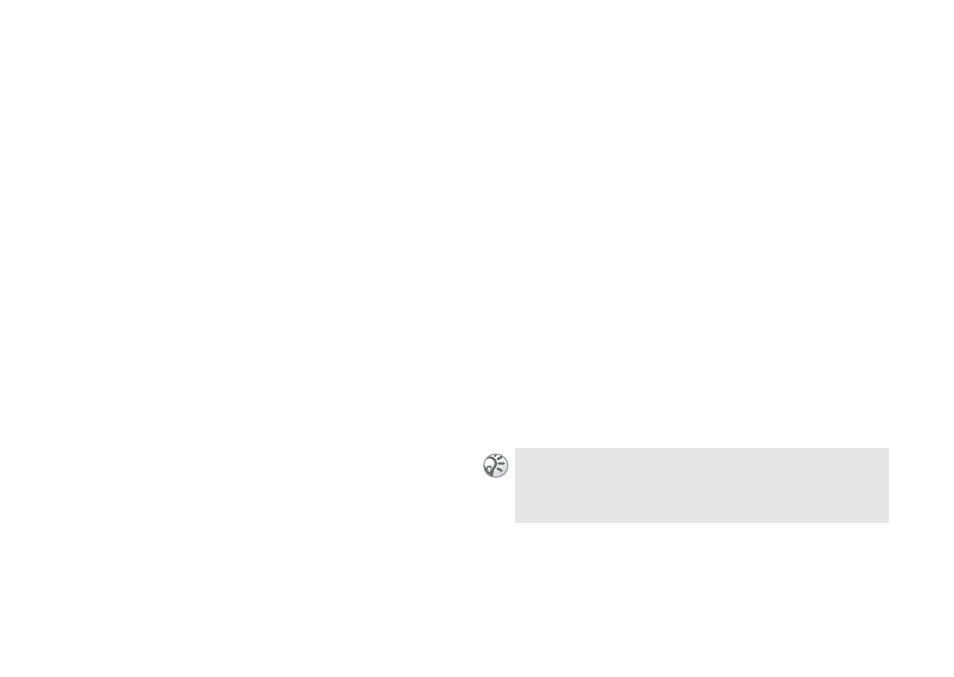
55
Messaging
5
}
Save
to confirm the setting.
}
Incoming server:
The name or IP address
of the server provider for
incoming E-mail (for
example, mail.server.com
or 10.1.1.1.).
}
Incoming port:
The number of the port
for the mail server. It is
not necessary to change
from the default
110
.
}
Mailbox:
A user name for your E-
mail account.
}
Password
:
A password for your E-
mail account. Your
service provider may
alternatively request a
password on connection.
}
Outgoing server:
The name or IP address
of SMTP server for
sending E-mails.
}
Outgoing port:
The number of the port
for the SMTP server. It is
not necessary to change
from the default
25
.
}
E-mail address:
Your E-mail address.
}
Download
:
Whether to receive
headers and text or
headers only.
}
From name:
Your name.
}
Signature
:
If you wish to add your
business card to your E-
mails.
}
Copy outgoing
: If you wish to send the
copy of E-mails to an E-
mail address.
}
Check interval
:
Set the amount of time
allowed to connect to
your E-mail server.
If you do not have an E-mail service, contact your
operator to get all necessary settings.
This is the Internet version of the user's guide. © Print only for private use.
