Sun Microsystems Ethernet Device Driver none User Manual
Page 20
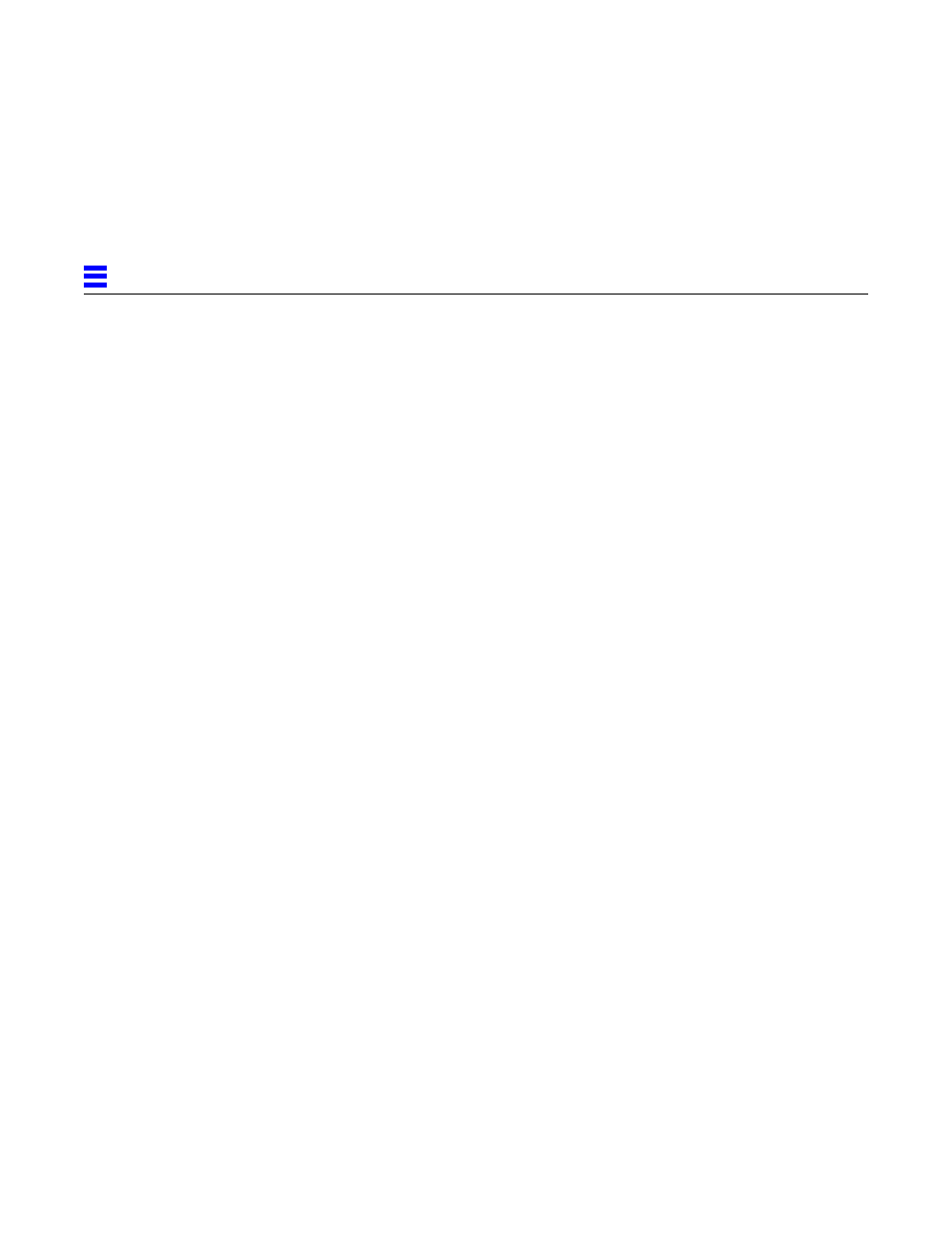
12
Platform Notes: The hme Fast Ethernet Device Driver—May 1996
3
By default, the driver sets
ipg1
to 8-byte time and
ipg2
to 4-byte time, which
are the standard values. (Byte time is the time it takes to transmit one byte on
the link, with a link speed of either 100 Mbps or 10 Mbps.)
If your network has systems that use longer IPG (the sum of
ipg1
and
ipg2
)
and if those machines seem to be slow in accessing the network, increase the
values of
ipg1
and
ipg2
to match the longer IPGs of other machines.
Defining an Additional Delay Before Transmitting a Packet Using
lance_mode
and
ipg0
The Fast Ethernet Parallel Port SCSI (FEPS) ASIC supports a programmable
mode called
lance_mode
. The
ipg0
parameter is associated with
lance_mode
.
After a packet is received with
lance_mode
enabled (default) an additional
delay is added by setting the
ipg0
parameter before transmitting the packet.
This delay, set by the
ipg0
parameter, is in addition to the delay set by the
ipg1
and
ipg2
parameters. The additional delay set by
ipg0
helps to reduce
collisions. Systems that have
lance_mode
enabled might not have enough
time on the network.
If
lance_mode
is disabled, the value of
ipg0
is ignored and no additional
delay is set. Only the delays set by
ipg1
and
ipg2
are used. Disable
lance_mode
if other systems keep sending a large number of back-to-back
packets.
You can set the additional delay with the
ipg0
parameter from 0 to 31, which
is the nibble time delay. Note that nibble time is the time it takes to transfer
four bits on the link. If the link speed is 10 Mbps, nibble time is equal to
400 ns. If the link speed is 100 Mbps, nibble time is equal to 40 ns.
For example, if the link speed is 10 Mbps, and you set
ipg0
to 20 nibble times,
multiply 20 by 400 ns to get 800 ns. If the link speed is 100 Mbps, and you set
ipg0
to 30 nibble-times, multiply 30 by 40 ns to get 120 ns.
