Using the tear-off function, Connecting to your computer – Star Micronics LC-100+ User Manual
Page 22
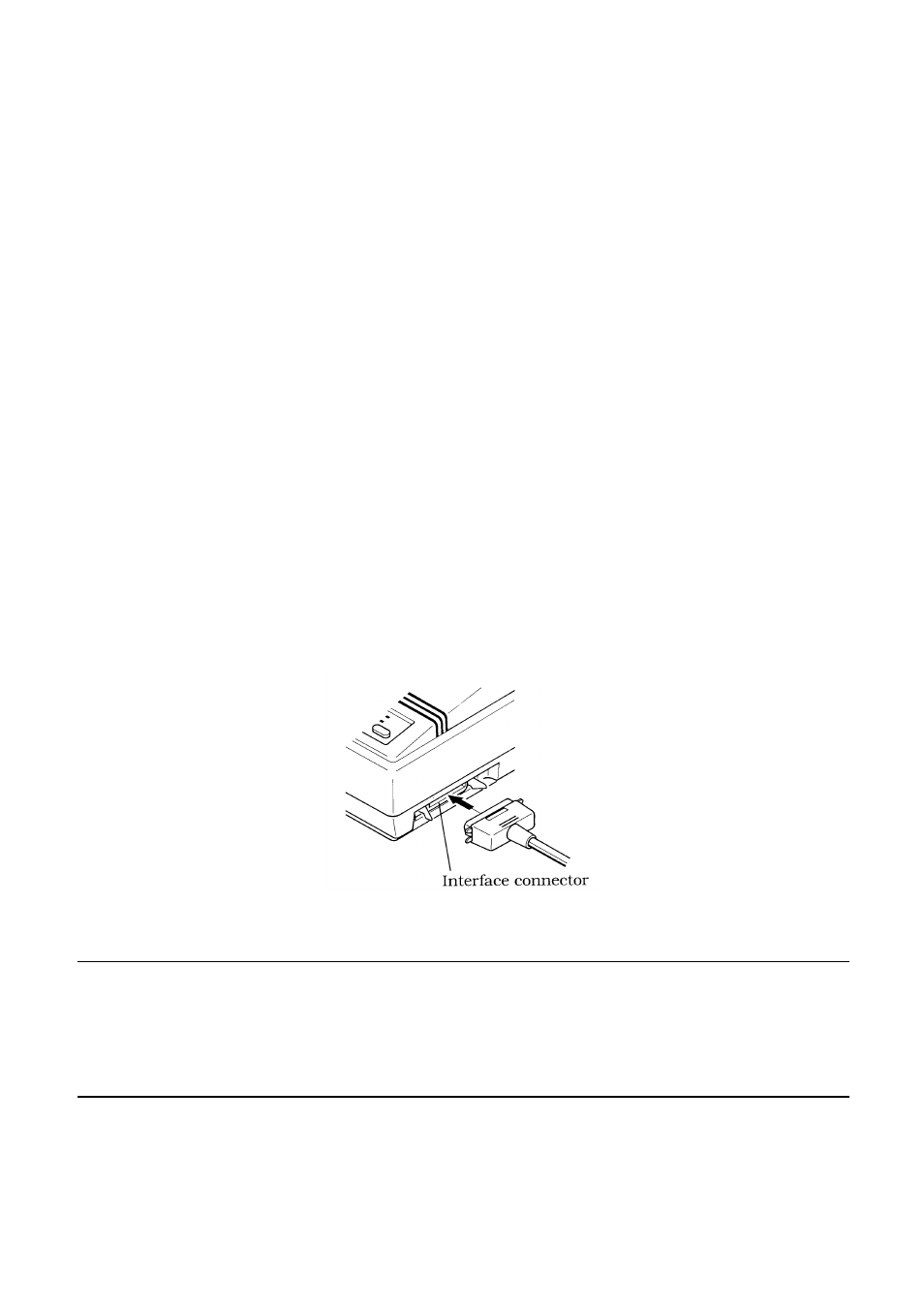
14
Printer Setup
Using the tear-off function
The following procedure makes it easy to tear off fanfold paper.
❏
Check to make sure that the printer is on-line.
❏
Press the
FONT
button to perform the long tear-off operation, or press the
PITCH
button to perform the short tear-off operation.
The long tear-off operation causes the paper to be fed automatically so the
tear assist edge of the printer cover is aligned with the paper’s next
perforation.
The short tear-off operation causes the paper to be fed automatically so the
tear assist edge of the printer cover is located just below the last line printed
on the paper.
❏
Pull the paper against the tear assist edge to tear it off.
Connecting to your computer
The computer sends data to the printer through a cable. This printer does not
come with a cable, so you must purchase one separately. You will probably
want to use a standard parallel cable for connection, but note that you can also
use an optional serial-to-parallel interface converter (SPC-8K).
Important!
The following instructions apply to the Centronics parallel cable that is used
with an IBM-compatible personal computer. Note that they do not apply to all
types of computers and cables. If you are unsure about what type of cable you
should use to connect with your computer, consult your dealer.
