Viewing images on a tv screen – Sony DSC-P71 User Manual
Page 38
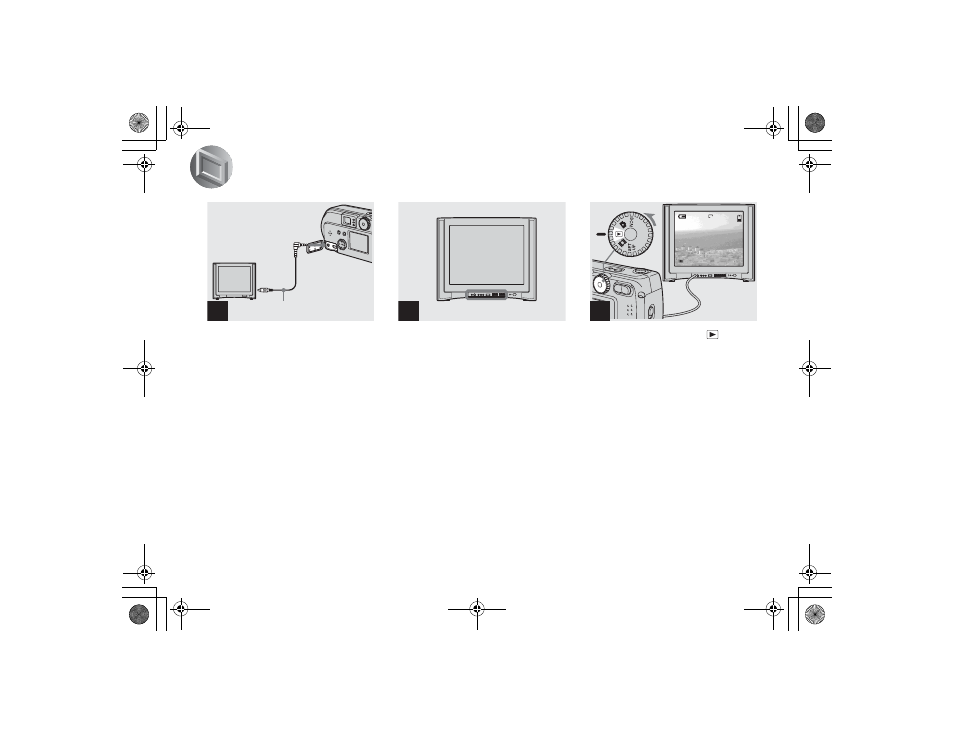
38
filename[E:\307435114DSC71PUC\02GB-DSCP31UC\06BAS.FM]
masterpage:Left
model name1[DSC-P71/P51/P31]
[3-074-351-14(1)]
Viewing images on a TV screen
,
Using the video connecting
cable, connect the VIDEO OUT
jack of the camera to the Image
of the TV set.
•
Connect the video cable to the camera and the
TV set only after confirming that both are
turned off.
,
Turn on the power of the TV
set, and set the TV/Video
toggle switch of the TV to
“Video.”
•
Depending on your TV set, the name and
location of this switch may be different.
,
Set the mode dial to
and
turn on the camera.
Press b/B on the control button to select an
image.
•
When using this feature, it may be necessary to
switch the video output signal to match that of
your TV system (see page 98).
1
VIDEO OUT jack
Video connecting cable
(supplied)
2
TV/Video toggle switch
FILE BACK/NEXT
10:30
PM
2002 7 4
100-0028
8
/
8
640
3
01cov.book Page 38 Wednesday, May 22, 2002 3:40 PM
