Index – Sony DSC-P71 User Manual
Page 106
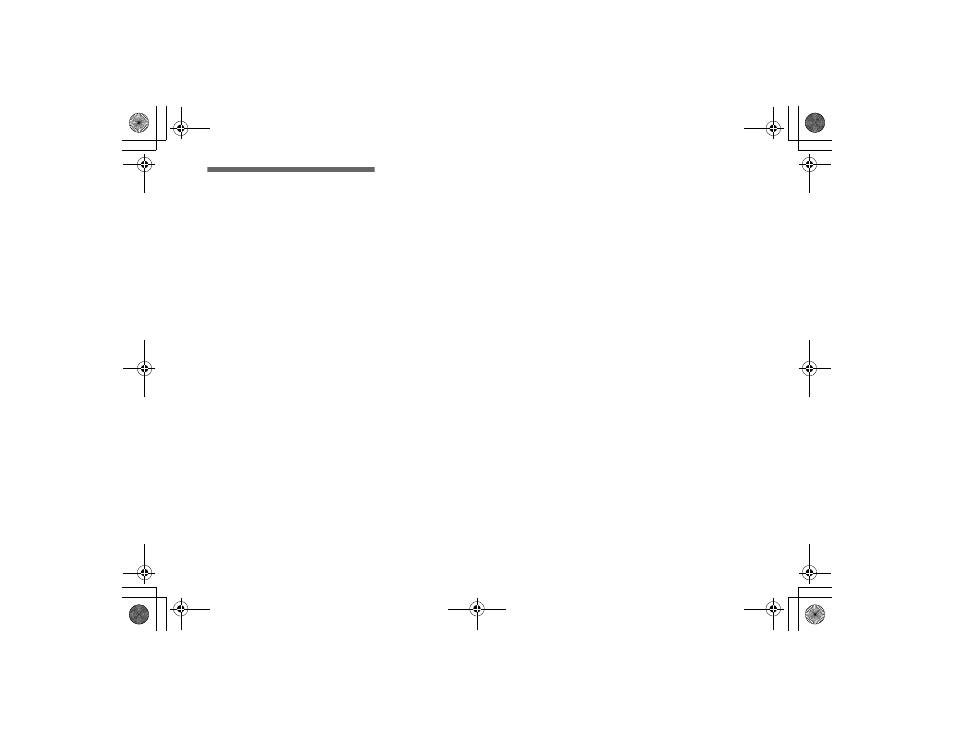
106
filename[E:\307435114DSC71PUC\02GB-DSCP31UC\01covIX.fm]
masterpage:Left
model name1[DSC-P71/P51/P31]
[3-074-351-14(1)]
Index
A
Access lamp ..................................................... 23
AE/AF lock ................................................ 26, 59
AE/AF lock lamp ............................................... 9
AF illuminator ..................................... 12, 31, 97
AF lock ............................................................ 59
AF lock lamp (green) ................................ 11, 13
AF mode .......................................................... 26
Auto Power Off feature ................................... 20
B
Battery
Battery life .................................................. 18
Charging time ............................................. 15
Preparing batteries ...................................... 14
Remaining indicator ................................... 16
Beep/shutter sound .......................................... 98
C
CD-ROM ......................................................... 45
Charging
Charging the batteries ................................. 14
Charging time ............................................. 15
Computer
Copying images .................................... 48, 54
Copying movies to your computer ............. 80
USB cable ................................................... 47
USB driver .................................................. 45
Control button .................................................. 20
Copying images ......................................... 48, 54
D
DC plug ............................................................ 19
Deleting images ............................................... 39
DIVIDE ........................................................... 78
E
Editing still images
Print mark ................................................... 72
Protect ......................................................... 69
Resize .......................................................... 71
E-MAIL ........................................................... 65
EV adjustment ................................................. 56
Exposure
EV adjustment ............................................ 56
F
File
File names ................................................... 51
Image file storage destinations ................... 51
Finder ............................................................... 32
Flash
FLASH LEVEL .................................... 93, 94
RED EYE REDUCTION ........................... 31
Selecting a flash mode ................................ 30
Focus
AE/AF lock lamp .......................................... 9
AF lock ....................................................... 59
Focus preset ................................................ 60
Shooting (using auto adjustment mode) ..... 26
FORMAT ......................................................... 43
G
GIF ................................................................... 52
I
Image
Copying images .......................................... 48
File names ................................................... 51
Image file storage destinations .................... 51
Image quality .............................................. 24
Image size ....................................... 24, 25, 91
Index ................................................................ 36
Installation
USB driver .................................................. 45
ISO ................................................................... 92
J
JPG ................................................................... 52
L
LCD screen display
DISPLAY/LCD ON/OFF ............................ 32
LCD brightness ........................................... 98
M
Memory Stick
Formatting a “Memory Stick” .................... 43
Inserting a “Memory Stick” ........................ 23
Number of shooting images ........................ 25
The number of images that can be saved/
shooting time .......................................... 91
Menu
Changing menu ........................................... 55
Mode dial ......................................... 9, 11, 13, 55
Movie
Continuous shooting ................................... 18
Copying movies to your computer .............. 80
01cov.book Page 106 Wednesday, May 22, 2002 3:40 PM
