Chapter 3: using the eds mode, Chapter 4: using the printer with windows 3.1, Chapter 5: using the printer with windows 95 – Star Micronics LC-8521 User Manual
Page 5: Chapter 6: using the printer with ms-dos
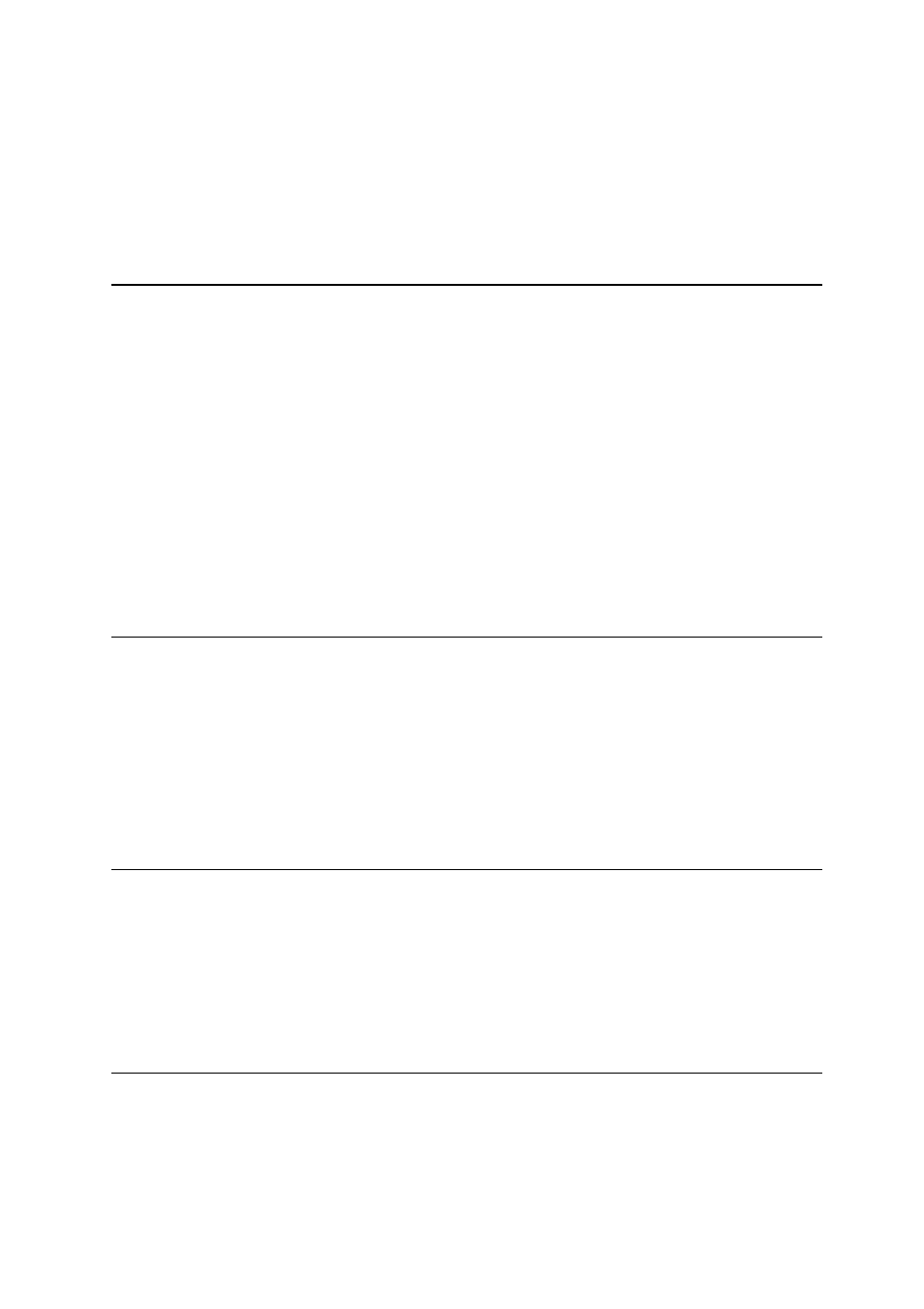
Saving a macro ... 26
Clearing the printer’s buffer ... 26
Initializing the printer ... 27
Entering the Multi-part Mode ... 27
Chapter 3: Using the EDS Mode ... 28
About EDS Mode settings ... 28
Entering the EDS Mode ... 28
Selecting a bank ... 29
Selecting a switch ... 30
Changing a switch setting ... 30
Printing the current switch settings ... 30
Exiting the EDS Modes ... 30
EDS Modes Settings ... 30
EDS-1 Settings ... 31
Chapter 4: Using the Printer with Windows 3.1 ... 42
Setting up for printing with Microsoft Windows 3.1 ... 42
Getting ready to print ... 44
Printing a document ... 45
Installing TrueType fonts ... 46
Selecting fonts in Windows applications ... 47
Chapter 5: Using the printer with Windows 95 ... 48
Setting up the printer in Windows 95 ... 48
Preparing to print ... 51
Printing a document ... 53
Installing TrueType fonts ... 54
Chapter 6: Using the Printer with MS-DOS ... 56
Setting up for printing with MS-DOS ... 56
