Eds-2 settings – Star Micronics LC-8521 User Manual
Page 47
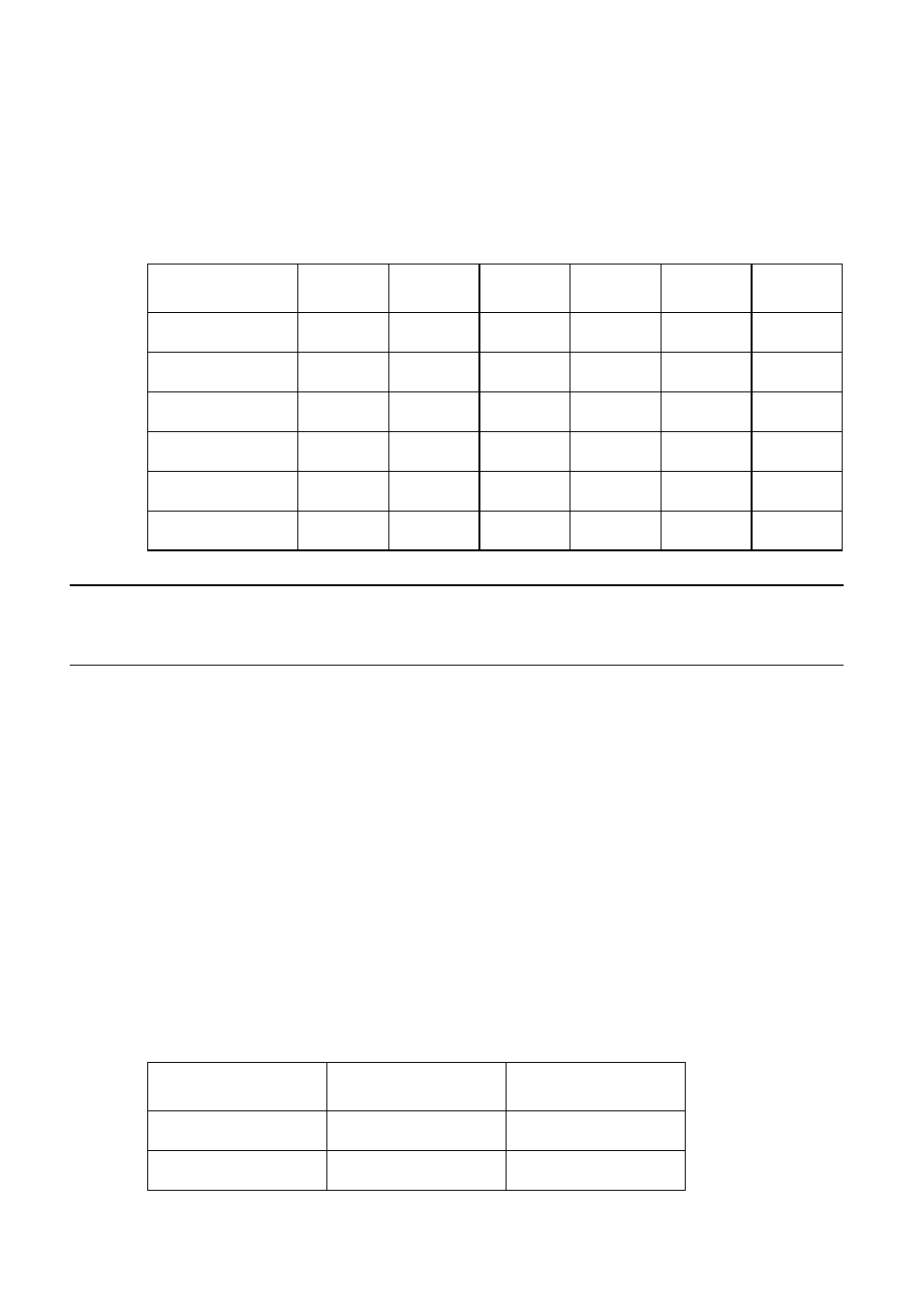
EDS-2 Settings 39
BANK F
Switches 1, 2, 3, 4, 5, 6: LQ Font Selection
Turn these switches on or off to form the pattern that identifies the font you want
to use for LQ printing.
Note:
Bank C Switches 1 and 2 must be in the correct position before this setting has
any effect.
EDS-2 Settings
The following details all of the settings you can make for EDS-2. For
communications protocol settings (Banks A and B), the matching settings you
have to make in your MS-DOS AUTOEXEC.BAT file or with the
Ports
option
of the Windows
Control Panel
are also provided.
BANK A
Switch 1: Data Length
Specifies the number of bits that the computer transmits as one byte. This setting
is normally 8.
Font
SW1
SW2
SW3
SW4
SW5
SW6
Roman
ON
ON
ON
ON
ON
ON
Sanserif
OFF
ON
ON
ON
ON
ON
Courier
ON
OFF
ON
ON
ON
ON
Prestige
OFF
OFF
ON
ON
ON
ON
OCR B
OFF
ON
OFF
ON
ON
ON
Orator
OFF
OFF
OFF
ON
ON
ON
Data Length
SW1
DOS/Windows Setting
8 bits
ON
8
7 bits
OFF
7
- LC-90 (131 pages)
- LC-240C (82 pages)
- MP500 Series (2 pages)
- Star SP317 (63 pages)
- SP200F (111 pages)
- NL-10 (35 pages)
- MP115MP-24G-A (42 pages)
- LC-6211 (60 pages)
- 800C (76 pages)
- SLIP SP298 (79 pages)
- LC-1021 (91 pages)
- SP200F SERIES (90 pages)
- SP200F SERIES (114 pages)
- 150 (151 pages)
- LC-1011C (88 pages)
- RS232 (80 pages)
- FUTUREPRINT TSP100 (32 pages)
- SP700 Series (2 pages)
- DP8340RC (40 pages)
- SP342F-A (62 pages)
- PR921-24-A (31 pages)
- SP312F (36 pages)
- SP300 Series (70 pages)
- SP317 (63 pages)
- SP2000 Series (147 pages)
- LC-8021 (86 pages)
- NP-325 (45 pages)
- DP8340 (59 pages)
- PW2000-24 (4 pages)
- HL 80825321 (176 pages)
- Line Thermal Printer (181 pages)
- PUNKT-MATRIX-DRUCKER LC-7211 (182 pages)
- Automatic Sheet Feeder SF-15HA (42 pages)
- Star futurePRNT TSP100GT (2 pages)
- Star SP200 Series (127 pages)
- PT-10Q (36 pages)
- SP298 Series (144 pages)
- RSR 28 (5 pages)
- SP320S (94 pages)
- Dot Impact Printer (104 pages)
- LC-4521 (191 pages)
- PT-10Y (32 pages)
- Line Thermal/Dot Printer (209 pages)
- ATAR LC-500 (72 pages)
