Specify printing – Sony NEX-3 User Manual
Page 86
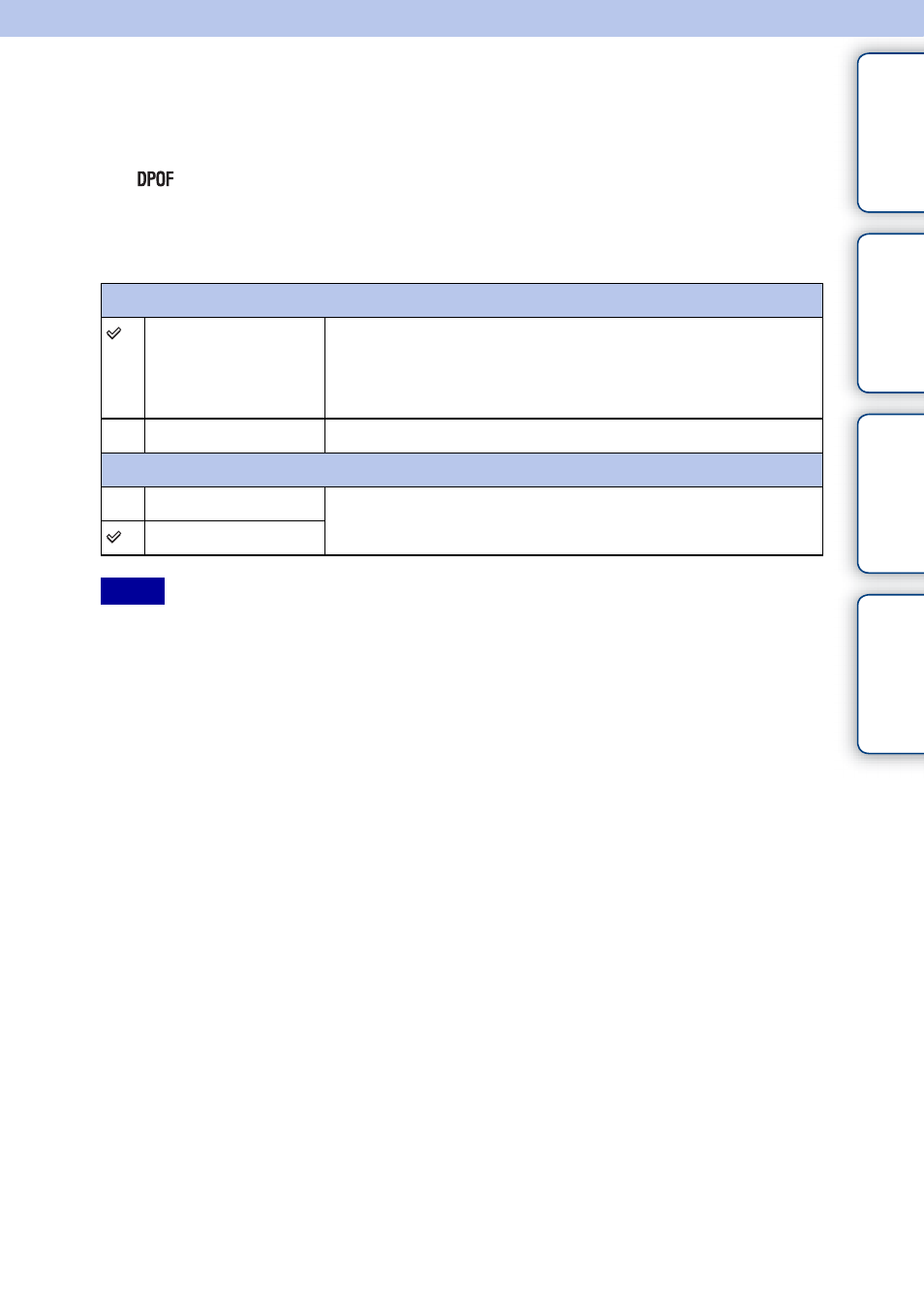
86
GB
Ta
ble
of
Sa
mp
le
M
In
Specify Printing
You can specify which and how many copies of still images you shot on the memory
card that you want to print out later.
The
(Print order) mark is displayed for registered images (DPOF: Digital Print
Order Format).
1 [Menu] t [Playback] t [Specify Printing] t desired setting.
• You cannot add the DPOF mark to movies.
• You can add the DPOF mark to up to 998 images.
• DPOF registration is not cleared after printing. It is recommended that you clear it after you print the still
images.
DPOF Setup
Multiple Img.
Selects images to order printing.
1
Press the center to select the number of sheets. To cancel
DPOF, hold the center down until the DPOF mark turns off.
2
Repeat the operation on all images you want to print.
Cancel All
Clears all DPOF marks.
Date Imprint
On
Sets whether or not to date the DPOF marked images when
printing them.
Off
Notes
- DSC-H20 (149 pages)
- DSC-H20 (120 pages)
- DSC-U30 (84 pages)
- DSC-T200 (131 pages)
- DSC-T200 (40 pages)
- DSC-H2 (123 pages)
- DSC-M2 (19 pages)
- DSC-H2 (2 pages)
- DSC-T9 (111 pages)
- DSC-T9 (2 pages)
- DSC-P93 (132 pages)
- DSC-T1 (2 pages)
- DSC-T1 (120 pages)
- DSC-T1 (10 pages)
- DSC-V1 (132 pages)
- DSLR-A300X (167 pages)
- DSLR-A300X (1 page)
- DSC-P71 (108 pages)
- DSC-P31 (108 pages)
- DSC-T5 (2 pages)
- DSC-T5 (107 pages)
- DSC-M1 (19 pages)
- DSC-W230 (80 pages)
- DSC-W220 (129 pages)
- DSC-W220 (40 pages)
- DSC-W290 (60 pages)
- DSC-W290 (145 pages)
- DSC-S90 (103 pages)
- DSC-S60 (2 pages)
- DSC-S90 (2 pages)
- DSC-P8 (120 pages)
- DSC-HX1 (151 pages)
- DSC-HX1 (176 pages)
- DSC-H1 (107 pages)
- DSC-H1 (2 pages)
- DSC-U20 (1 page)
- DSC-U20 (108 pages)
- DSC-F88 (132 pages)
- DSC-P41 (124 pages)
- DSC-S40 (2 pages)
- DSC-S40 (91 pages)
- DSC-N1 (2 pages)
- DSC-N1 (132 pages)
- DSLR-A700P (179 pages)
- DSLR-A700P (19 pages)
