How to use this handbook, Marks and notations used in this handbook – Sony NEX-3 User Manual
Page 2
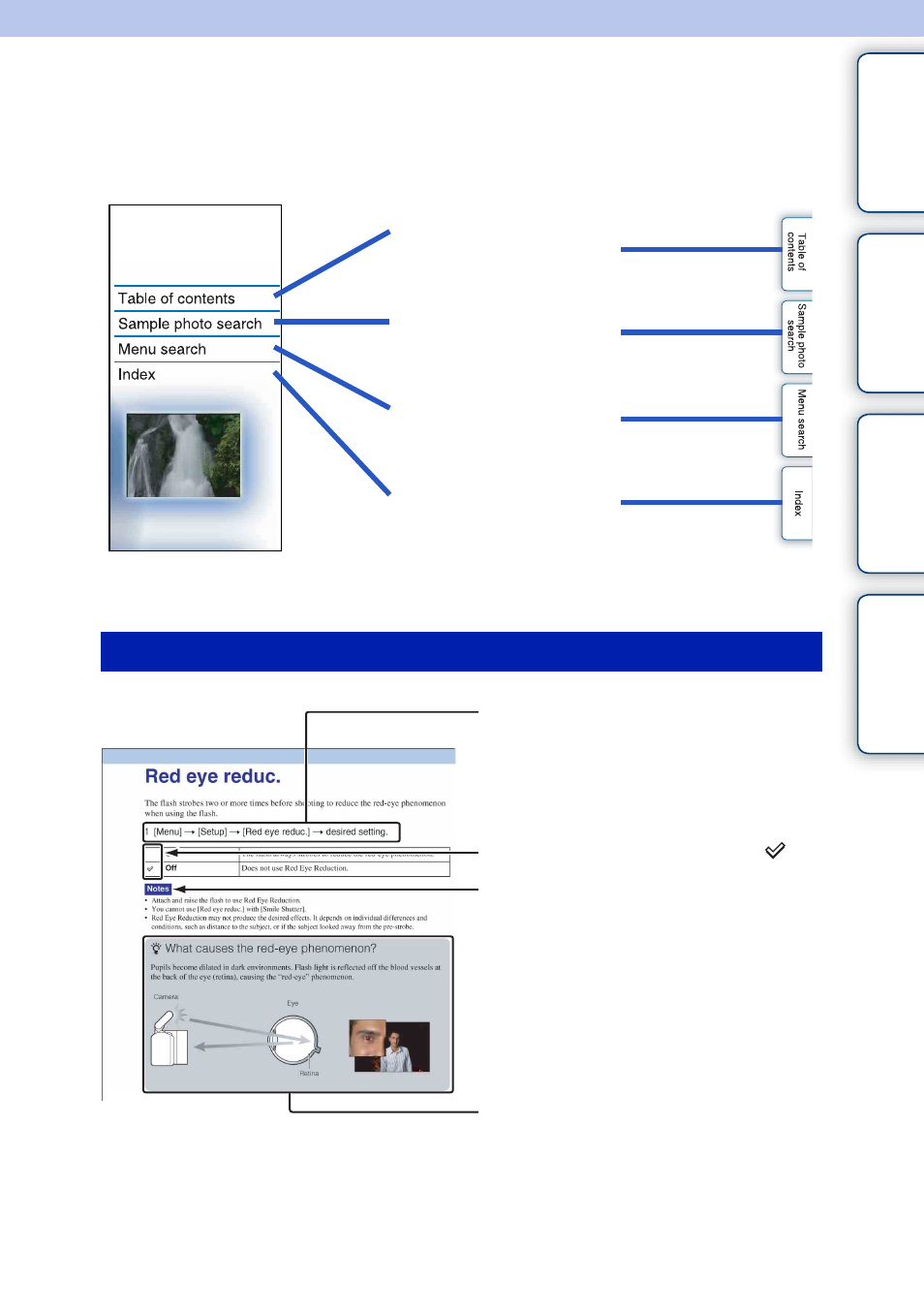
2
GB
Ta
ble
of
Sa
mp
le
M
In
Notes on using the camera
How to use this handbook
Click on a button at upper right on the cover and each page to jump to the corresponding
page.
This is convenient when searching for a function you want to use.
You can jump to the pages by clicking on the page numbers mentioned in the book.
Search for information by
function.
Search for information by
sample photos.
Search for information in
a listing of menu items.
Search for information by
keyword.
Marks and notations used in this handbook
In this handbook, the sequence of
operations is shown by arrows (
t).
Operate the camera in the order
indicated.
The default setting is indicated by
.
Indicates cautions and limitations
relevant to the correct operation of the
camera.
z
Indicates information that is useful
to know.
- DSC-H20 (120 pages)
- DSC-H20 (149 pages)
- DSC-U30 (84 pages)
- DSC-T200 (131 pages)
- DSC-T200 (40 pages)
- DSC-H2 (123 pages)
- DSC-M2 (19 pages)
- DSC-H2 (2 pages)
- DSC-T9 (111 pages)
- DSC-T9 (2 pages)
- DSC-P93 (132 pages)
- DSC-T1 (2 pages)
- DSC-T1 (120 pages)
- DSC-T1 (10 pages)
- DSC-V1 (132 pages)
- DSLR-A300X (167 pages)
- DSLR-A300X (1 page)
- DSC-P71 (108 pages)
- DSC-P31 (108 pages)
- DSC-T5 (2 pages)
- DSC-T5 (107 pages)
- DSC-M1 (19 pages)
- DSC-W230 (80 pages)
- DSC-W220 (129 pages)
- DSC-W220 (40 pages)
- DSC-W290 (60 pages)
- DSC-W290 (145 pages)
- DSC-S90 (103 pages)
- DSC-S60 (2 pages)
- DSC-S90 (2 pages)
- DSC-P8 (120 pages)
- DSC-HX1 (151 pages)
- DSC-HX1 (176 pages)
- DSC-H1 (107 pages)
- DSC-H1 (2 pages)
- DSC-U20 (1 page)
- DSC-U20 (108 pages)
- DSC-F88 (132 pages)
- DSC-P41 (124 pages)
- DSC-S40 (2 pages)
- DSC-S40 (91 pages)
- DSC-N1 (2 pages)
- DSC-N1 (132 pages)
- DSLR-A700P (4 pages)
- DSLR-A700P (179 pages)
