Precision dig. zoom – Sony NEX-3 User Manual
Page 57
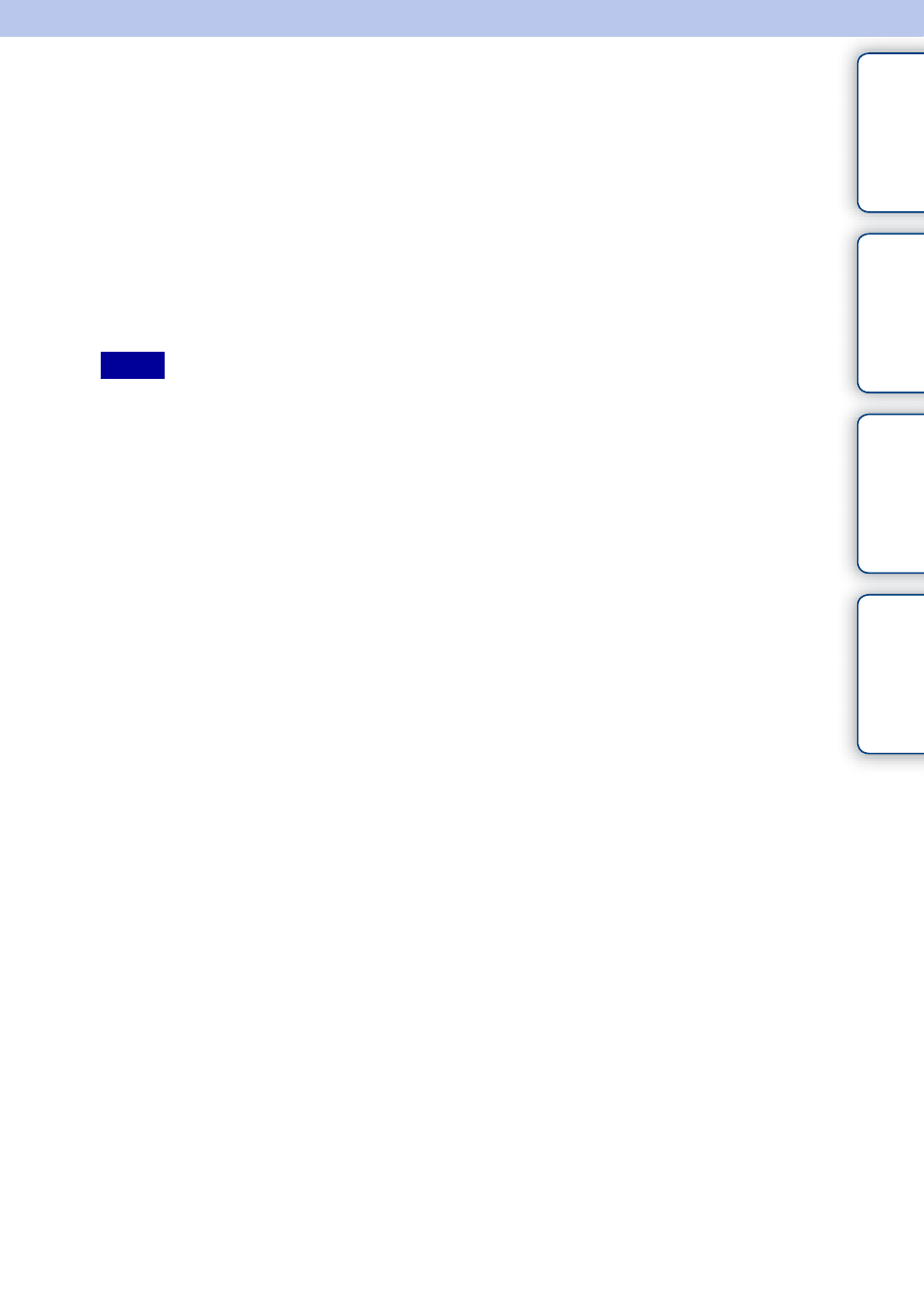
57
GB
Ta
ble
of
Sa
mp
le
M
In
Precision Dig. Zoom
When a single focus lens is attached, you can shoot still images while zooming in on the
center portion.
1 Attach a single focus lens.
2 [Menu] t [Camera] t [Precision Dig. Zoom].
3 Turn the control wheel and decide the zoom rate.
You can zoom in up to ten times.
4 To stop zooming, press [Exit].
• You can use this item only when a single focus lens is attached.
• You cannot set this item when using the following functions:
– [Hand-held Twilight] in [Scene Selection]
– [Anti Motion Blur]
– [Sweep Panorama]
– [Smile Shutter]
– [RAW] or [RAW & JPEG] in [Quality]
• If you press the MOVIE button when [Precision Dig. Zoom] is working, zooming is canceled, the image
on the screen returns to the normal size, and movie recording starts.
• As the image is zoomed by digital processing, the image quality deteriorates compared to that before
zooming was used.
Notes
- DSC-H20 (149 pages)
- DSC-H20 (120 pages)
- DSC-U30 (84 pages)
- DSC-T200 (131 pages)
- DSC-T200 (40 pages)
- DSC-H2 (123 pages)
- DSC-M2 (19 pages)
- DSC-H2 (2 pages)
- DSC-T9 (111 pages)
- DSC-T9 (2 pages)
- DSC-P93 (132 pages)
- DSC-T1 (120 pages)
- DSC-T1 (10 pages)
- DSC-T1 (2 pages)
- DSC-V1 (132 pages)
- DSLR-A300X (167 pages)
- DSLR-A300X (1 page)
- DSC-P71 (108 pages)
- DSC-P31 (108 pages)
- DSC-T5 (2 pages)
- DSC-T5 (107 pages)
- DSC-M1 (19 pages)
- DSC-W230 (80 pages)
- DSC-W220 (129 pages)
- DSC-W220 (40 pages)
- DSC-W290 (60 pages)
- DSC-W290 (145 pages)
- DSC-S60 (2 pages)
- DSC-S90 (2 pages)
- DSC-S90 (103 pages)
- DSC-P8 (120 pages)
- DSC-HX1 (151 pages)
- DSC-HX1 (176 pages)
- DSC-H1 (107 pages)
- DSC-H1 (2 pages)
- DSC-U20 (108 pages)
- DSC-U20 (1 page)
- DSC-F88 (132 pages)
- DSC-P41 (124 pages)
- DSC-S40 (91 pages)
- DSC-S40 (2 pages)
- DSC-N1 (2 pages)
- DSC-N1 (132 pages)
- DSLR-A700P (179 pages)
- DSLR-A700P (19 pages)
