Delete – Sony NEX-3 User Manual
Page 76
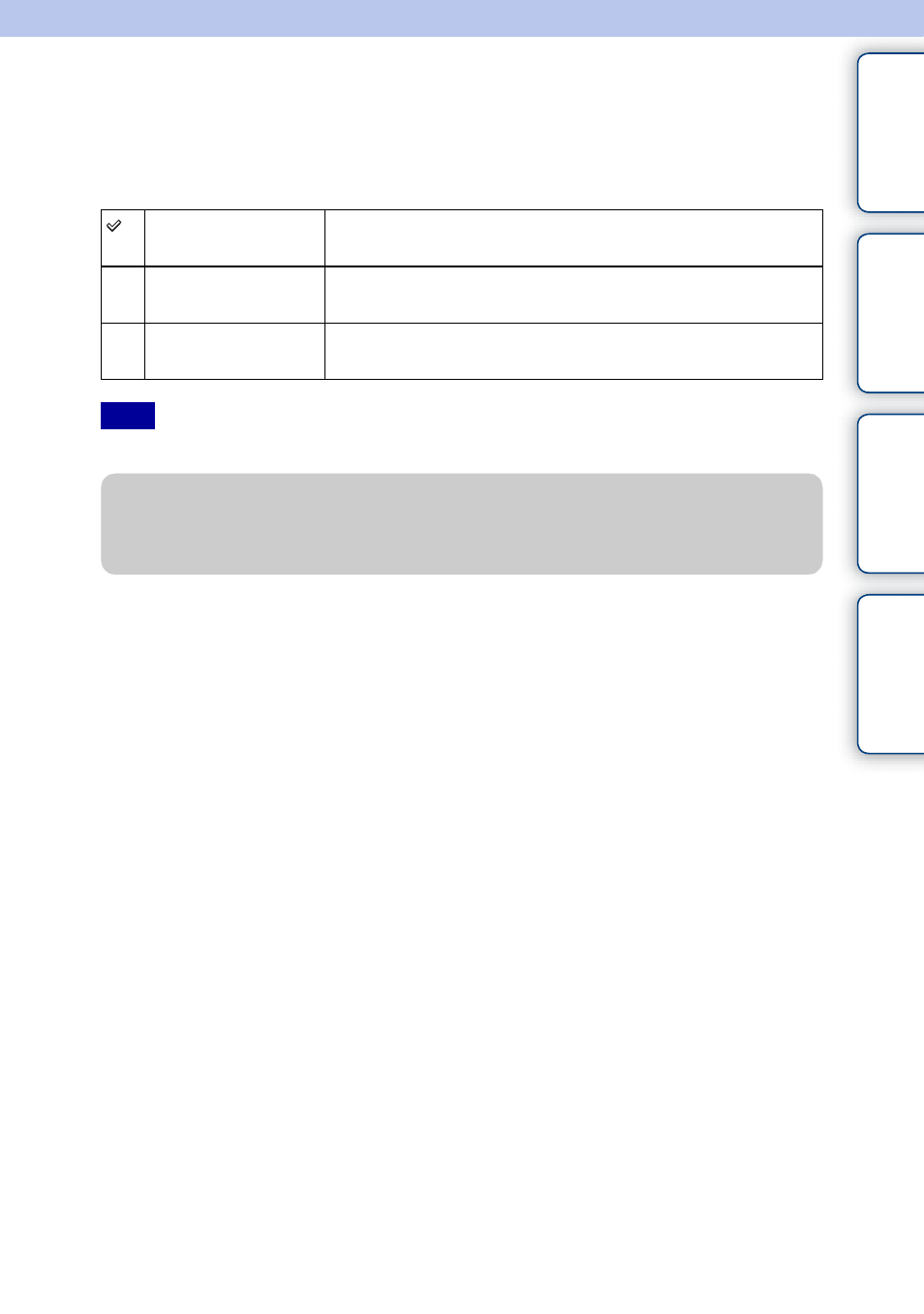
76
GB
Ta
ble
of
Sa
mp
le
M
In
Delete
Allows you to select unwanted images for deletion.
1 [Menu] t [Playback] t [Delete] t desired mode.
• You can select up to 100 images.
Multiple Img.
Deletes the selected images. Press the center to confirm [Select]
and [OK].
All in Folder
Deletes all still images in the folder. This appears during still
image playback only.
All in Date Rng.
Deletes all movies of the date. This appears during movie
playback only.
Note
z
To delete an image
It is easier to delete an image displayed on the screen by selecting [Delete] (page 28).
See also other documents in the category Sony Cameras:
- DSC-H20 (149 pages)
- DSC-H20 (120 pages)
- DSC-U30 (84 pages)
- DSC-T200 (131 pages)
- DSC-T200 (40 pages)
- DSC-M2 (19 pages)
- DSC-H2 (2 pages)
- DSC-H2 (123 pages)
- DSC-T9 (111 pages)
- DSC-T9 (2 pages)
- DSC-P93 (132 pages)
- DSC-T1 (120 pages)
- DSC-T1 (10 pages)
- DSC-T1 (2 pages)
- DSC-V1 (132 pages)
- DSLR-A300X (167 pages)
- DSLR-A300X (1 page)
- DSC-P71 (108 pages)
- DSC-P31 (108 pages)
- DSC-T5 (2 pages)
- DSC-T5 (107 pages)
- DSC-M1 (19 pages)
- DSC-W220 (129 pages)
- DSC-W220 (40 pages)
- DSC-W230 (80 pages)
- DSC-W290 (60 pages)
- DSC-W290 (145 pages)
- DSC-S60 (2 pages)
- DSC-S90 (2 pages)
- DSC-S90 (103 pages)
- DSC-P8 (120 pages)
- DSC-HX1 (151 pages)
- DSC-HX1 (176 pages)
- DSC-H1 (2 pages)
- DSC-H1 (107 pages)
- DSC-U20 (108 pages)
- DSC-U20 (1 page)
- DSC-F88 (132 pages)
- DSC-P41 (124 pages)
- DSC-S40 (91 pages)
- DSC-S40 (2 pages)
- DSC-N1 (2 pages)
- DSC-N1 (132 pages)
- DSLR-A700P (179 pages)
- DSLR-A700P (19 pages)
