Sony NEX-3 User Manual
Page 3
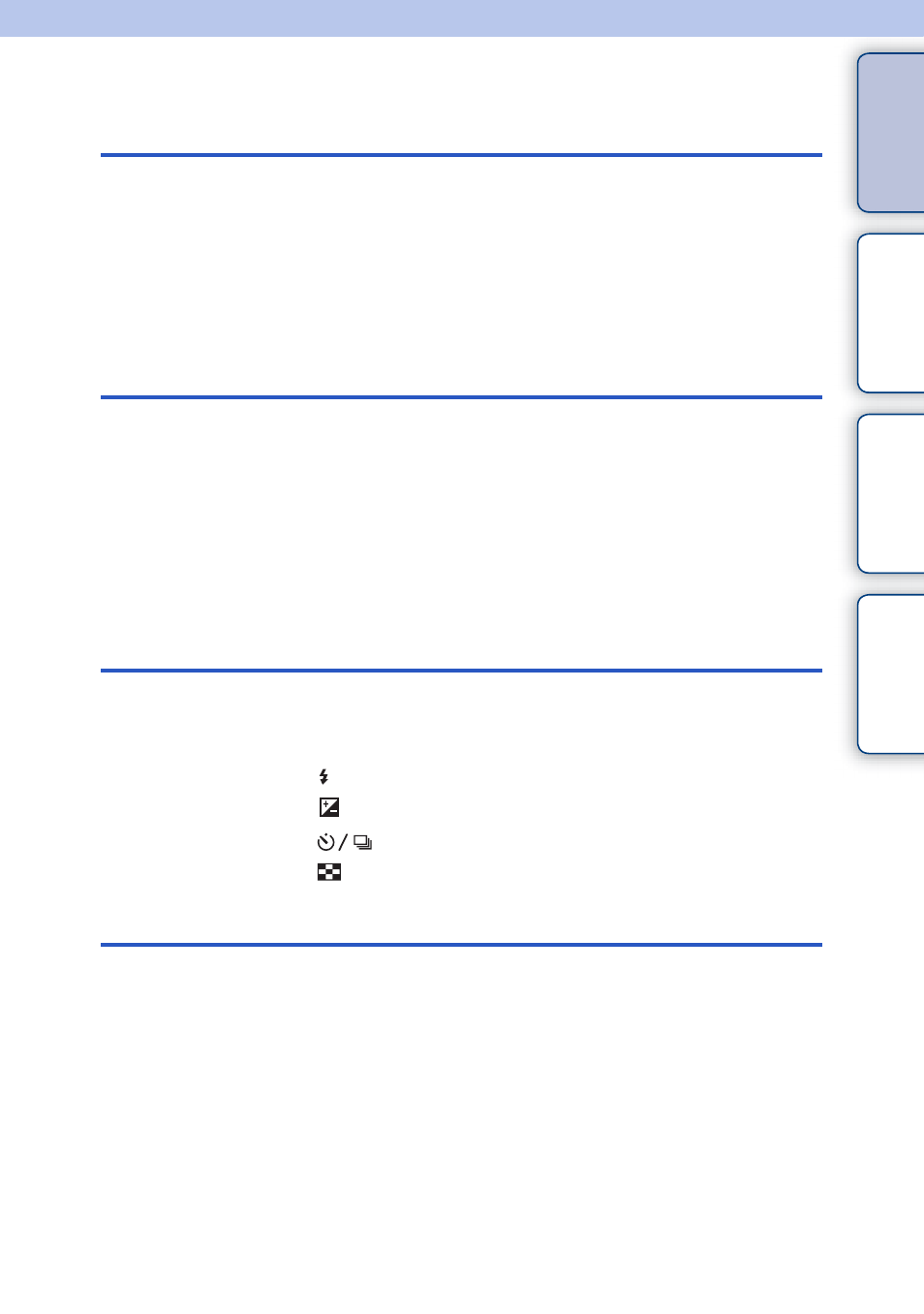
3
GB
Ta
ble
of
Sa
mp
le
M
In
Table of contents
How to use this handbook ·····································2
Sample photo search ············································5
Identifying parts ···················································11
List of icons on the screen···································15
Using the control wheel and soft keys·················17
Menu search························································19
Shooting images··················································23
Playing back images ···········································26
Deleting images···················································28
Using functions with the control wheel
DISP (Display Contents) ·····································29
)·····················································31
(Exposure Comp.) ··········································32
··············································33
Image Index) ·················································40
Shoot Mode ·························································19
Camera································································20
Image Size ··························································20
Brightness/Color··················································20
Playback······························································21
Setup ···································································21
Continued
r
