Lcd brightness – Sony NEX-3 User Manual
Page 105
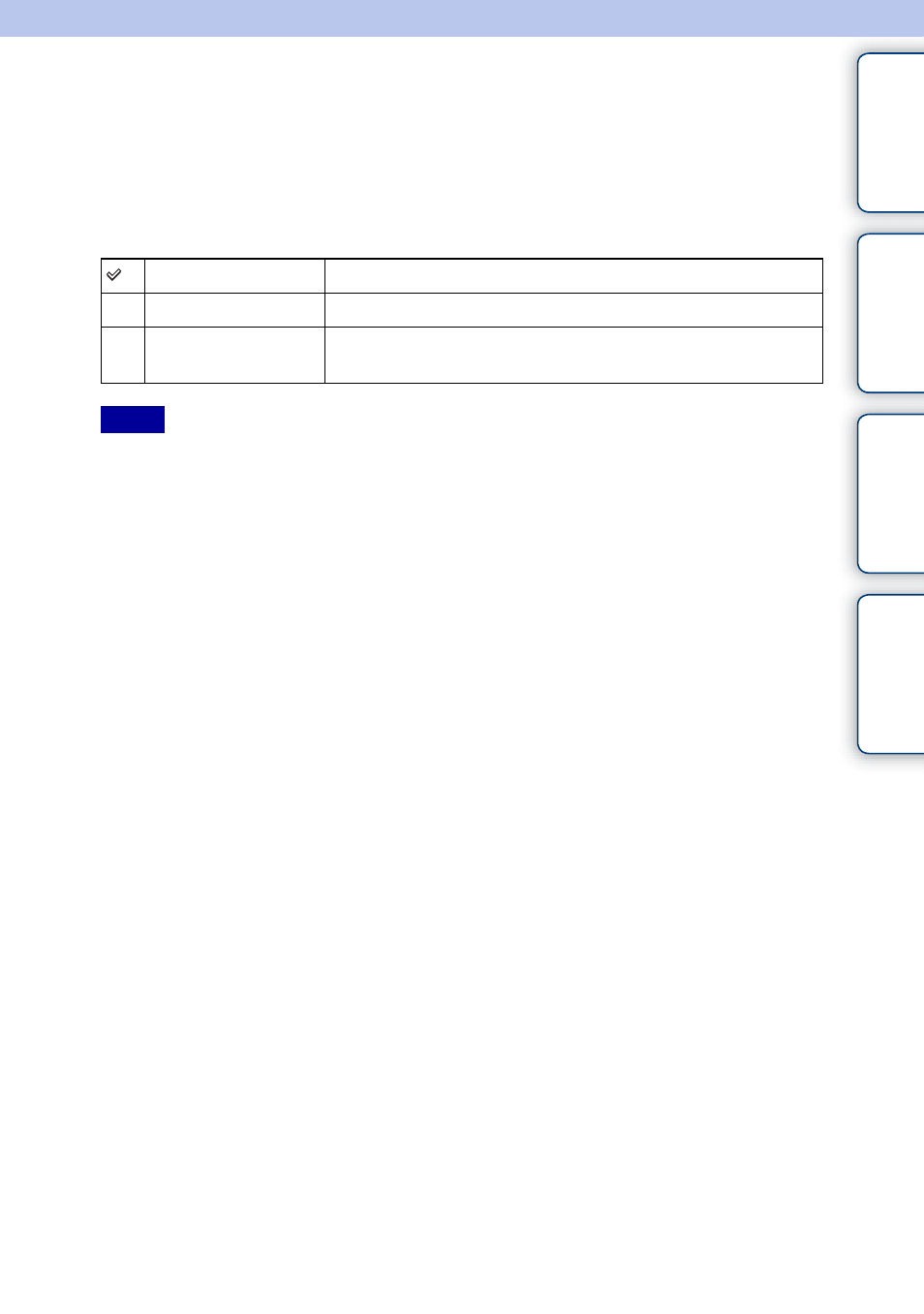
105
GB
Ta
ble
of
Sa
mp
le
M
In
LCD Brightness
The brightness of the LCD monitor is automatically adjusted to the ambient lighting
conditions using the light sensor (page 12). You can set the brightness of the LCD
monitor manually.
1 [Menu] t [Setup] t [LCD Brightness] t desired setting.
• When this is set to [Auto], do not cover the light sensor with your hand and so on.
• When using the camera with the AC-PW20 AC Adaptor (sold separately), the brightness of the LCD
monitor is always set as bright as +2 even if you select [Auto].
Auto
Adjust the brightness automatically.
Manual
Allows you to adjust the brightness within the range of –2 to +2.
Sunny Weather
Automatically adjusts the brightness appropriately for shooting
outdoors.
Notes
See also other documents in the category Sony Cameras:
- DSC-H20 (149 pages)
- DSC-H20 (120 pages)
- DSC-U30 (84 pages)
- DSC-T200 (131 pages)
- DSC-T200 (40 pages)
- DSC-M2 (19 pages)
- DSC-H2 (2 pages)
- DSC-H2 (123 pages)
- DSC-T9 (111 pages)
- DSC-T9 (2 pages)
- DSC-P93 (132 pages)
- DSC-T1 (120 pages)
- DSC-T1 (10 pages)
- DSC-T1 (2 pages)
- DSC-V1 (132 pages)
- DSLR-A300X (167 pages)
- DSLR-A300X (1 page)
- DSC-P31 (108 pages)
- DSC-P71 (108 pages)
- DSC-T5 (2 pages)
- DSC-T5 (107 pages)
- DSC-M1 (19 pages)
- DSC-W220 (129 pages)
- DSC-W220 (40 pages)
- DSC-W230 (80 pages)
- DSC-W290 (60 pages)
- DSC-W290 (145 pages)
- DSC-S90 (2 pages)
- DSC-S90 (103 pages)
- DSC-S60 (2 pages)
- DSC-P8 (120 pages)
- DSC-HX1 (151 pages)
- DSC-HX1 (176 pages)
- DSC-H1 (2 pages)
- DSC-H1 (107 pages)
- DSC-U20 (108 pages)
- DSC-U20 (1 page)
- DSC-F88 (132 pages)
- DSC-P41 (124 pages)
- DSC-S40 (91 pages)
- DSC-S40 (2 pages)
- DSC-N1 (2 pages)
- DSC-N1 (132 pages)
- DSLR-A700P (19 pages)
- DSLR-A700P (4 pages)
