Full screen operations – Sanyo MPX-MD4 User Manual
Page 20
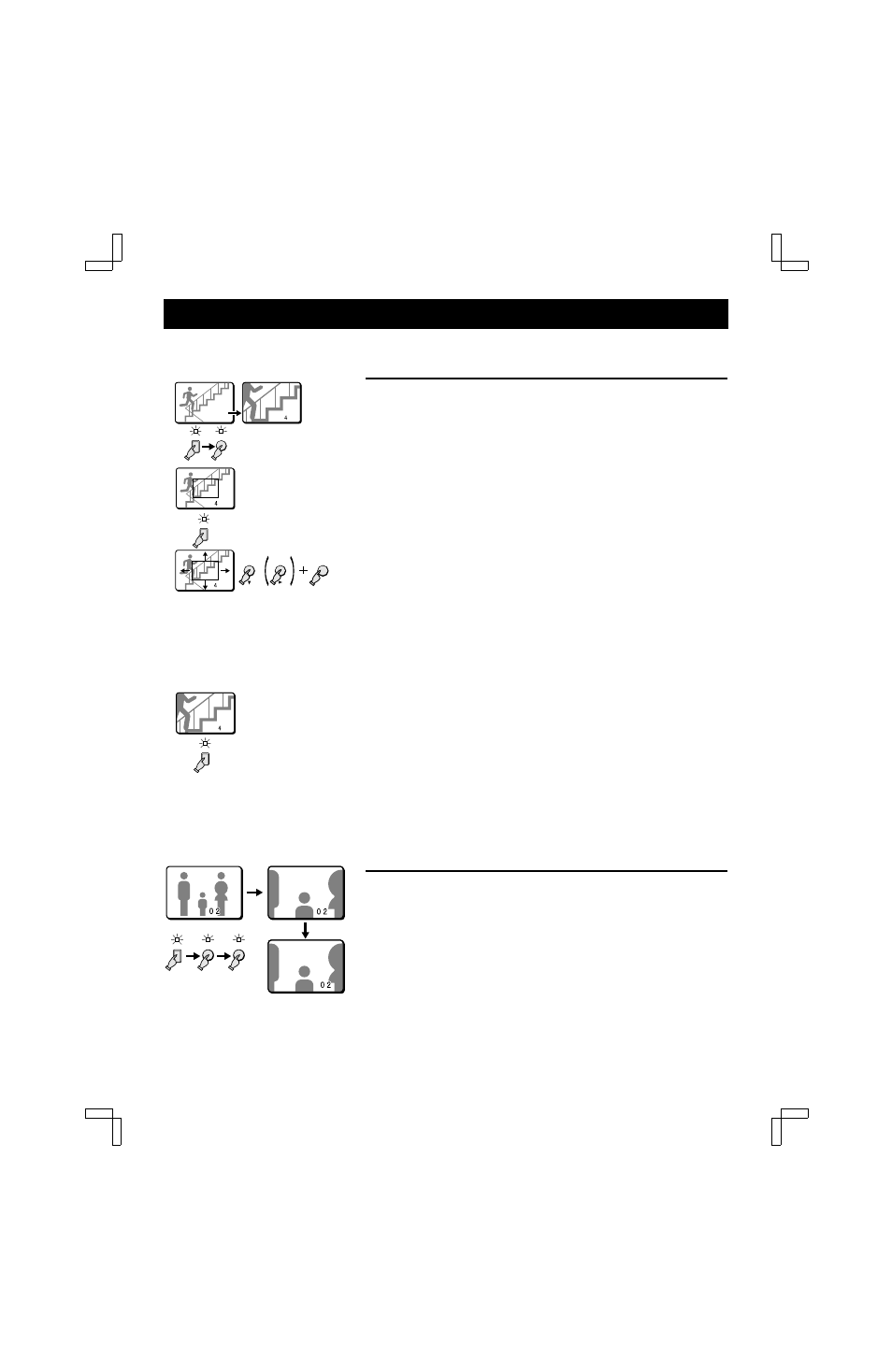
FULL SCREEN OPERATIONS
(VCR playback on monitor 1)
•
c
button:
will move the frame to the right
•
SHIFT button +
c
button:
will move the frame to the left
•
l
button:
will move the frame down
•
SHIFT button +
l
button:
will move the frame up
Example 7: To zoom in the recorded image from camera 4
and set the zoom range
You can select the portion of the recorded image to zoom in. The default zoomed in
area is the centre of the image, but if a different zoom range is selected it will be
memorized until changed or cancelled.
1
Press the camera select 4 button.
The camera 4 indicator lights, the recorded image from camera 4 is displayed.
2
Press the ZOOM button.
The ZOOM indicator flashes, the recorded image from camera 4 is zoomed in,
and “Z” flashes on-screen.
3
Press the camera select 4 button for about 3 seconds.
The zoomed in image will switch to the normal display mode, and the zoom
range frame is displayed.
NOTE: If during the zoom range setting, the frame displayed is not moved for
about 10 seconds, the display mode will automatically return to zoomed
in display mode. To return to the setting mode, press the camera select 4
button again, for about 3 seconds.
4
Press the
c
(or
l
) button to move the zoom range frame to the desired
area of the image.
5
Press the camera select 4 button.
The area selected by the zoom range frame is now zoomed in.
If necessary, follow the same procedure to set the zoom range for the other
cameras.
☞
To cancel the zoomed in image display mode.
Press the ZOOM button. “Z” is erased and the normal display mode returns.
Example 8: To freeze the zoomed in recorded image from
camera 2
1
Press the camera select 2 button.
The camera 2 indicator lights, the recorded image from camera 2 is displayed.
2
Press the ZOOM button.
The recorded image from camera 2 is zoomed in, and “Z” flashes on-screen.
3
Press the STILL button.
The STILL indicator flashes and the ZOOM indicator lights. The zoomed in image
is frozen, and “SZ” flashes on-screen.
☞
To cancel the still and zoomed in image display mode.
Press the STILL button, then press the ZOOM button.
4
ZOOM
1
2
3
4
VCR
LIVE
SHIFT
4
0 4
Z
Z
Z
4
5
Z
2
STILL
ZOOM
Z
Z
SZ
SZ
SZ
L8FH5/US (MPX-CD4 GB) 1999. 6. 4
English
19
