Siemens SPARC ENTERPRISE M8000 User Manual
Page 47
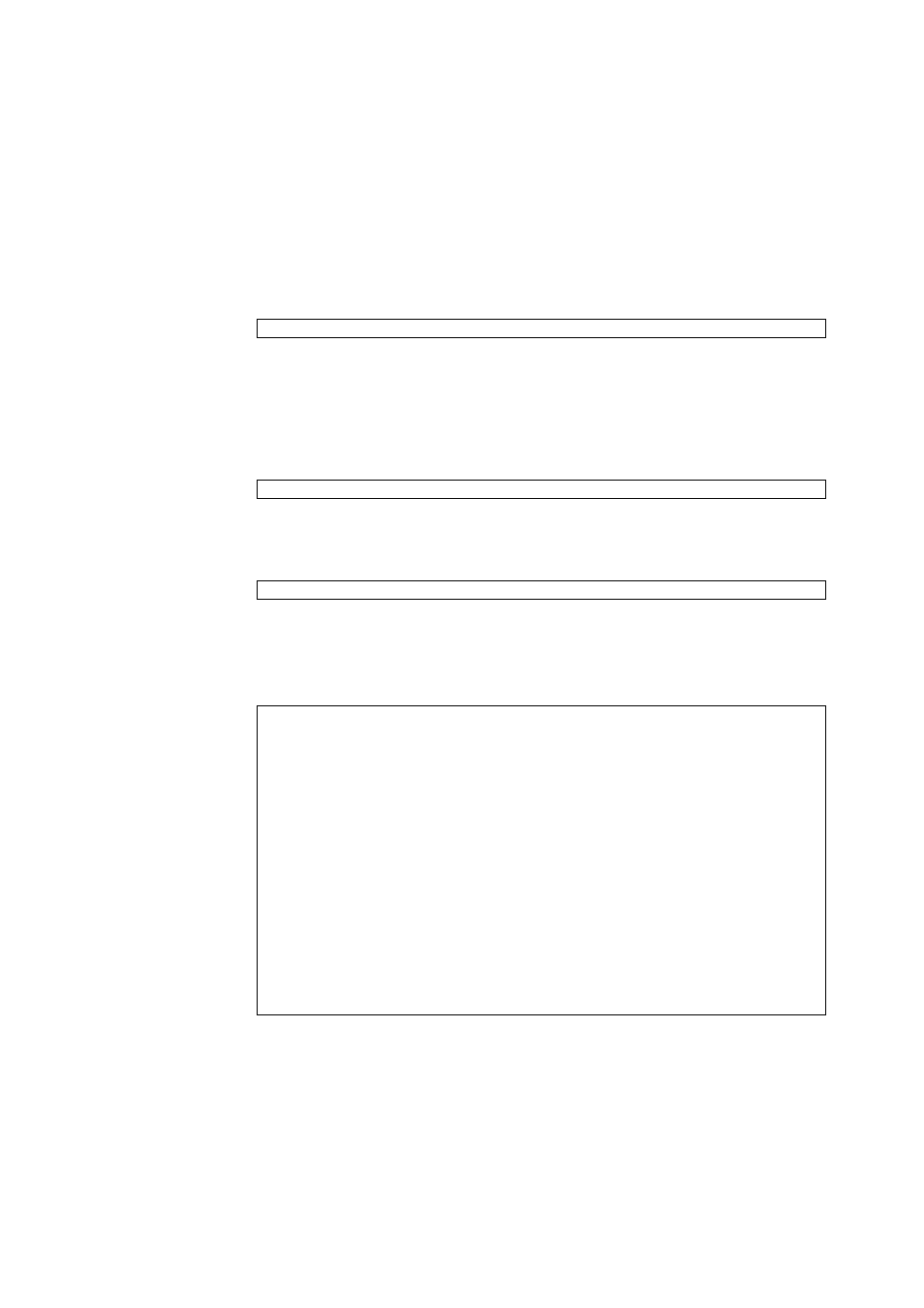
Information
about
Software
39
7. Change the key position on the operator panel from Locked to Service.
8. Collect an XSCF snapshot to archive system status prior to upgrade.
This will be help in case any problem occurred in this procedure.
9. Update the XCP version to 1071 or later.
Before updating the XCP, be sure to see
For the XCP updating procedures, see the SPARC Enterprise
M4000/M5000/M8000/M9000 Servers XSCF User’s Guide.
10. After updating the XCP, reset the XSCF.
11. After resetting the XSCF, log in to the XSCF again.
12. Power on the target domain, and update OpenBoot PROM firmware.
It stops at ok prompt. It is not necessary to start Solaris OS.
13. Check the updated OpenBoot PROM version.
The OpenBoot PROM version of XCP 1071 is 02.03.0000.
XSCF> snapshot -t
user@host:directory
XSCF> rebootxscf
XSCF> poweron -d
domain_id
XSCF> version -c cmu -v
DomainID 00 : 02.02.0000
DomainID 01 : 02.02.0000
DomainID 02 : 02.03.0000
DomainID 03 : 02.03.0000
...
DomainID 15 : 02.02.0000
XSB#00-0 : 02.02.0000 (Current), 01.01.0000 (Reserve)
XSB#00-1 : 02.02.0000 (Current), 01.01.0000 (Reserve)
XSB#00-2 : 02.02.0000 (Current), 01.01.0000 (Reserve)
XSB#00-3 : 02.02.0000 (Current), 01.01.0000 (Reserve)
XSB#01-0 : 02.02.0000 (Reserve), 02.03.0000 (Current)
XSB#01-1 : 02.02.0000 (Reserve), 02.03.0000 (Current)
XSB#01-2 : 02.02.0000 (Reserve), 02.03.0000 (Current)
XSB#01-3 : 02.02.0000 (Reserve), 02.03.0000 (Current)
...
