Siemens SPARC ENTERPRISE M8000 User Manual
Page 28
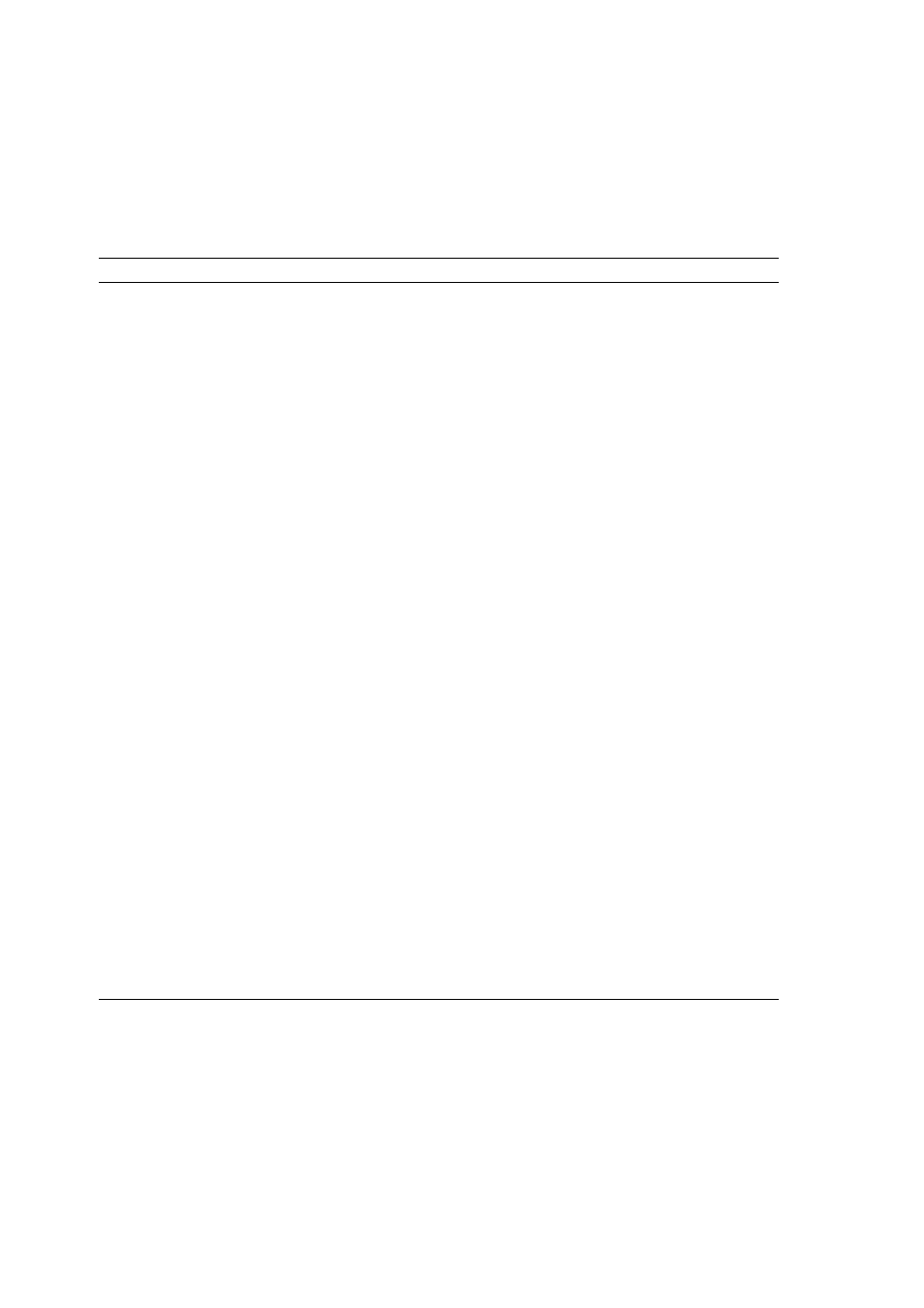
20
SPARC Enterprise M8000/M9000 Servers Product Notes for XCP Version 1072 • September 2008
6536564
showlogs
(8) and showstatus(8) command
on XSCF might report wrong I/O component
due to wrong diagnosis by Solaris Fault
management Architecture when faults in I/O
devices occur.
This bug has been fixed in Solaris 10 5/08.
For Solaris 10 8/07 or earlier, this has been
fixed in patch 125369-05.
[Workaround]
To avoid this problem, issue the following
commands on the domain.
# cd /usr/platform/SUNW,SPARC-
Enterprise/lib/fm/topo/plugins
# mv ioboard.so ioboard.so.orig
# svcadm restart fmd
If the following messages are displayed on the
domain, contact a service engineer.
Example:
SUNW-MSG-ID: SUNOS-8000-1L, TYPE:
Defect, VER: 1, SEVERITY: Minor
EVENT-TIME: Sun May 6 18:22:24 PDT
2007
PLATFORM: SUNW,SPARC-Enterprise,
CSN: BE80601007, HOSTNAME: sparc
6537511
Bluetooth partner is hung during security tests
execution.
Restart application server.
6539084
Under Solaris 10 11/06, there is a low
probability of a domain panic during reboot
when the Sun Quad GbE UTP x8 PCIe
(X4447A-Z) card is present in a domain.
This bug has been fixed in Solaris 10 8/07.
There is no workaround.
6539909
Under Solaris 10 11/06, do not use the
following I/O cards for network access when
you are using the boot net install
command to install the Solaris
OS:
• X4447A-Z/X4447A-Z, PCIe Quad-port
Gigabit Ethernet Adapter UTP
• X1027A-Z/X1027A-Z, PCIe Dual 10 Gigabit
Ethernet Fiber XFP
Use an alternate type of network card or
onboard network device to install the Solaris
OS via the network.
TABLE 4
Solaris OS Issues and Workarounds (Continued)
CR ID
Description
Workaround
