Updating to xcp 1071 or later, Resetting the xscf firmware, Updating to xcp – Siemens SPARC ENTERPRISE M8000 User Manual
Page 11: Patches for emulex pci-e cards
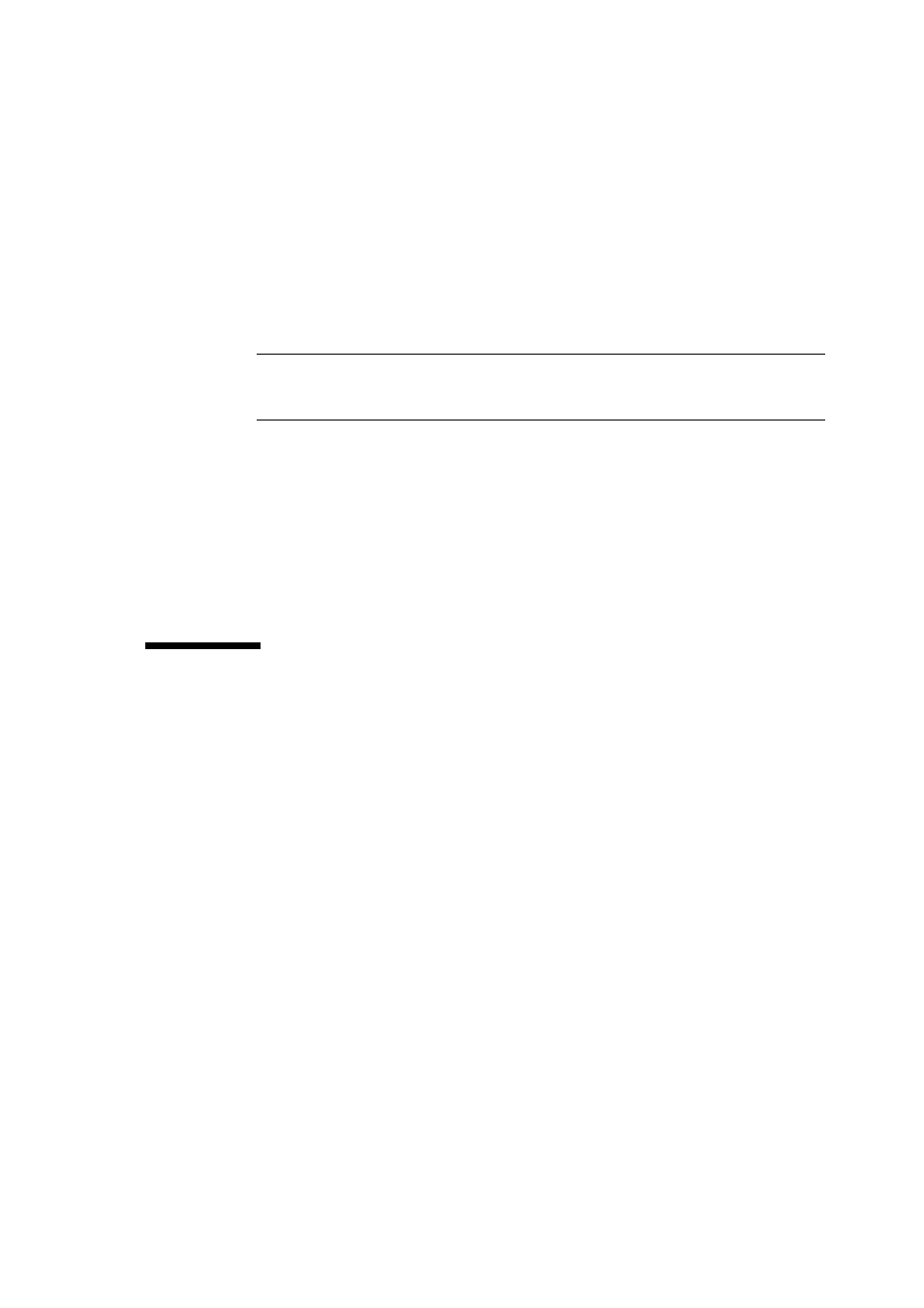
General Information about XCP 1072
3
■
119254-51 or later
■
125891-01 or later
■
127755-01 or later
■
127127-11
The patches are not required for servers running Solaris 10 5/08 OS or later.
Note – See
“Software Resources” on page vii
for information on how to find the
latest patches. Installation information and README files are included in the patch
download.
Patches for Emulex PCI-E Cards
The following Emulex cards require drivers supplied in patch 120222-26:
■
XSEFC402AF Sun StorageTek Enterprise Class 4Gb Dual-Port Fibre Channel PCI-
E HBA
■
XSEFC401AF Sun StorageTek Enterprise Class 4Gb Single-Port Fibre Channel PCI-
E HBA
Updating to XCP 1071 or Later
To update your XCP to XCP 1071 or later, please pay attention to the following
points depending on your current XCP version.
You can upgrade to XCP 1071 or later from XCP version 1050 or higher. Refer to the
SPARC Enterprise M4000/M5000/M8000/M9000 Servers XSCF User’s Guide for
instructions.
Resetting the XSCF Firmware
After updating the XCP firmware to 1071 or later, do not fail to reset the XSCF by
using the rebootxscf(8) command.
