Siemens SPARC ENTERPRISE M8000 User Manual
Page 34
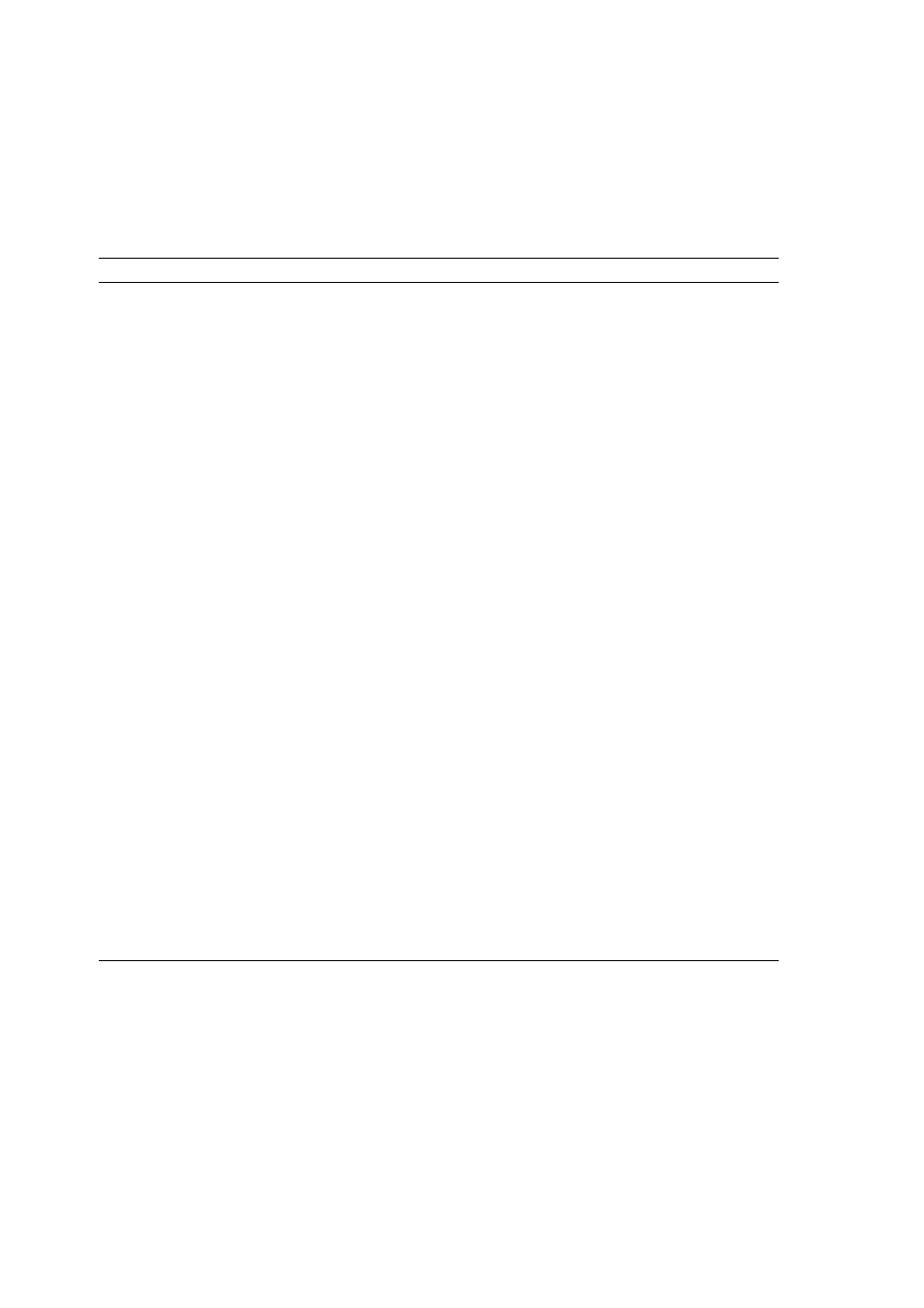
26
SPARC Enterprise M8000/M9000 Servers Product Notes for XCP Version 1072 • September 2008
6660197
DR might cause the domain to hang if either of
the following conditions exist:
• A domain contains 256 or more CPUs.
• Memory error occurred and the DIMM has
been degraded.
This has been fixed in patch 138397-01.
[Workaround]
1. Set the following parameterin the system
specification file (/etc/system):
set drmach:drmach_disable_mcopy = 1
2. Reboot the domain.
6679370
The following message may be output on the
console during the system booting, the
External I/O Expansion Unit adding by
hotplug, or the FMEMA operating by DR.
SUNW-MSG-ID: SUN4-8000-75, TYPE:
Fault, VER: 1, SEVERITY: Critical
...
DESC:
A problem was detected in the PCI-
Express subsystem.
Refer to http://sun.com/msg/SUN4-
8000-75 for more information.
...
Add the following to /etc/system and then
reboot the domain.
set pcie_expected_ce_mask = 0x2001
6565553
6674266
DR deleteboard(8) and moveboard(8)
operations might fail.
Example for messages on domain:
drmach: WARNING: Device driver
failure: /pci
dcs:
Hardware specific failure:
unconfigure SB1: Device driver
failure: /pci
There is no workaround.
Try DR operations again.
6718173
If your domain is running one of the following
versions of Solaris OS, the system might
panic/trap during normal operation:
• Solaris 10 5/08 OS
• An earlier version of Solaris 10 OS with
patch ID 127127-11
Set the following parameter in the system
specification file (/etc/system):
set heaplp_use_stlb=0
Then reboot the domain.
TABLE 4
Solaris OS Issues and Workarounds (Continued)
CR ID
Description
Workaround
