Chapter 5 advanced setup, Chapter titled "advanced setup, Advanced setup – Siemens 5890 User Manual
Page 45
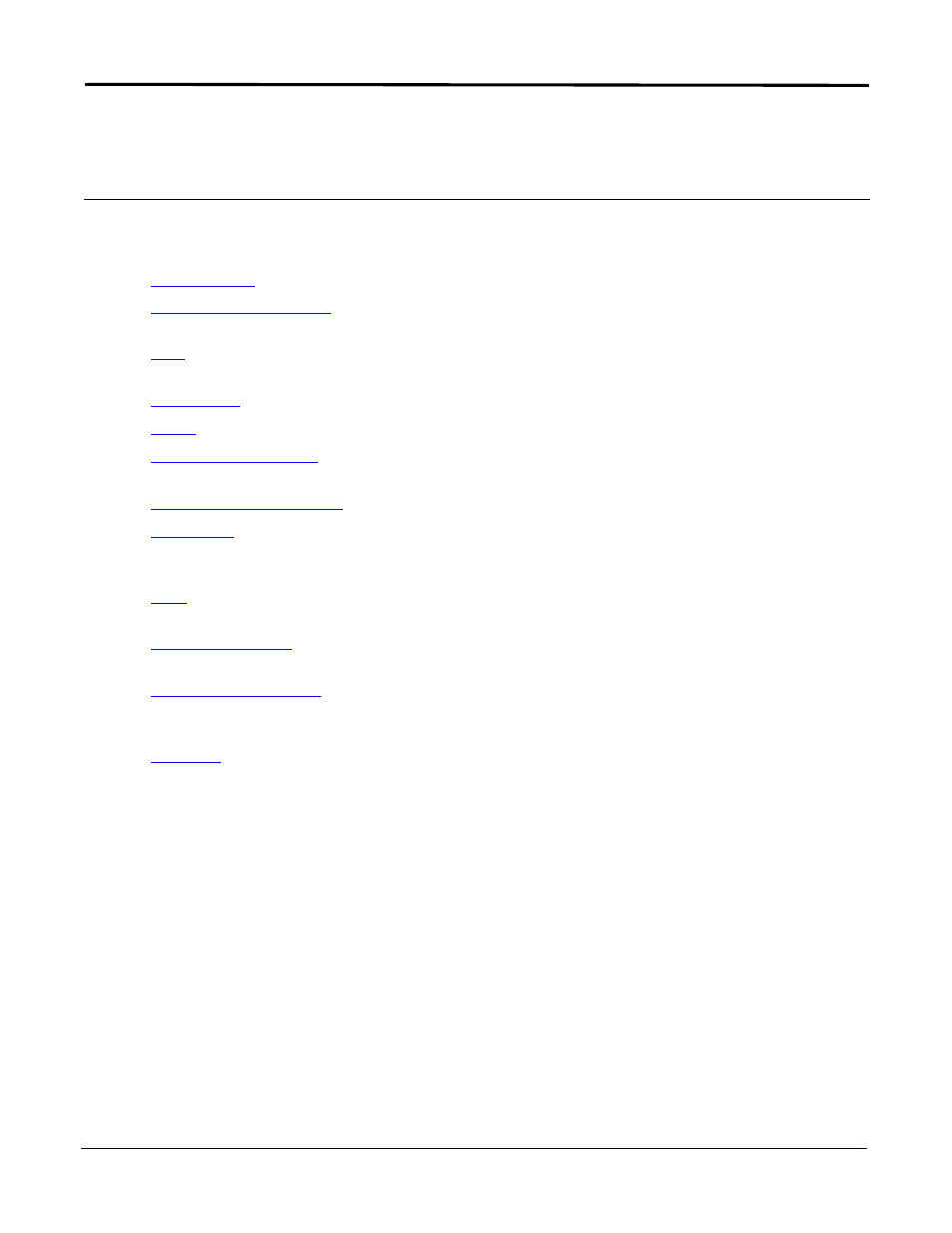
SIEMENS
39
Chapter 5
Advanced Setup
This chapter describes how to configure advanced features on the router. Advanced features are listed below.
To configure one of these features, click the link on the left navigation pane of the Router Information page.
Select WAN physical layer mode.
Add, delete, and modify remote routers to which the target
router can connect
Configure unrestricted two-way communication with servers or
individual users on the internet.
Set the date and time on your router.
View and configure the current DHCP settings.
Configure QoS, which actively manages network resources to
sustain service levels for priority applications.
Configure multiple routing tables for a single host.
Enable a backup connection to the Internet through an internal
V.90 (model 5835 only) or an external asynchronous modem
connected to the Console port.
Define the level of service for each configured interface (Virtual
Path (VP) and Virtual Circuit (VC) connections).
Manage the Ethernet 10/100 switching ports located on the
rear panel of the router.
Enter any CLI command over the web interface. For complete
command line syntax, refer to the Command Line Interface
Guide.
Create and edit files stored on the router. These files contain
configuration and other data used by the router.
