Cyberlink powerdvd, P.86 – Samsung Q1B User Manual
Page 86
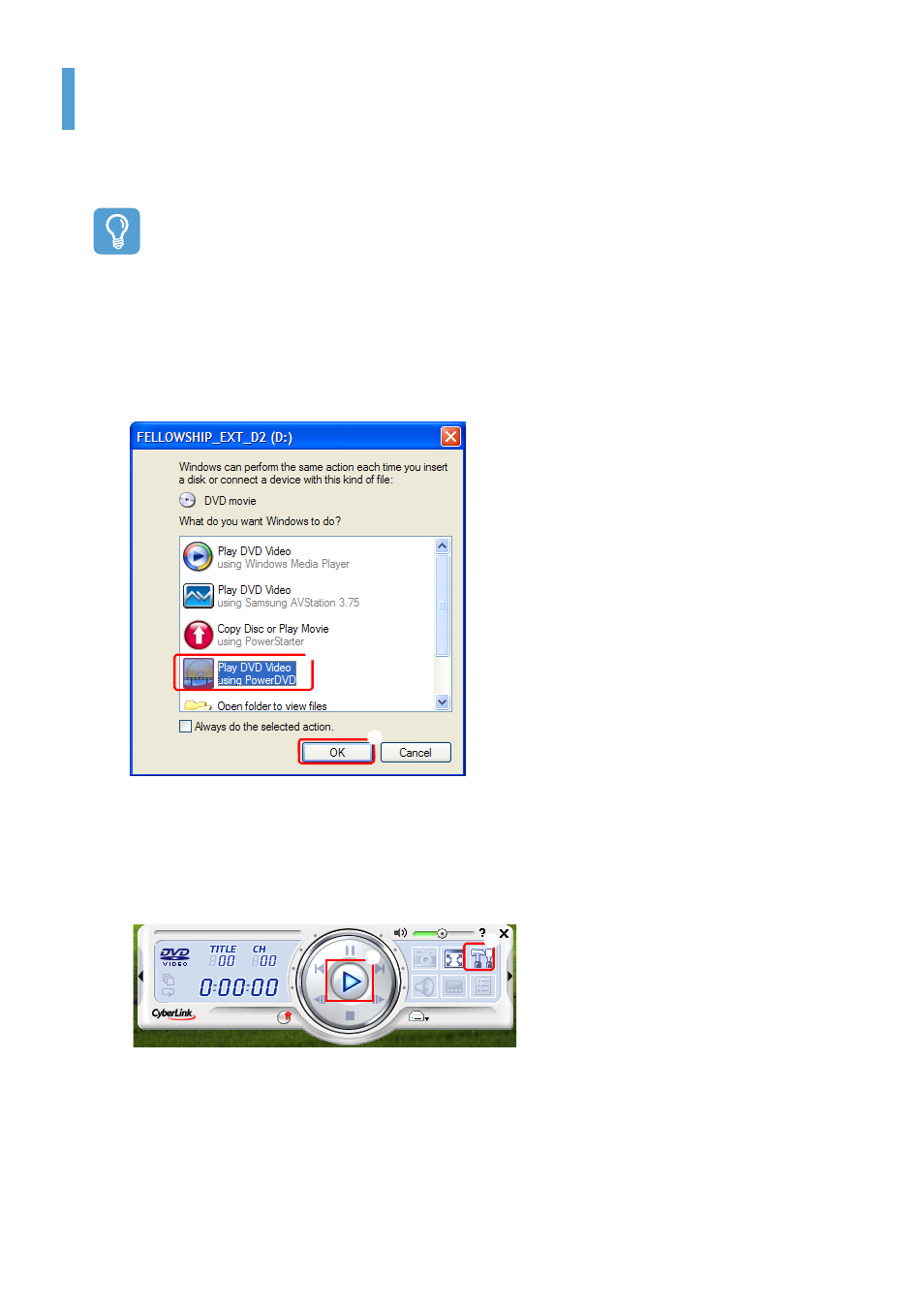
CyberLink PowerDVD 86
CyberLink PowerDVD
CyberLink PowerDVD is a DVD player program.
Before Starting!
CyberLink PowerDVD is supplied with the external USB ODD. So, it is optional and is not supplied
with some models.
In addition, to use this program, you have to install the program manually using the external
USB ODD.
1
Insert a DVD title into the DVD drive.
2
Select Play DVD Video Using PowerDVD and click OK.
After a moment, the DVD title is played.
3
If the DVD title is not played automatically, click Start > All Programs > CyberLink Pow-
erDVD > CyberLink PowerDVD.
4
Click the Play button in the CyberLink PowerDVD play control panel.
z
x
z
x
z
PLAY
x
SETTINGS
This manual is related to the following products:
