Volume control, P.26), Using the volume control program – Samsung Q1B User Manual
Page 26
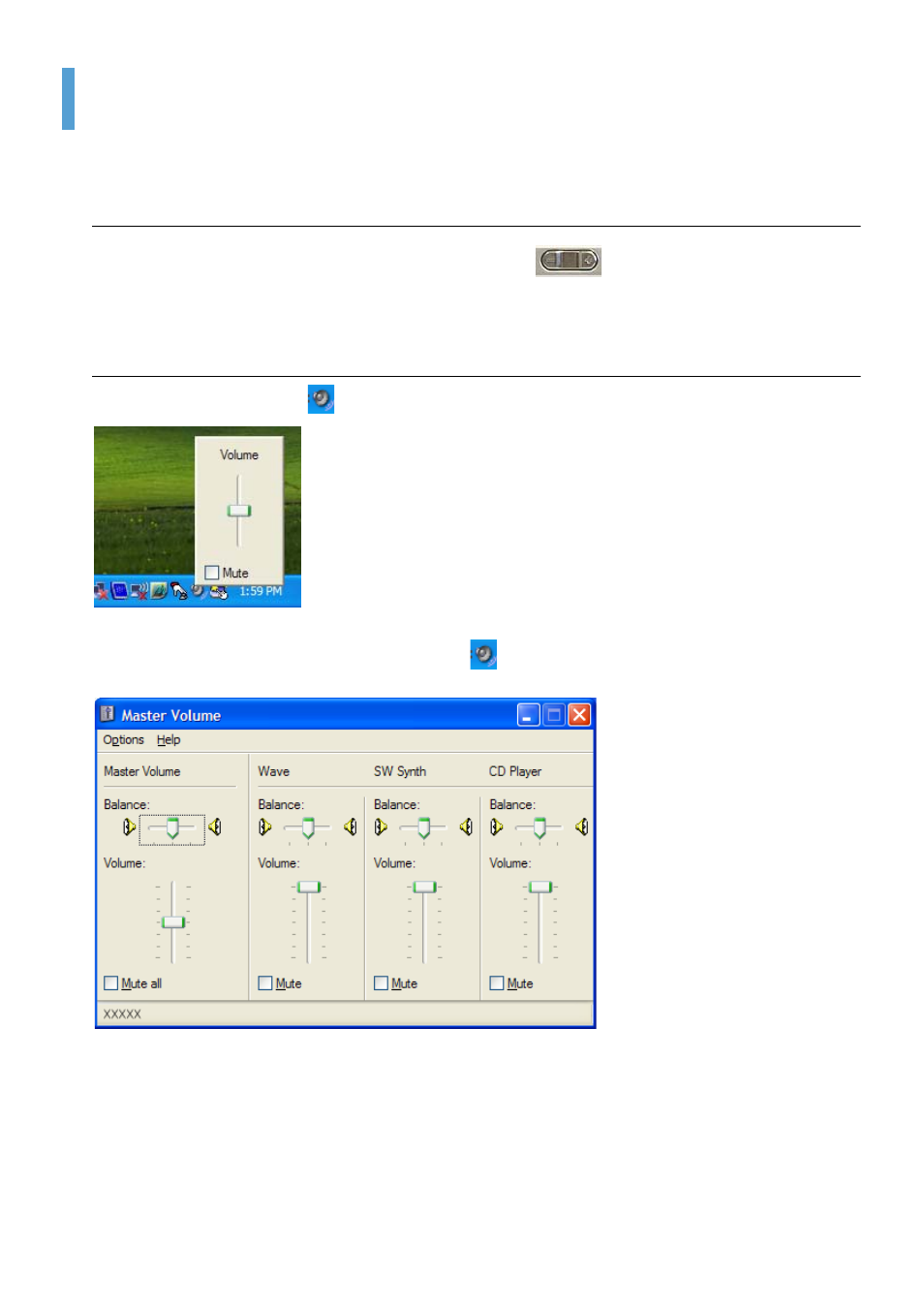
Volume Control 26
Volume Control
You can control the volume with the Volume Control button or Volume Control program.
Controlling the Volume Using the Volume Control Button
Press the right side (+) of the Volume Control button (
) to turn the volume up and press
the left side (-) to turn the volume down.
Using the Volume Control Program
Click on the Volume icon (
) on the taskbar and slide the volume bar up or down.
Alternatively, double-click on the Volume icon (
) and adjust the master volume control.
This manual is related to the following products:
See also other documents in the category Samsung Players:
- YP-F2 (62 pages)
- YP-MT6 (32 pages)
- YP-55 (37 pages)
- YP-60V (2 pages)
- yepp Sports AH68-01467F (38 pages)
- YP-T8 (50 pages)
- YP-K3 (58 pages)
- YP-F1 (34 pages)
- YEPP YP-C1X (28 pages)
- YP-MT6V (2 pages)
- DVD-V1000 (39 pages)
- SV-DVD1E (3 pages)
- VY-H200 (27 pages)
- YP-60V (40 pages)
- YP-35 (2 pages)
- SIR-T351 (51 pages)
- YH-820 (35 pages)
- YP-C1X (36 pages)
- YPK3JSE (59 pages)
- YP-N30S (28 pages)
- MM-X5 (13 pages)
- YP-F2Q (68 pages)
- YEPP YH-920 (39 pages)
- DVD-V8650 (92 pages)
- Yepp' AH68-01523A (117 pages)
- Yepp' AH68-01567B (28 pages)
- DVD-V2000 (32 pages)
- YEPP YP-T6X (25 pages)
- yepp' YP-780 (33 pages)
- YEPP YP-ST5 (26 pages)
- YEPP Sports YP-60V (34 pages)
- YP-NDU64B (16 pages)
- Yepp YP-NEU (48 pages)
- YP-K5JAB (57 pages)
- YH-J70J (84 pages)
- SPF-85P (29 pages)
- NEXUS 25 & 50 YP-X5X (40 pages)
- yepp' YP-53 (24 pages)
- DVD-V9500 (89 pages)
- SIR-T151 (45 pages)
- YH-925 (35 pages)
- YP-T5V (2 pages)
- YP-700 (44 pages)
- YP-90H (34 pages)
