Samsung YP-700 User Manual
Yp-700
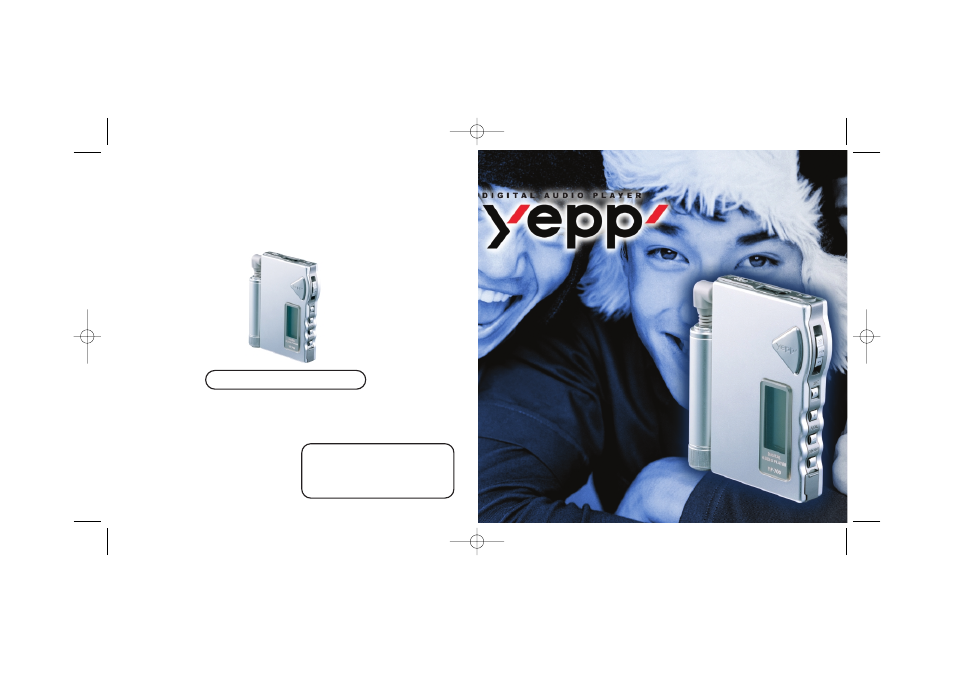
AH68-00966A (Rev 2.5)
Samsung Electronics America Inc.
105 Challenger Road, Ridgefield Park, N.J. 07660
SERVICE DIVISION
TEL: 1-800-SAMSUNG (1-800-726-7864)
http://www.samsungyepp.com
YP-700
YP-700
2X MP3
Memory Expansion Slot
MP3 & WMA Playback
FM Remote Controller(Option)
Voice Recording Function
High Speed USB
D.I.Y. Support
Upgradeable
Rio-cover 11/27/02 3:16 PM Page 2
This manual is related to the following products:
Table of contents
Document Outline
- SAFETY
- Using the Charger
- Contents
- Components
- Location of Controls (yepp)
- Location of Controls (Remote Controller)
- Inserting the Battery
- Using the SmartMedia Card
- Listening to Music with yepp
- Setting up Volume/Hold Functions
- Changing Modes
- Recording Voice
- Searching for Music/Voice Files
- FM Listening Function
- Loop Repeating
- Setting up MENU
- Repeating Tracks
- Setting up EQ
- Managing Files
- Customizing Options (Display)
- Searching Quickly For Music/Voice Files
- Connecting yepp to PC
- Manual Installation of USB Driver
- Connecting yepp to Mac
- Setting Option Function (PC)
- Copying Files to yepp (Mac)
- Deleting Files (PC)
- Deleting Files (Mac)
- Formatting (PC)
- Formatting (Mac)
- Uploading Files (PC)
- Uploading Files (Mac)
- Make MP3 files from an Audio CD (PC)
- Rearranging Files (PC)
- Using Additional Functions through yepp Explorer
- Description of Buttons (yepp Player)
- MENU Table
- Precautions
- Troubleshooting
- Security
- Specifications
- Safety Information
- Warranty
