Changing the display language – Samsung ML-331X User Manual
Page 29
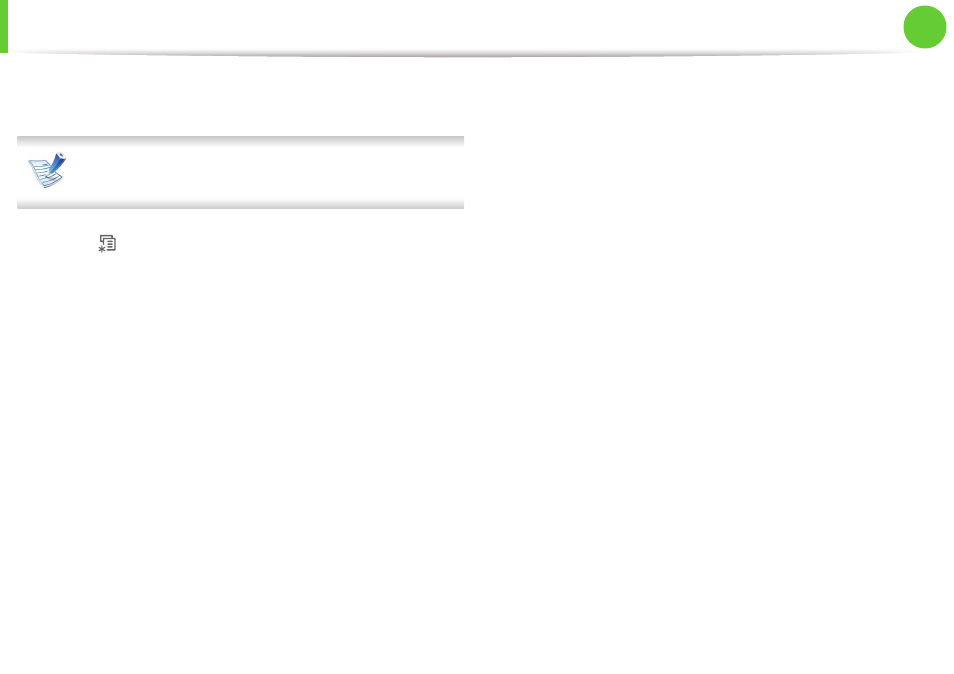
31
2. Menu overview and basic setup
Changing the display language
To change the language that is displayed on the control panel,
follow these steps:
For models that do not have the display screen on the
control panel, this feature is not applicable.
1
Press
(Menu) button on the control panel.
2
Press System Setup > OK > Language > OK.
3
Press OK to select the language you want.
This manual is related to the following products:
