Samsung ML-331X User Manual
Page 190
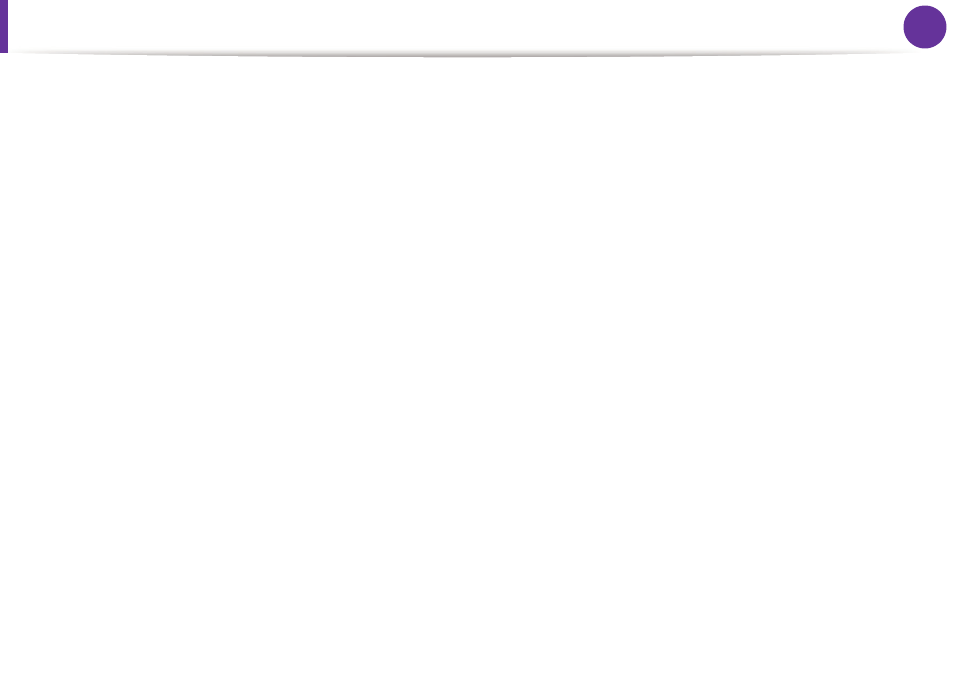
87
4. Special features
•
Jobs: Shows the list of print jobs. Click Cancel job to cancel the selected job and select the Show
completed jobs check box to see previous jobs on the job
list.
•
Classes: Shows the class that your machine is in. Click Add
to Class to add your machine to a specific class or click
Remove from Class to remove the machine from the
selected class.
4
Click OK to apply the changes and close the Printer
Properties window.
This manual is related to the following products:
