Printing, Changing the default print settings 69, Linux 85 – Samsung ML-331X User Manual
Page 245: Macintosh 83, Printing on both sides of paper, Macintosh 84, Printing to a file 71, Unix 87, Using direct printing utility 79, Printing a document
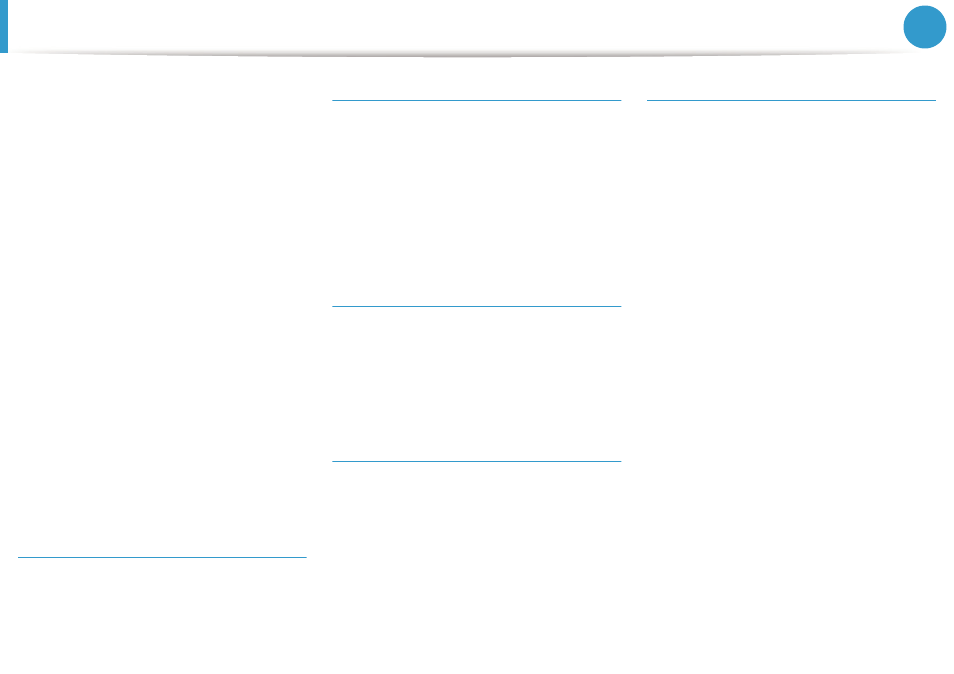
Index
141
printing
changing the default print settings
Linux
Macintosh
multiple pages on one sheet of paper
Macintosh
printing on both sides of paper
Macintosh
printing to a file
UNIX
using direct printing utility
printing a document
Linux
Macintosh
UNIX
problems
paper feeding problems
power problems
printing problems
printing quality problems
R
reports
machine information
S
service contact numbers
SetIP program
,
special print features
supplies
estimated toner cartridge life
SyncThru Web Service
general information
T
toner cartridge
estimated life
handling instructions
non-Samsung and refilled
storing
U
UNIX
driver installation for network connected
printing
USB cable
driver installation
driver reinstallation
,
using help
W
watermark
create
delete
edit
Windows
common Windows problems
driver installation for network connected
using SetIP
,
wireless
ad hoc mode
computer
control panel
Infrastructure mode
installation
USB cable
WPS
disconnectiong
PBC mode
WPS (the machine does not have a display
screen)
PBC
PIN
wireless network
network cable
