Sony Ericsson LBI-38965 User Manual
Page 29
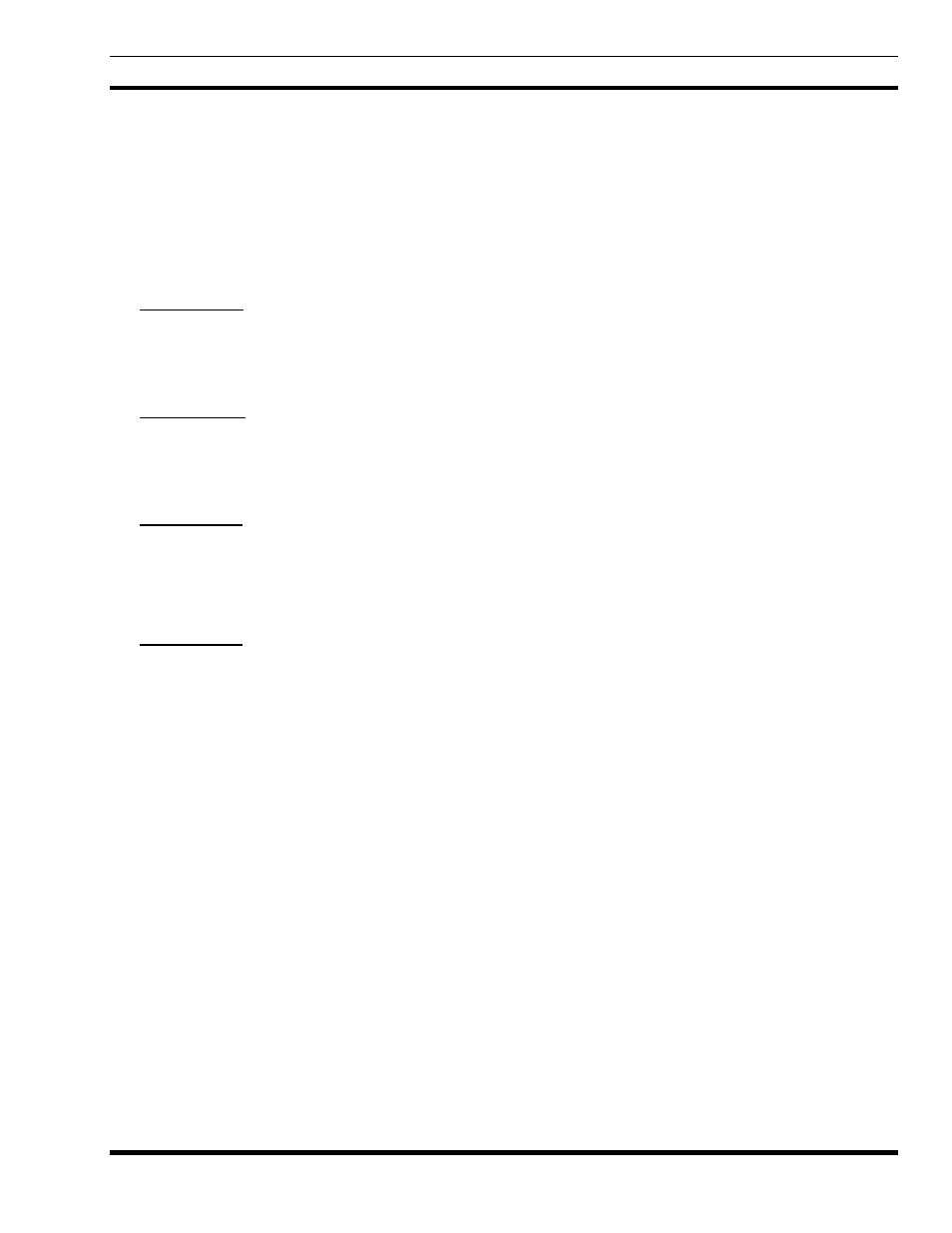
LBI-38965
29
Offload time = 00:00:00
Tape logging = Off
CDR archive(s) lifetime = 7
IMC time synchronization = Off
RAR activity logging = Off
RAR maximum file records = 10000
System ID = 0
Node ID = 0
NIM slot = 0
PIM slot = 0
USER ACTION: To define the IMC NIM slot, execute the following command. This example assumes that the
NIM occupies slot 32. The actual value should reflect the end user's IMC configuration. If the IMC does not
have a NIM, disregard this command.
BCS> set system /nim = 32
USER ACTION: To define the IMC PIM slot (for Jessica), execute the following command. This example
assumes that the PIM occupies slot 16. The actual value should reflect the end user's IMC configuration. If the
IMC does not have a PIM, skip this command.
BCS> set system /pim = 16
USER ACTION: If either of the previous commands were executed, you can verify them by entering the following
command. The previous two steps may be repeated in case the values were incorrectly entered by the operator.
BCS> show system /nim /pim
NIM slot = 32
PIM slot = 16
USER ACTION: Exit BCS, which returns the operator the pSH+> prompt.
BCS> exit
pSH+>
4.2.2.2. System Disk Booting
After software has been installed on the BCU/CAL system disk, the BCU/CAL will use these files for any subsequent
(re)boot. The following example shows the typical console output observed when the BCU/CAL boots from its hard disk.
No user action is required for this process. The BCU/CAL will immediately begin normal application processing when the
boot cycle is complete.
Setting IP address: 147.117.37.226 (0x937525E2)
Assigning host name: bcu01
Setting subnet mask: 0xFFFFF000
