Videocámara: grabación avanzada, The camcorder: advanced recording – Samsung SCD6050 User Manual
Page 62
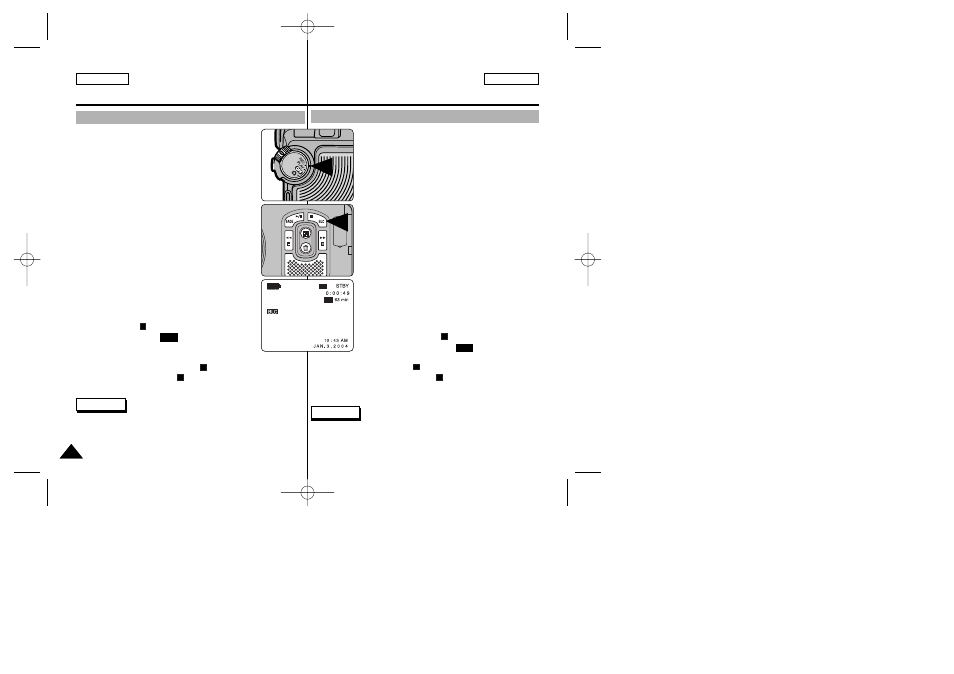
✤ La función Compensación de luz de fondo sólo
funciona en la modalidad REC.
La función Compensación de luz de fondo ayuda
a que el sujeto aparezca más brillante cuando la
fuente de luz se encuentra detrás del sujeto,
dejando los rasgos en sombra o cuando el sujeto
está en la sombra pero el fondo está
intensamente iluminado.
✤ Utilice BLC cuando:
El sujeto esté delante de una ventana.
El sujeto lleve ropa blanca o brillante y se
encuentra frente a un fondo brillante; o el sujeto
sea demasiado oscuro para distinguir sus
facciones.
Se filme en el exterior con fondo brillante.
La fuente de luz sea demasiado intensa.
El sujeto se encuentre delante de un fondo
nevado.
1. Encienda la videocámara colocando el interruptor
de encendido en la modalidad REC.
2. Pulse el botón BLC
(STOP).
■
Aparece el indicador en la pantalla LCD.
3 Para salir de la modalidad BLC, pulse de nuevo el
botón BLC
(STOP).
■
Cada pulsación del botón BLC
(STOP) cambia la función
BLC entre ON
BLC (compensación de la luz de fondo)
✤ Las modalidades BLC y NITE PIX no se pueden utilizar al mismo
tiempo.
✤ La función BLC no está operativa en la modalidad EASYQ.
Videocámara: Grabación avanzada
Uso de la modalidad de compensación de luz de fondo (BLC)
Notas
BLC
✤ The Back Light Compensation function works only
in REC mode. The Back Light Compensation
function helps to make the subject brighter when
the light source is behind the subject, throwing their
features into shadow, or when the subject is in the
shade but the background is brightly lit.
✤ Use BLC when:
-
The subject is in front of a window
-
The subject is wearing white or shiny clothes
and in front of a bright background; or the
subject is too dark to distinguish his/her/their/its
features
-
Outdoor filming with a bright background
-
The light source is too bright
-
The subject is against a snowy background
1. Turn your camcorder on by setting the Power
Switch to REC mode.
2. Press the BLC
(STOP) button.
■
The BLC indicator is displayed on the
LCD screen.
3. To exit BLC mode, press the BLC
(STOP) button again.
■
Each press of the BLC
(STOP) button toggles the BLC
function between ON and OFF.
✤ BLC and NITE PIX modes cannot be used at the same time.
✤ The BLC function is not available in EASYQ mode.
62
62
ENGLISH
ESPAÑOL
The Camcorder: Advanced Recording
Using Backlight Compensation Mode (BLC)
Notes
BLC
00779D SCD6050 UK+ESP (60-123) 7/8/04 9:20 AM Page 62
