The camcorder: functions, Videocámara: funciones – Samsung SCD6050 User Manual
Page 38
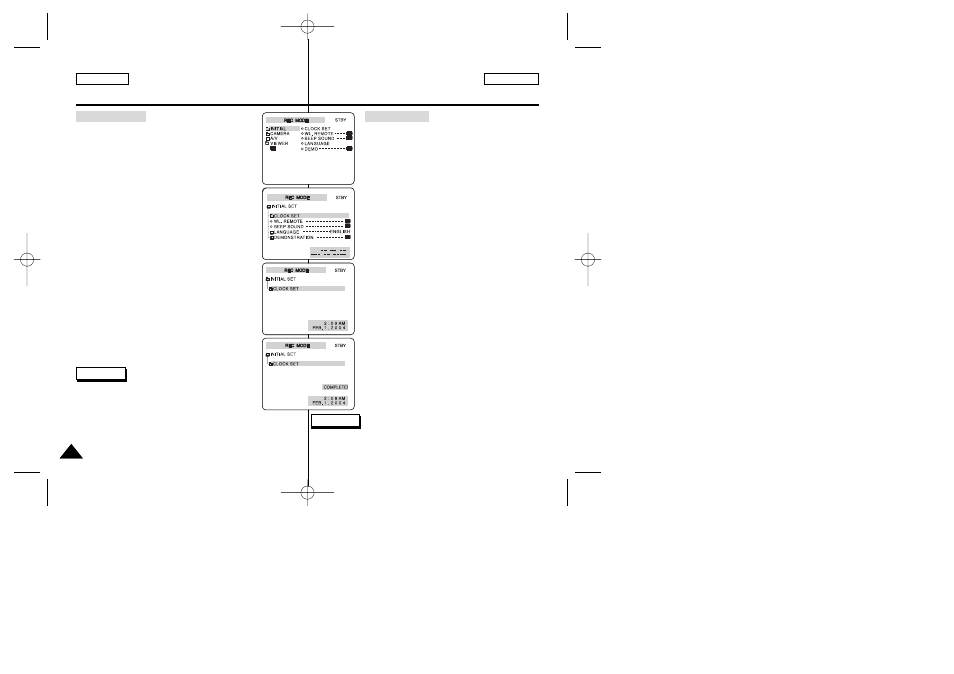
38
38
ENGLISH
ESPAÑOL
The Camcorder: Functions
✤ CLOCK SET Menu of your camcorder works in both
REC and PLAY modes.
✤ The DATE/TIME information is automatically
recorded onto the tape.
1. Press the MENU button.
■
The top menu including “INITIAL” is displayed.
2. Press the OK button to select “INITIAL”, then press
the OK button again.
■
The CLOCK SET Menu is selected and the Year
blinks.
3. Set the current Year using the UP or DOWN button
and then press the OK button.
■
The Year is set, and the Month begins to blink.
4. Set the current Month, Date and Time by following
the same procedure.
■
The word “COMPLETE!” appears and then
automatically returns to the INITIAL SET Menu.
5. Press the MENU button to exit the menu screen.
✤ A separate Clock setting function is provided for the
Digital Camera (refer to page 91).
Note
Setting the Clock
Videocámara: Funciones
✤ El menú CLOCK SET
videocámara funciona en los Modos REC y PLAY.
✤ La información de fecha y hora se graba
automáticamente con el vídeo.
1. Pulse el botón MENU.
■
Aparece el menú superior que incluye “INITIAL
2. Pulse el botón OK para seleccionar “INITIAL
■
Se selecciona el menú CLOCK SET
3. Ajuste el año actual utilizando el botón ARRIBA o
ABAJO y pulse de nuevo el botón OK.
■
Se ajusta el año y el mes comienza a
parpadear.
4. Ajuste el mes, fecha y hora actuales siguiendo el
mismo procedimiento.
■
Aparece la palabra “COMPLETE!”
menú INITIAL SET
5. Pulse el botón MENU para salir del menú.
✤ Se proporciona una función de ajuste de reloj independiente para
la cámara digital (consulte la página 91).
Nota
Ajuste del reloj
SET TIME!
00779D SCD6050 UK+ESP (08-59) 7/8/04 9:18 AM Page 38
