Prior to programming, Programming keyboard layout, For the manager – Sharp ER-A520 User Manual
Page 79
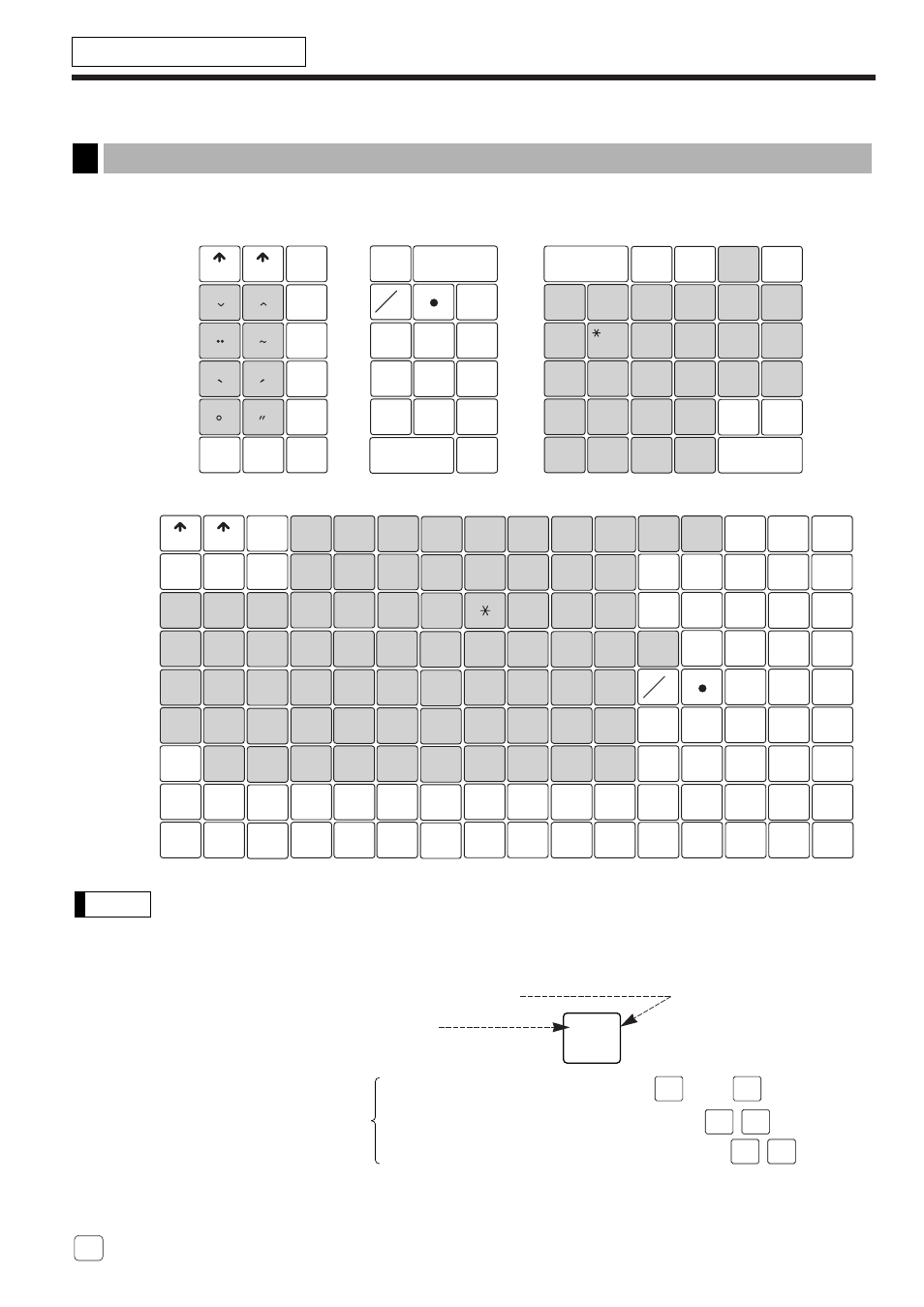
77
PRIOR TO PROGRAMMING
When you are in the PGM1 or PGM2 mode, the keyboard layout will be set to one of the programming layouts
as shown below.
For ER-A520
For ER-A530
• The programming keyboard sheet is transparent, allowing placement over the standard keyboard
sheet.
• The shaded area contains the character keys which are used for programming characters.
Î
: Used to enter the double-size character.
Ó
: Used to change a lower-case letter/upper-case letter.
é
: Used to select a symbol. (ER-A520 only)
: Used to back up the cursor for deleting.
/
: Used to enter a space.
: Used to enter a numeric character. (ER-A520 only)
(NUM)
Note
Programming keyboard layout
1
FOR THE MANAGER
0
1
2
3
4
5
6
7
8
9
CL
00
%
( )
PO
CA/AT/NS
RECEIPT
JOURNAL
( )
( )
( )
( )
( )
( )
( )
(NUM)
( )
BACK
SPACE
U
%
X
&
V
(
Y
)
W
!
Z
?
Ж
ж
c
l
SBTL
FOR
@
(DC)
A
F
”
B
G
C
:
H
;
D
+
I
-
E
<
J
>
K
#
P
$
L
@
Q
/
M
,
R
.
N
=
S
Ç
O
P t
T
£
”
’
(SPACE)
(SHIFT-2)
(SHIFT)
4
3
2
5
17
18
19
25
26
10
11
12
”
CR1
CR2
Z
œ
L2
X
6
27
13
33
AUTO
DEPT
#
(SPACE) (SPACE) (SPACE) (SPACE) (SPACE)
C
V
B
N
M
A
S
D
F
G
H
J
K
L
Q
W
E
R
T
Y
U
I
O
P
1
2
3
4
5
6
7
8
9
0
#
$
%
@
=
(
”
’
<
?
>
)
:
–
^
(DC)
(SHIFT)
!
,
-
.
;
+
”
&
RECEIPT
JOURNAL
Ñ
▲
[
{
]
}
➞
➞
▲
?
–
➞
➞
0
1
2
3
4
5
6
7
8
9
CL
00
FOR
@
CA/AT
SBTL
( )
BACK
SPACE
Ж
ж
c
l
To enter the letter “
”, press
й
й
To enter the upper-case letter “Ж Ж”, press
To enter the lower-case letter “ж ж”, press
У
У
c
l
c
l
Ж
ж
c
l
Ж
ж
c
l
Ж
ж
c
l
Ж
ж
c
l
Ж
ж
c
l
Ж
ж
c
l
