Rs-232c channel assignment – Sharp ER-A520 User Manual
Page 168
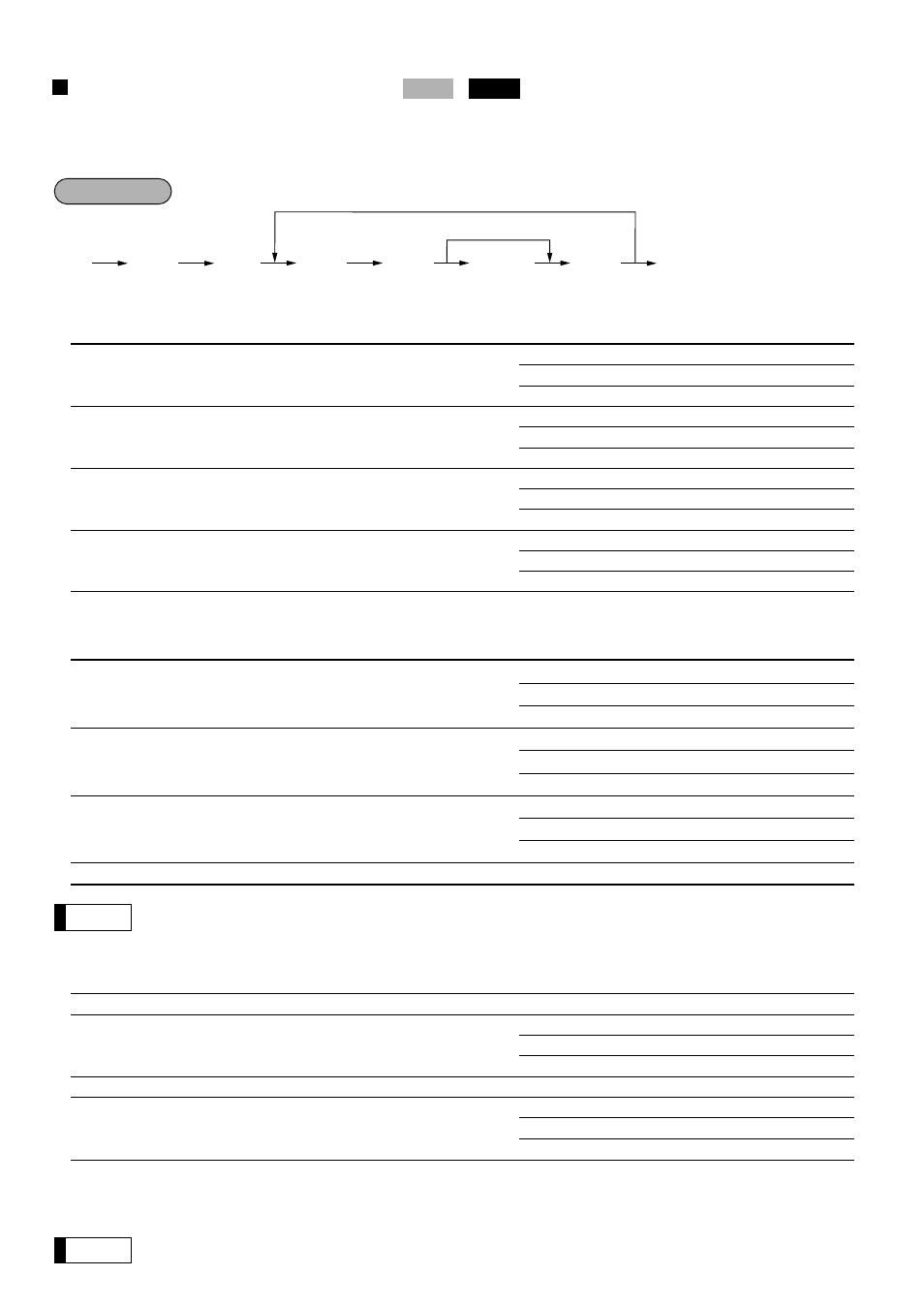
166
RS-232C channel assignment
Your register is equipped with two RS-232C interfaces. If you use the communication functions, the channel
number of each RS-232C interface must be programmed by using the following procedure.
To activate the communication functions, please consult your dealer.
** P: 1
* Item:
Selection:
Entry:
A
Channel no. for the ON-LINE communication
Not connected
0
Standard channel 1
1
Standard channel 2
2
B
Channel no. for print data sending (CVM)
Not connected
0
Standard channel 1
1
Standard channel 2
2
C
Channel no. for the scale
Not connected
0
Standard channel 1
1
Standard channel 2
2
D
Channel no. for the coin dispenser
Not connected
0
Standard channel 1
1
Standard channel 2
2
** P: 2
* Item:
Selection:
Entry:
A
Channel no. for the barcode reader
Not connected
0
Standard channel 1
1
Standard channel 2
2
B
Channel no. for the remote printer 1
Not connected
0
Standard channel 1
1
Standard channel 2
2
C
Channel no. for the remote printer 2
Not connected
0
Standard channel 1
1
Standard channel 2
2
D
Always enter 0.
0
For the barcode reader, when you use the model ER-A6HS1, always select the standard channel 1.
** P: 3
* Item:
Selection:
Entry:
A
Always enter 0.
0
B
Channel no. for the slip printer TM-295
Not connected
0
(see below for the selection)
Standard channel 1
1
Standard channel 2
2
C
Always enter 0.
0
D
Channel no. for CAT
Not connected
0
Standard channel 1
1
Standard channel 2
2
Channel no. for the slip printer TM-295
Select “Not connected” for internal printer (printing bills on receipt)
Set “standard channel 1” or “standard channel 2” for TM-295 printer.
• Never enter any number other than 0, 1 and 2.
• The data backup function always uses standard channel 1.
Note
Note
Procedure
2690
PGM 2
2690
.
@
@
t
Ç
P
*ABCD
(1 - 3)
**
To program zero
To program any function no. (**P: 1 - 3)
