000 cl, Er-a530 standard keyboard layout – Sharp ER-A520 User Manual
Page 15
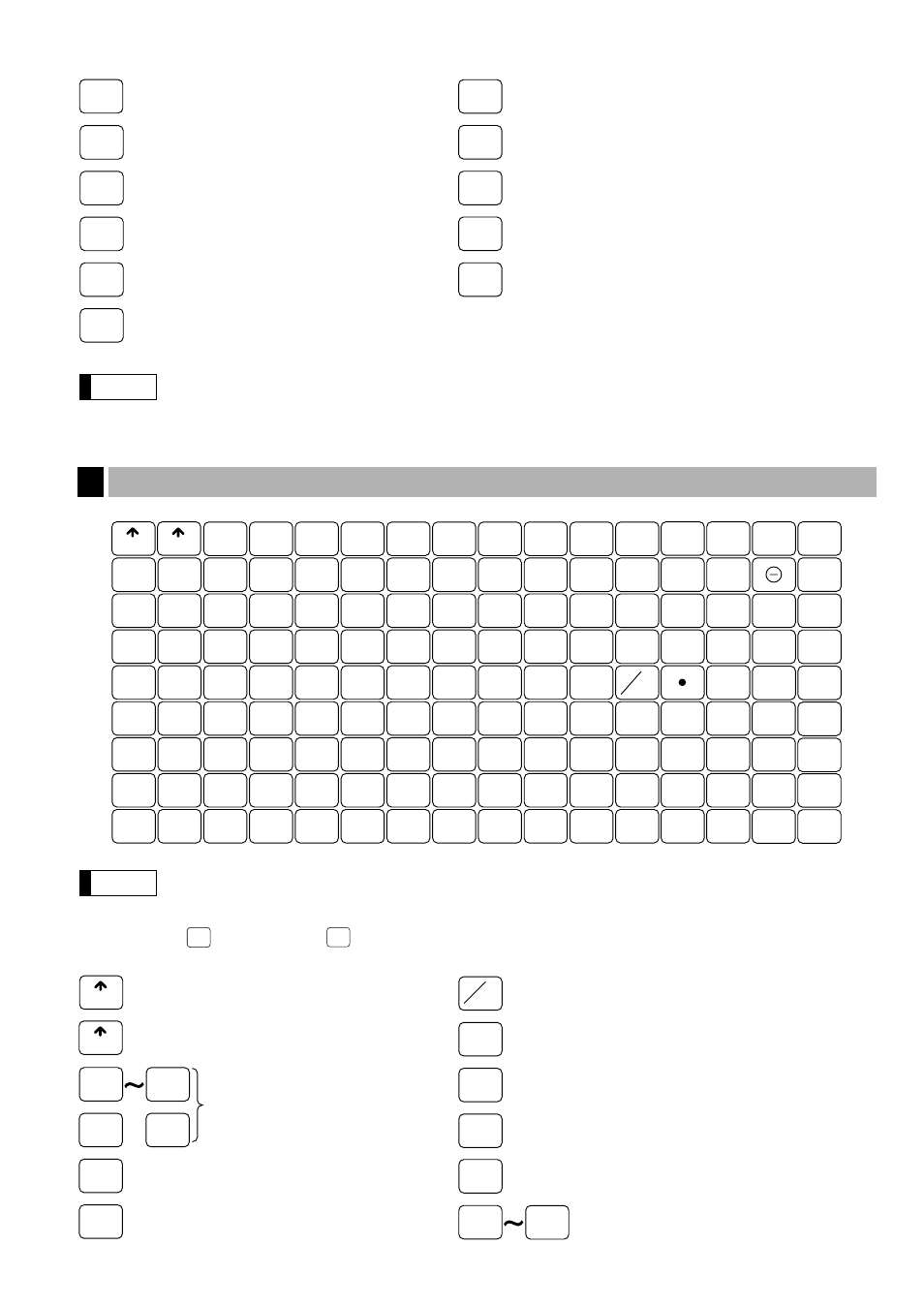
13
The department and direct PLU keys may be expanded. If you require expansion of the department
or direct PLU keys, please contact your dealer.
• All keys except the receipt paper feed and journal paper feed keys may be re-positioned.
If you want to change the keyboard layout, please consult your dealer.
• Please note that the price lookup/subdepartment/UPC key (
P
) and the previous balance key
(
) are shown as
and
u
respectively in this manual.
0
9
•
RFND
RCPT
VOID
00
000
CL
Numeric keys
Decimal point key
Clear key
Multiplication key
Receipt print key
Refund key
Void key
PLU/
SUB
RECEIPT
JOURNAL
Receipt paper feed key
Journal paper feed key
Direct price lookup keys
FOR
@
Price lookup/subdepartment/
UPC key
1
100
PLU/
UPC
PBAL
Note
31
20
9
79
67
56
45
34
23
12
1
32
21
10
80
68
57
46
35
24
13
2
33
22
11
91
81
69
58
47
36
25
14
3
64
53
42
92
82
70
59
48
37
26
15
4
65
54
43
93
83
71
60
49
38
27
16
5
66
55
44
99
89
77
100
90
78
94
84
72
61
50
39
28
17
6
97
87
75
95
85
73
62
51
40
29
18
7
98
88
76
96
86
74
63
52
41
30
19
8
CONV
RP
SEND
%
RCPT
L1
L2
L3
SBTL
CA/AT
PBAL
SRVC
CH1
CH2
CH3
FINAL
NC
RFND
CHK
AUTO
1
AUTO
2
SERV
#
AUTO
3
MDSE
SBTL
0
00 000
1
2
3
4
5
6
7
8
9
CL
RECEIPT
JOURNAL
@
FOR
PLU/
SUB
INQ
VOID
ER-A530 standard keyboard layout
2
Note
BS
Bill separation key
BIRTH
Birthday entry key
BT
Bill totalize/Bill transfer key
(CHECK-ADD)
WASTE
Condiment next key
000
Numeric key
RFND
SALES
C
NEXT
Condiment cancel key
C
CANCEL
Edit tip key
EDIT
TIP
Table# recall key
GLU
RECALL
Refund sales key
Waste mode key
No delete key
NO DEL
