Sharp ER-A520 User Manual
Page 158
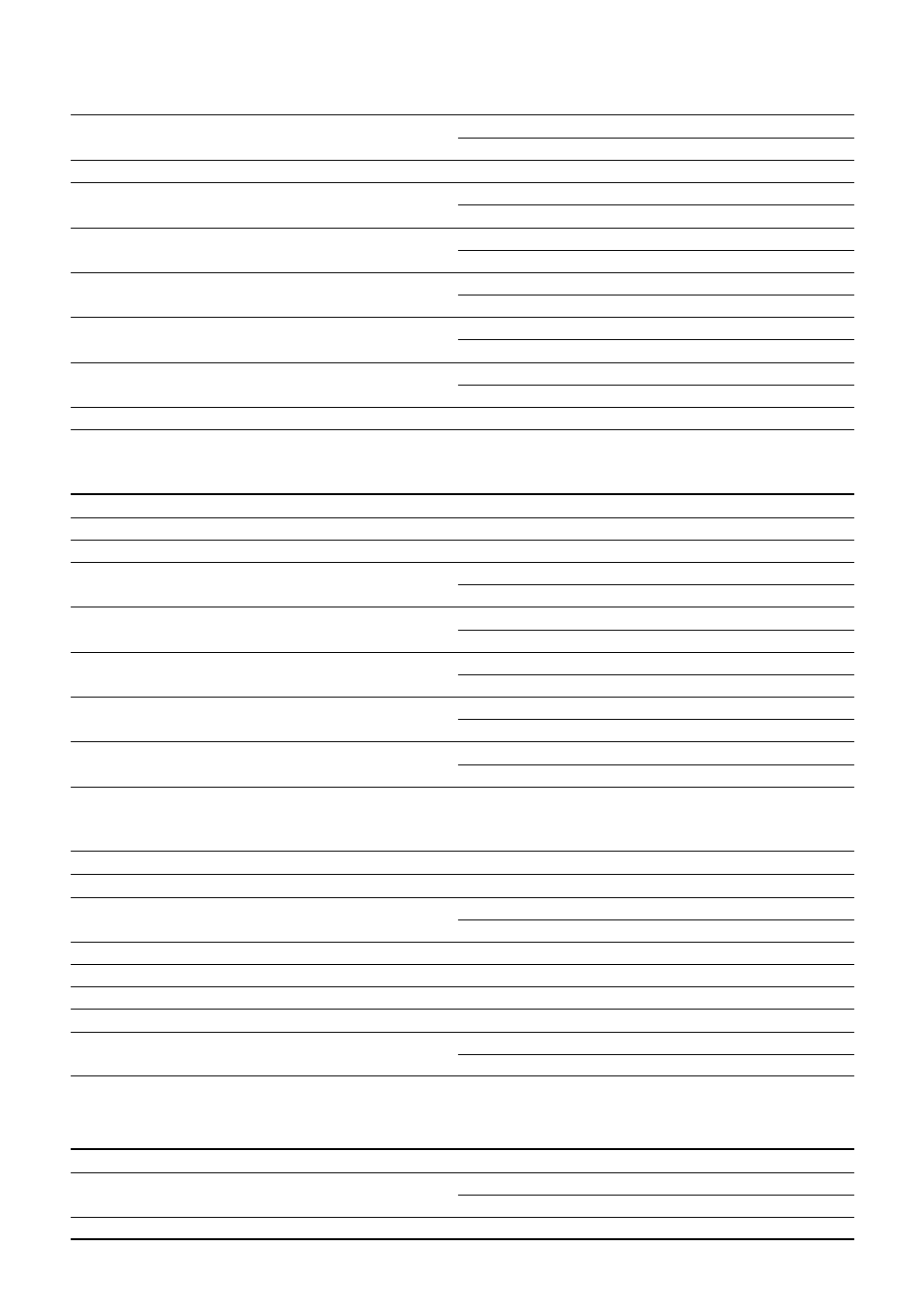
156
**P: 7
*
Item:
Selection:
Entry:
A
Void mode in REG mode
Enable
0
Disable
1
B
Always enter 0.
0
C
No sale in REG mode
Enable
0
Disable
1
D
Finalization when the subtotal amount is zero
Enable
0
in the REG mode
Disable
1
E
Item printing in GLU/PBLU transaction
Yes
0
on the slip
No
1
F
Tip-paid operation in REG mode
Enable
0
Disable 1
G
Transfer-in/out operation in REG mode
Enable
0
Disable
1
H
Always enter 0.
0
**P: 8
*
Item:
Selection:
Entry:
A
Always enter 0.
0
B
Always enter 0.
0
C
Always enter 0.
0
D
Usability of the received-account entry
Without limitation
0
Only for GLU/PBLU transaction
1
E
Validation printing in a check cashing
Non-compulsorly
0
Compulsory
1
F
Validation printing in a received-account entry
Non-compulsorly
0
Compulsory
1
G
Validation printing in a paid-out entry
Non-compulsorly
0
Compulsory
1
H
Validation printing in tip-in/tip-paid operation
Non-compulsorly
0
Compulsory
1
**
P: 9
*
Item:
Selection:
Entry:
A
Always enter 0.
0
B
Always enter 0.
0
C
Birthday date printing for the age limitation
Yes
0
No
1
D
Always enter 0.
0
E
Always enter 0.
0
F
Always enter 0.
0
G
Always enter 0.
0
H
Footer graphic logo printing
No
0
Yes
1
**P: 10
*
Item:
Selection:
Entry:
A and B Always enter 0.
0
C
Learning function of UPC entry
Yes
0
No
1
D to H
Always enter 0.
(Fixed position)
0
