Sharp ER-A520 User Manual
Page 121
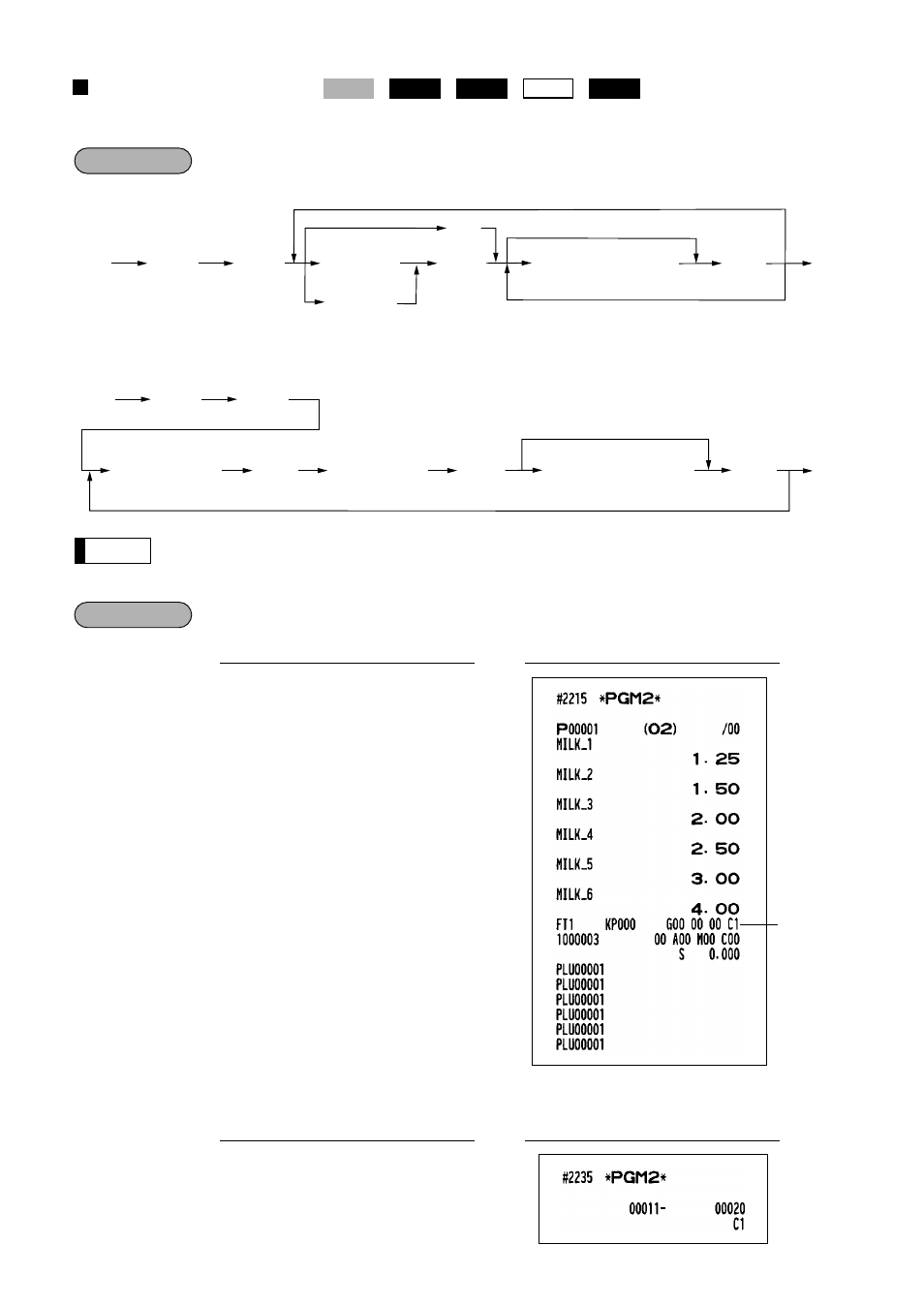
119
Commission groups
(Dynamic UPC file)
You can assign PLUs/UPCs to commission groups (1 to 9).
For each PLU/UPC
For a range of PLUs
For a range of PLUs: PLU codes must have already been defined. If not, an error message "NO
RECORD" will appear on the display.
Programming the commission group 1 for PLU 1
For each PLU/UPC
Programming all of PLU 11 thru 20 for the commission group 1
For a range
of PLUs
2235
. @
11
@
20
@
1
t
Ç
Key operation
Commission
group no.
2215
. @
1
@
1
t
Ç
Key operation
Example
Note
Procedure
2065
Direct
2235
2215
PGM 2
2215
2065
.
@
@
t
Ç
PLU code
(max. 5 digits)
Commission group
(0 - 9, 0: non commision)
To program any PLU/UPC
To program zero
To program for the following PLU/UPC
Ä
UPC code
(6 to 13 digits)
2235
.
@
@
@
t
Ç
End PLU code
(max. 5 digits)
Commission group
(0 - 9, 0:non commision)
To apply the current setting of
start PLU code to PLUs within the range
Start PLU code
(max. 5 digits)
