Sharp ELECTRONIC ORGANIZER OZ-290HII User Manual
Page 28
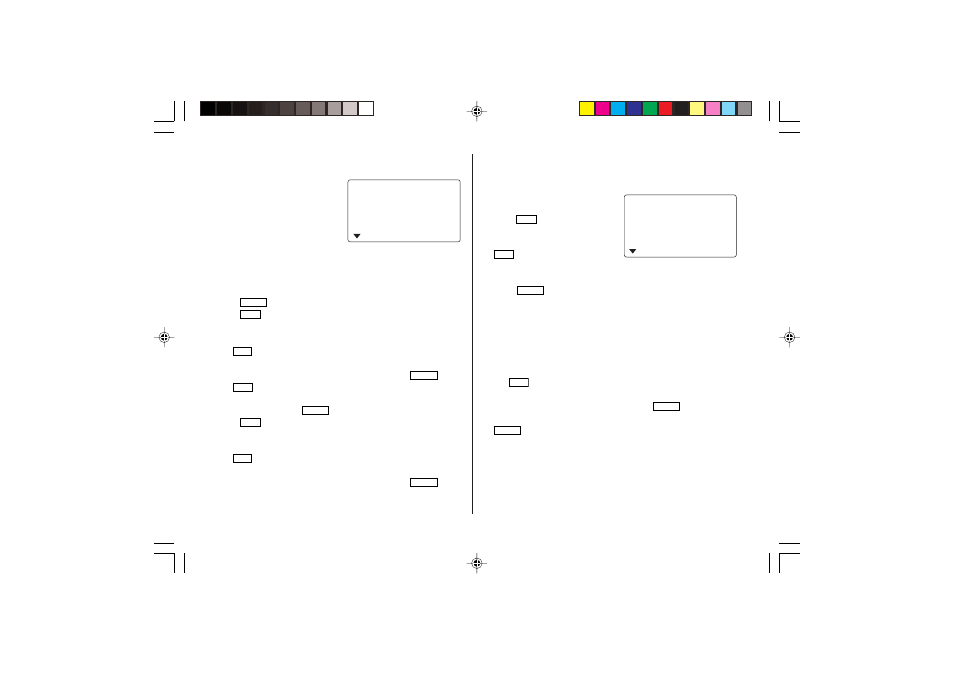
26
When no match is found, then a message "NOT FOUND!" is
displayed.
4. Use k and m to select the entry
field for each AMOUNT and the
DATE of the intake to enter
values.
You can adjust the portion size by
entering any decimal in the
AMOUNT field.
Example: 1 = 100g
0.5 = 50g
0.25 = 25g
5. Press
ENTER
to write the entry.
• Tap
C•CE
to return to the initial display.
Adding items to the Database
1. Tap
DIET
once, twice, or three times to enter the Diet Function
Mode.
2. Select “FOOD DATABASE” using k or m, and press
ENTER
.
3. Tap
EDIT
, enter a desired food name of up to 96 characters.
4. Use m to jump the field to the next, then enter values for 10
categories, followed by
ENTER
.
• Tap
C•CE
to return to the initial screen.
Searching and Editing
1. Tap
DIET
once, twice, or three times to enter the Diet Function
Mode.
2. Select “FOOD DATABASE” using k or m, and press
ENTER
.
3. Press < or > to select a desired food name.
T
AMOUN
717.
,
LTED
BUTTER SA
FOOD :
–2006
03–2 5
2nd
:
• You can enter the first few letters of the desired food name, then
browse the items using < or >. When no match is found,
then a message “NOT FOUND!” is displayed.
4. Use k or m to display the calorie
value and other information.
• Tap
C•CE
to return to the initial
screen.
5. To edit the selected item, tap
EDIT
. Move between the entry
fields using k or m as you enter
food names, calorie, and other values.
6. Press
ENTER
to register the entries.
Note:
• The displayed calorie value is rounded off to three decimal places.
Report Mode
The intake/consumption report for a specified period can be viewed.
1. Tap
DIET
once, twice, or three times to enter the Diet Function
Mode.
2. Select “REPORT” using k or m, and press
ENTER
.
3. Select “INTAKE” or “CONSUMPTION” using k or m, and press
ENTER
.
Use < or > to select an item to be displayed in the
REPORT. If “INTAKE” is selected, one of the following ten items can
be selected: ALL, CALORIE, TOTAL FAT, SATURATED FAT,
CHOLESTEROL, SODIUM, CARBOHYDRATE, DIETARY FIBER,
SUGARS, or PROTEIN. For “CONSUMPTION”, select one of three
items: ALL, CALORIE, or STEP.
20. 21 8
394.
I E Kc a l
CALOR
E , COLBY
CHEES
T g
FA SA
OZ-290HII(En).pm65
05.2.2, 3:54 PM
26
