Sharp ELECTRONIC ORGANIZER OZ-290HII User Manual
Page 16
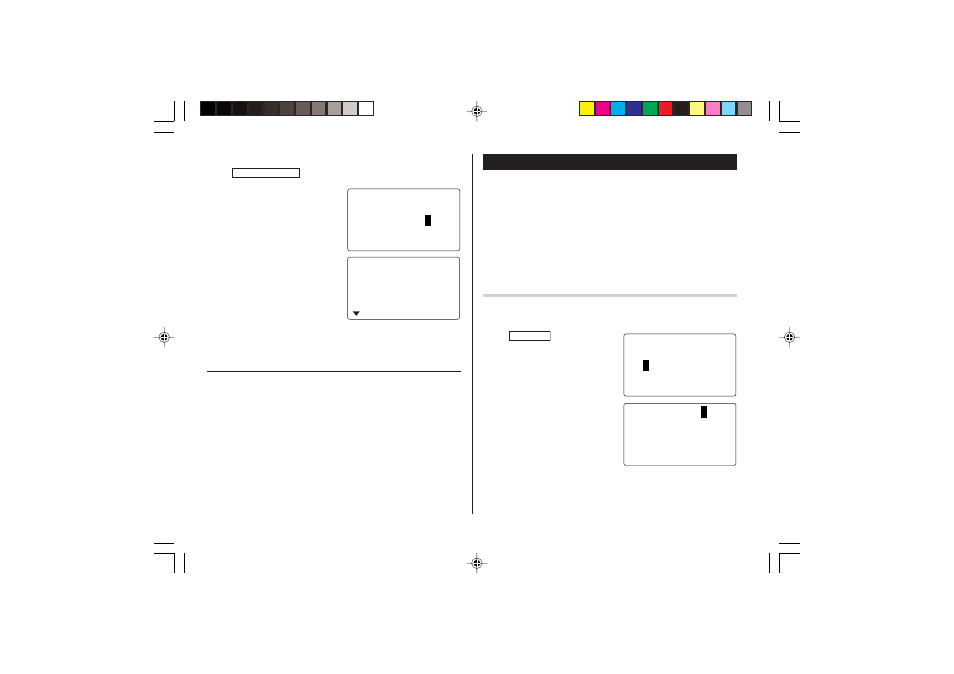
14
Anniversary Mode
In Anniversary mode, you can specify the month and day (such as
wedding anniversaries and birthdays).
Once data is stored as an anniversary, a flag appears on the date
set in the calendar (see page 12). And when within the specified
period, the anniversary sign will appear.
The maximum number of characters for each description is 96
alphanumeric characters.
Entry
“Nancy’s Birthday” is on February 12th.
1. Tap
MEMO/ANN
once or twice to
enter the Anniversary mode.
2. Tap e.
The Anniversary entry display will
be displayed and Date will appear.
3. Enter the date, 02 for month and
12 for day.
4. Press m.
Reminder date will be flashing.
Date search
1. Tap
CALENDAR/SCHEDULE
once or twice to enter the Schedule mode.
2. Set the desired date.
Select the month, day and year
field, and enter the desired
number.
3. Press x to search for the
target schedule listing of the
specific date.
Pressing < or > can
display the listings on that day.
See also
Entering Characters ................................................... 5
Editing Listings ......................................................... 20
Deleting Listings ....................................................... 20
<
SCHEDULE
>
SEARCH DATE?
0
9 – 11 – 200
6
2nd
9 – 11 – 2006
START : 10 : 00 AM
END
: 11 : 00 AM
ALARM : YES
REM I NDER :
2nd
<
ANN I VERSARY
>
SEARCH DATE?
0
8 – 12
2nd
DATE : 02 – 1
2
5 DAYS
DESCR I PT I
REM I NDER :
BEFOR
ON :
E
2nd
OZ-290HII(En).pm65
05.2.2, 3:53 PM
14
