Expert mode playback setting screen – Sanyo VPC-C1 User Manual
Page 91
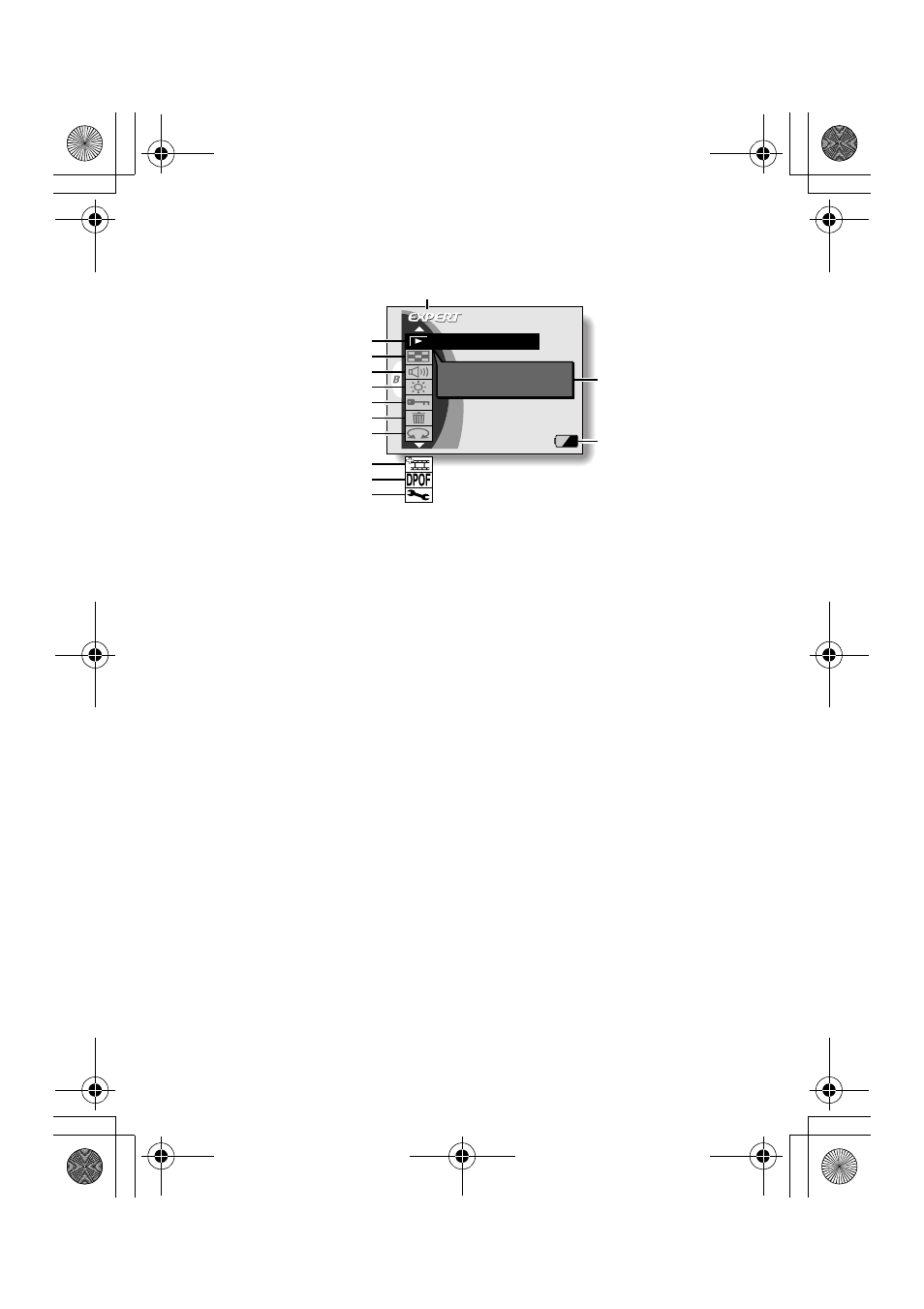
English
88
EXPERT MODE PLAYBACK SETTING SCREEN
1
Playback method setting (page
70)
e
Select continuous playback or
single-frame playback.
2
Multi-playback (page 66)
e
Display images in the 9-frame
multi-display format.
3
Volume control (page 71)
e
Adjust the video clip and audio
data playback volume.
4
Monitor brightness (page 72)
e
Adjust the brightness of the
camera’s LCD monitor display.
5
Data protect setting (page 73)
e
Protect data from accidental
erasure.
6
Erase (page 75)
e
Delete images from the card
memory.
7
Rotate image (page 89)
e
Rotate still images.
8
Video clip edit (page 90)
e
Edit video clips.
9
Print settings (page 98)
e
Set the DPOF settings.
F
Option icon (page 105)
e
Display the Option Setting Screen.
G
Menu mode display (page 42)
H
Help display (page 107)
I
Remaining battery power (page
126)
1
H
I
2
3
4
5
6
7
8
9
F
G
PLAYBACK METHOD
Set play all or 1
clip
5:':A5CP[QDQQM TVR ''''և'''' ߆
''ވ''
