Sanyo VPC-C1 User Manual
Page 123
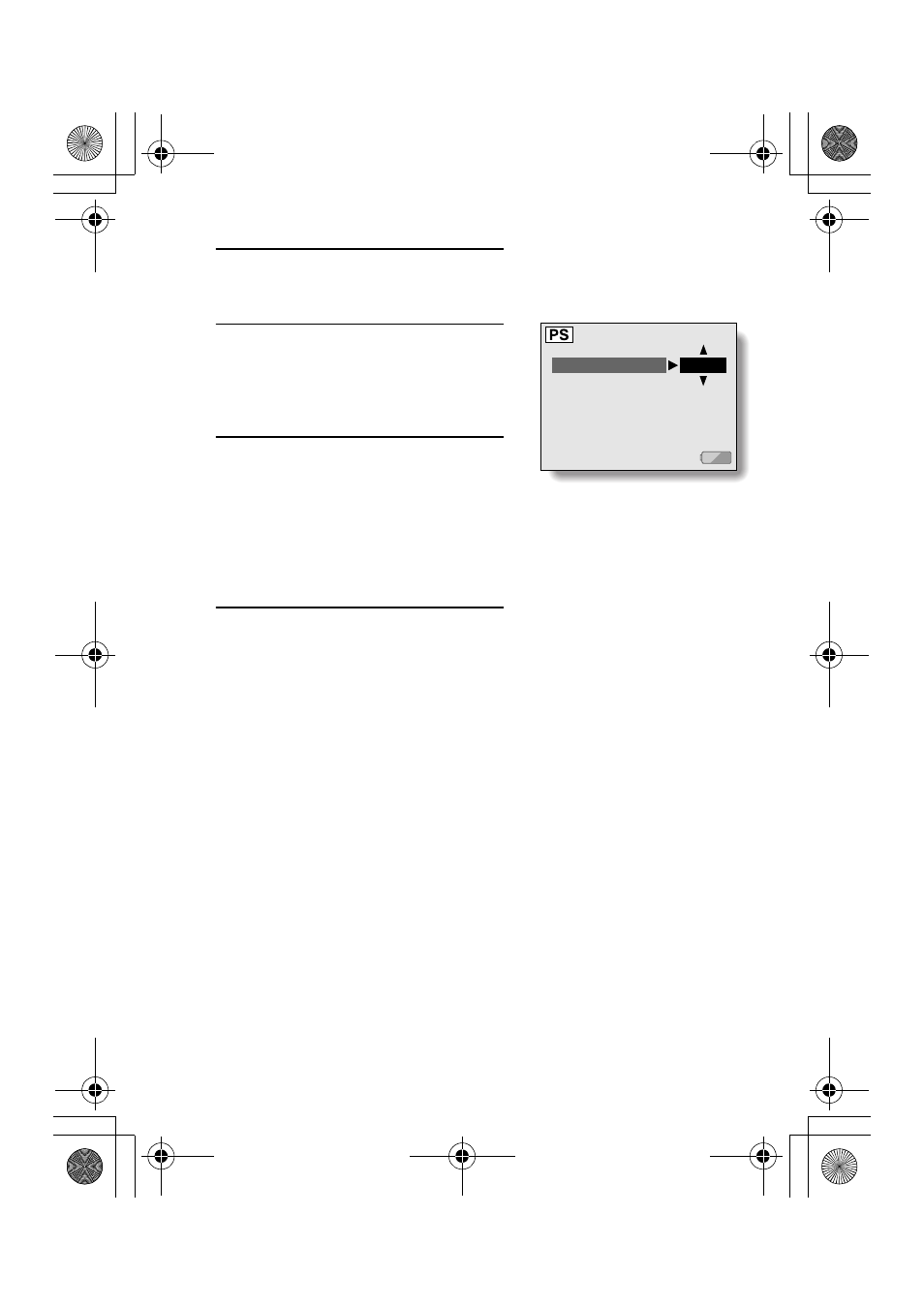
English
120
3
Select the desired option.
4
Press the SET button.
e
The Set Standby Time Screen
appears.
5
Toggle the SET button up or down
to set the standby time.
Up:
Increases the standby time.
Down:
Decreases the standby time.
6
Press the SET button.
e
The standby time is set, and you
are returned to the Power Save
Setting Screen.
BATT/CAM
1 min
POWER SAVE
CAM” is selected>
5:':A5CP[QDQQM TVR ''''և'''' ߆
''ވ''
This manual is related to the following products:
