Switching the menu mode – Sanyo VPC-C1 User Manual
Page 46
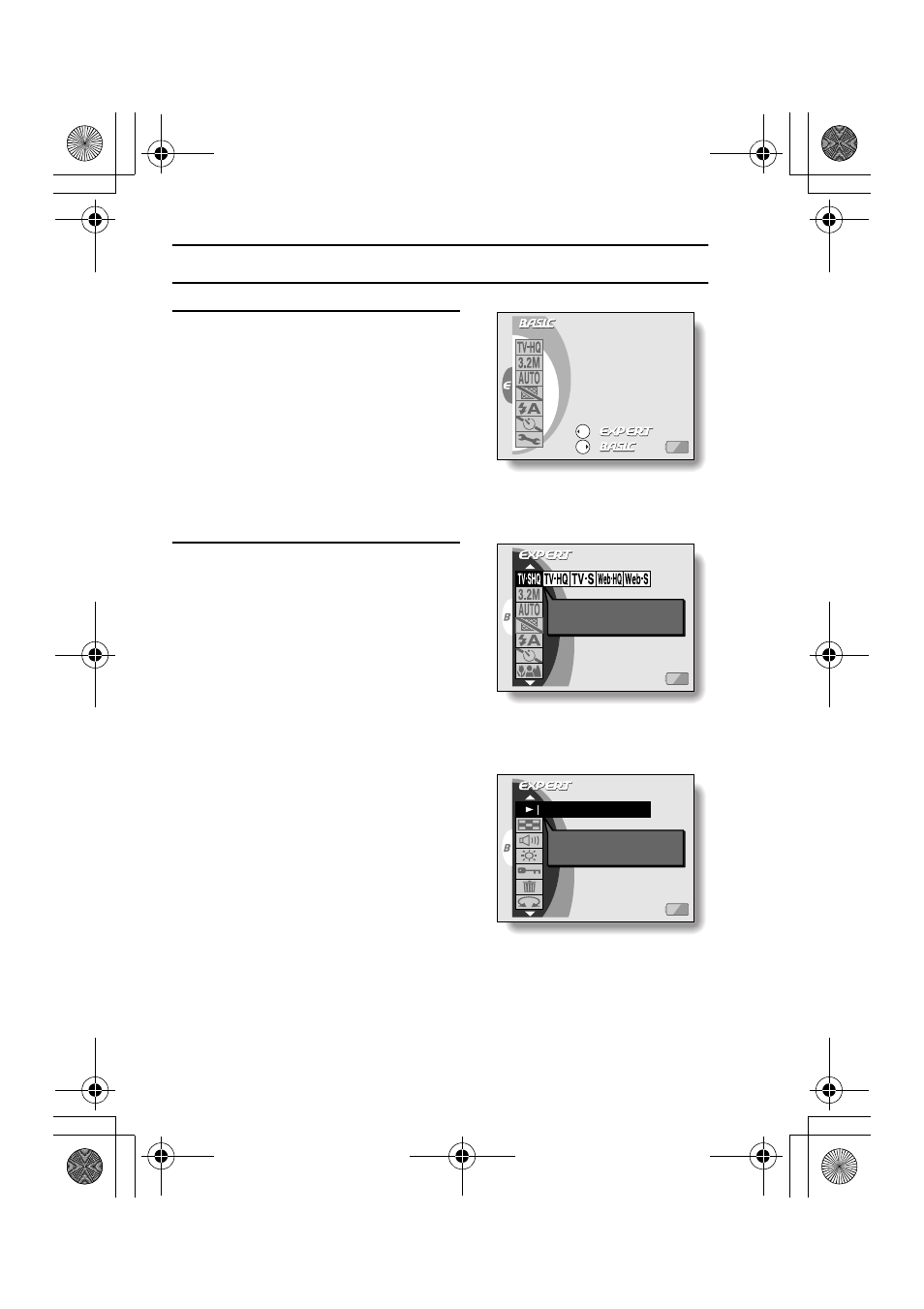
43
English
SWITCHING THE MENU MODE
3
Toggle the SET button to the left.
e
The screen to select the menu
mode appears.
4
Toggle the SET button to the left
again.
e
The menu mode switches from one
mode to the other.
:
:
VIDEO CLIP MPEG4
640¶480 30fps SHQ
PLAYBACK METHOD
Set play all or 1
clip
5:':A5CP[QDQQM TVR ''''և'''' ߆
''ވ''
This manual is related to the following products:
