Using the flash – Sanyo VPC-C1 User Manual
Page 63
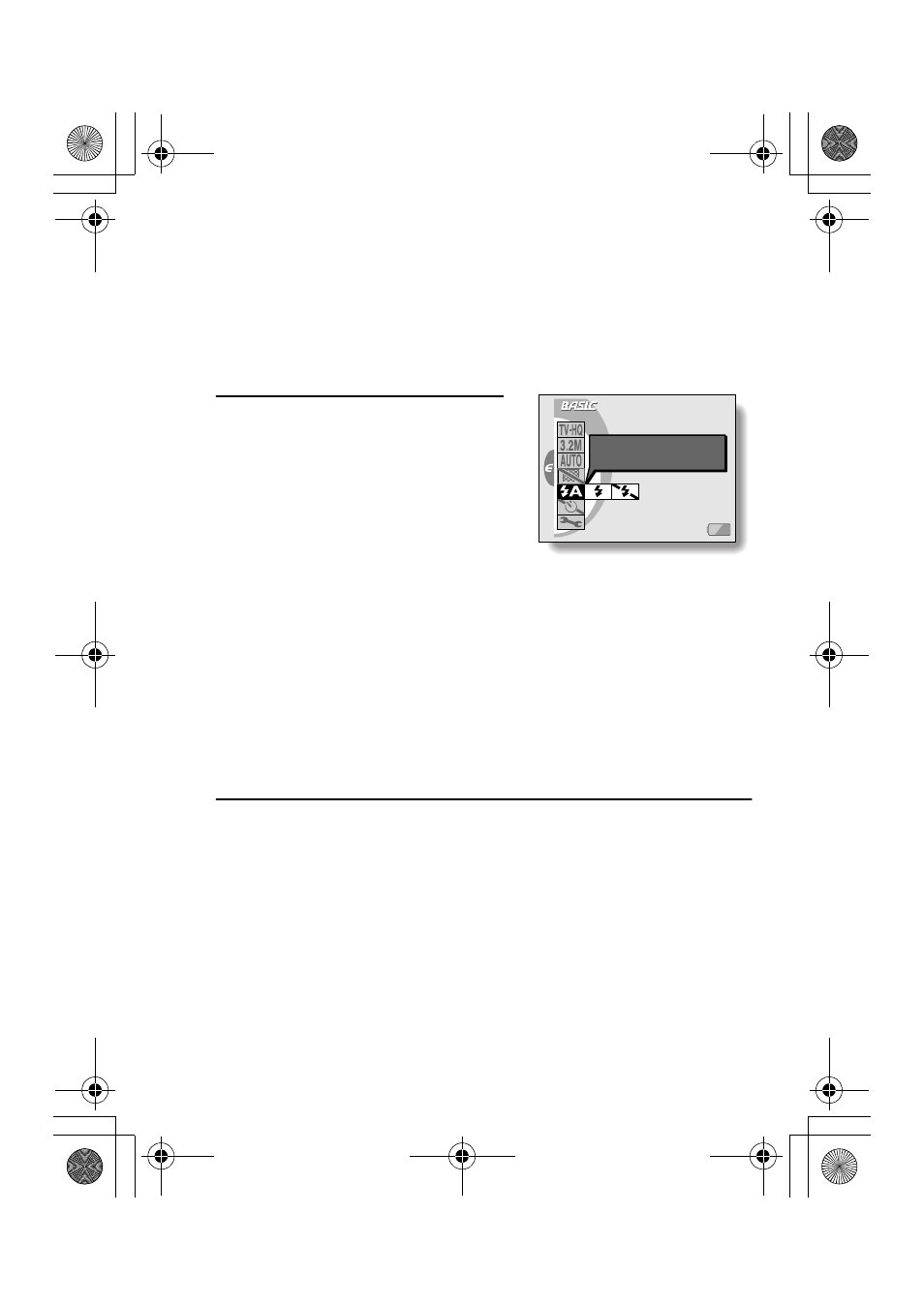
English
60
Using the flash
The flash is used not only for taking pictures where there is insufficient
light, but also when the subject is in shade or in backlight conditions.
Your camera has three modes of operation (automatic flash mode, forced
flash mode, and flash off mode). The flash is available only when
shooting still images.
1
Display the BASIC Mode Shooting
Setting Screen (page 52), and
select the flash menu.
k
: The camera will detect the
subject brightness and use the
flash only when required. In a
backlight situation, if only the
center of the image is very dark,
the flash will operate to
compensate (auto flash).
m
: The flash will operate with every
image captured regardless of
the conditions. Use this setting
under backlight conditions,
when the subject is in shade,
under fluorescent lighting
conditions, etc. (forced flash).
l
: The flash will not operate even in dark situations. Use this setting
when capturing an image in a location where flash photography is
prohibited, or when shooting a night landscape scene (flash off).
2
Select the desired icon from the flash menu, and press the SET
button.
e
This completes the flash setting.
FLASH
AUTO
5:':A5CP[QDQQM TVR ''''և'''' ߆
''ވ''
