Sanyo VPC-C1 User Manual
Page 83
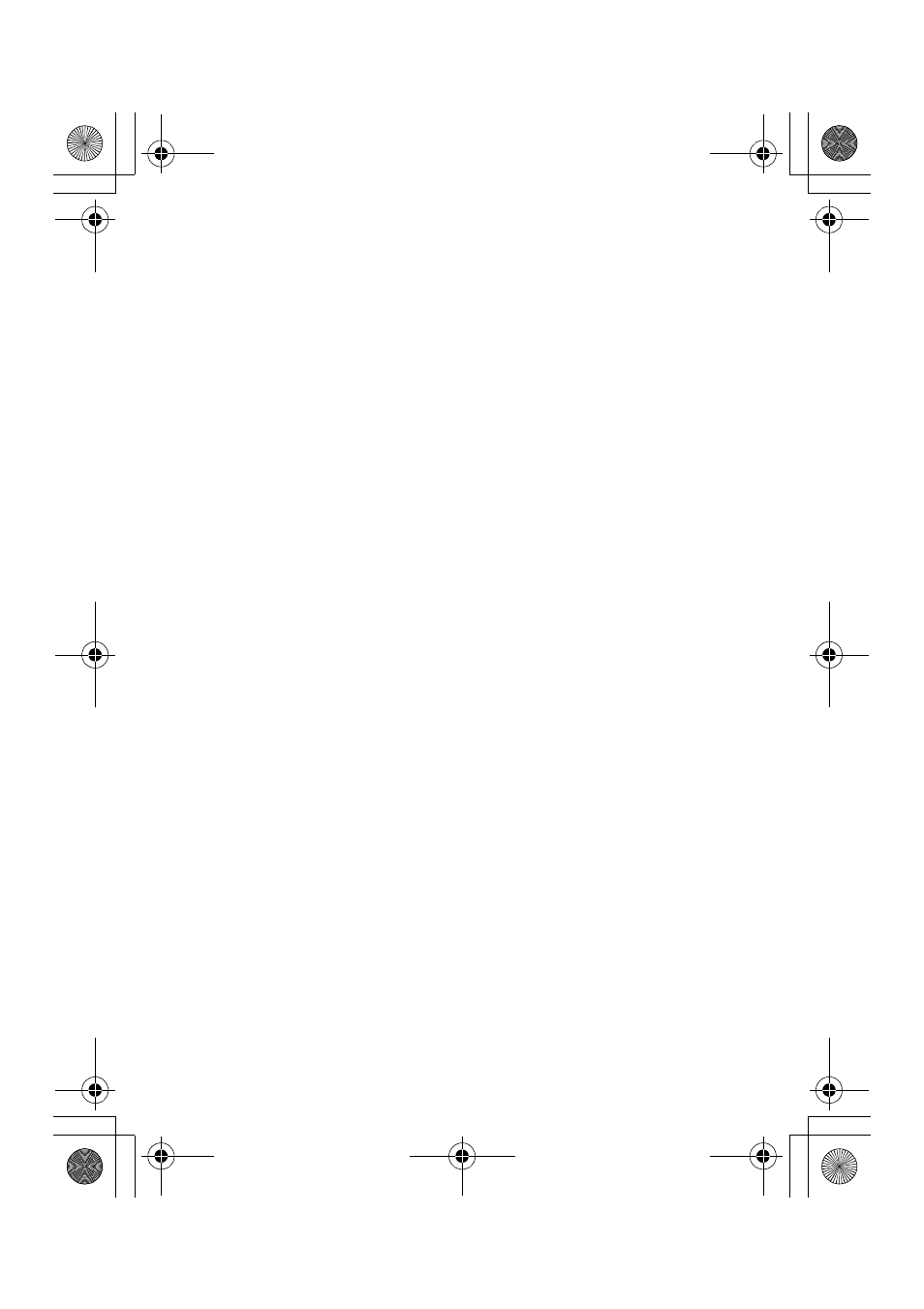
English
80
1
Video clip menu (page 81)
:
: 640 x 480 pixels, 30 frames
per second, low compression
8
: 640 x 480 pixels, 30 frames
per second
9
: 320 x 240 pixels, 30 frames
per second
<
: 320 x 240 pixels, 15 frames
per second
=
: 176 x 144 pixels, 15 frames
per second
2
Photo resolution menu (page
56)
Y
: 2048 x 1536-pixel resolution
icon (3,200,000 pixels)
Z
: 1600 x 1200-pixel resolution
icon (2,000,000 pixels)
[
: 640 x 480-pixel resolution
icon (300,000 pixels)
3
Scene select menu (page 58)
=
: Full auto icon
a
: Sports icon
>
: Portrait icon
+
: Landscape icon
/
: Night view icon
Q
: Lamp icon
4
Filter menu (page 59)
&
: No filter
%
: Cosmetic filter on
5
: Slim filter on
W
: Monochrome filter on
3
: Sepia filter on
(
: Ghost filter on
5
Flash menu (page 60)
k
: Automatic flash mode
m
: Forced flash mode
l
: Flash off mode
6
Self-timer menu (page 62)
N
: Self-timer off
y
: Self-timer on (2 seconds)
x
: Self-timer on (10 seconds)
7
Focus menu (Page 82)
-
: Wide end: 10 cm to infinity
Tele end: 80 cm to infinity
*
: 80 cm to infinity
+
: 2 cm to 60 cm
8
Flicker-reduction menu (page
83)
p
: Flicker-reduction function off
icon.
o
: Flicker-reduction function on
icon.
9
ISO sensitivity menu (Page 84)
t
: Auto sensitivity (ISO50 to
200)
*
: ISO50 icon.
u
: ISO100 icon.
v
: ISO200 icon.
w
: ISO400 icon.
F
White balance menu (page 85)
>
: Auto white balance icon.
r
: Sunny icon.
o
: Cloudy icon.
p
: Fluorescent lighting icon.
q
: White (incandescent) light
icon.
G
Option icon (page 105)
e
Displays the Option Setting
Screen.
H
Menu mode display (page 42)
I
Help display (page 107)
J
Remaining battery power (page
126)
e
When you specify multiple functions that cannot be simultaneously
enabled, the function which was last set becomes the active setting, and
the other settings accordingly change automatically.
5:':A5CP[QDQQM TVR ''''և'''' ߆
''ވ''
