Using the quick access menu – Motorola V2088 User Manual
Page 67
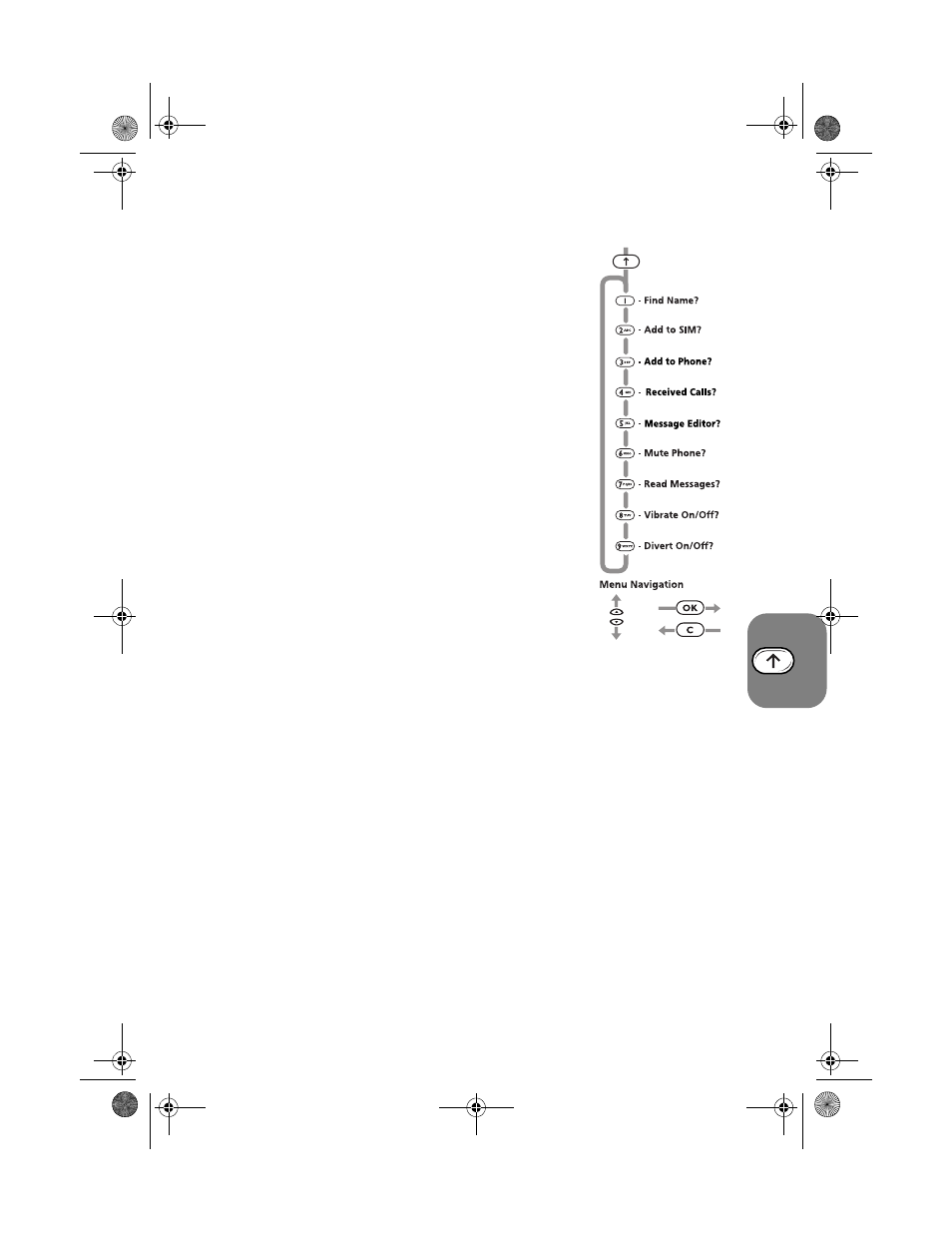
Using the Quick Access Menu
61
Using the Quick Access Menu
A
The menu shown above represents the default setting
supplied with your phone.
A
lthough the features in your phone are available through easy
access menus, some of the most commonly used features are also
available in the Quick Access menu. Each feature in the menu is
allocated a number from 1 to 9.
To use a Quick Access feature, you can use any of the following
methods:
You can change the features, and the positions of the features,
available in the Quick Access menu - see ‘Customising the Quick
Access Menu’.
Each Quick Access feature is represented by an icon as well as the
feature name. The currently selected icon is shown with a dark
background.
B
Find Name?
You will be prompted to
Enter Name
. Enter the first three
characters of the name and press
O
. The first matching entry
in the Phone Book will be displayed. Press
O
to call the
number.
T
Add to SIM?
You will be prompted to enter a phone number and then a name.
A
If you already had a number displayed, it will
automatically be re-displayed when you select this
feature.
The number will be stored in the next available SIM card location. See ‘Add Entry’ for more
information.
G
Battery Meter?
A bar graph indicating the approximate battery charge level will be displayed. The more bars
displayed, the greater the charge level.
See ‘Show Battery Meter’ for more information.
J
Mute Phone?
Temporarily turns the microphone off during a phone call. Reselect this option to resume your
conversation.
K
Read Messages?
Your newest message will be displayed; you can then read, delete and edit messages as normal.
See ‘Received Messages’ for more information.
L
Vibrate On/Off?
VibraCall™ will be switched either on or off depending on the current setting. If VibraCall™ is
switched on, the ‘Ring or Vibrate’ setting changes to
Vibrate Only
. If VibraCall is switched
off, the ‘Ring or Vibrate’ setting changes to
Ringer Only
. See ‘Ring or Vibrate’ for more
information.
(A5) 07_pg61_64 qkaccess.fm Page 61 Wednesday, August 18, 1999 5:45 PM
