Motorola V2088 User Manual
Page 21
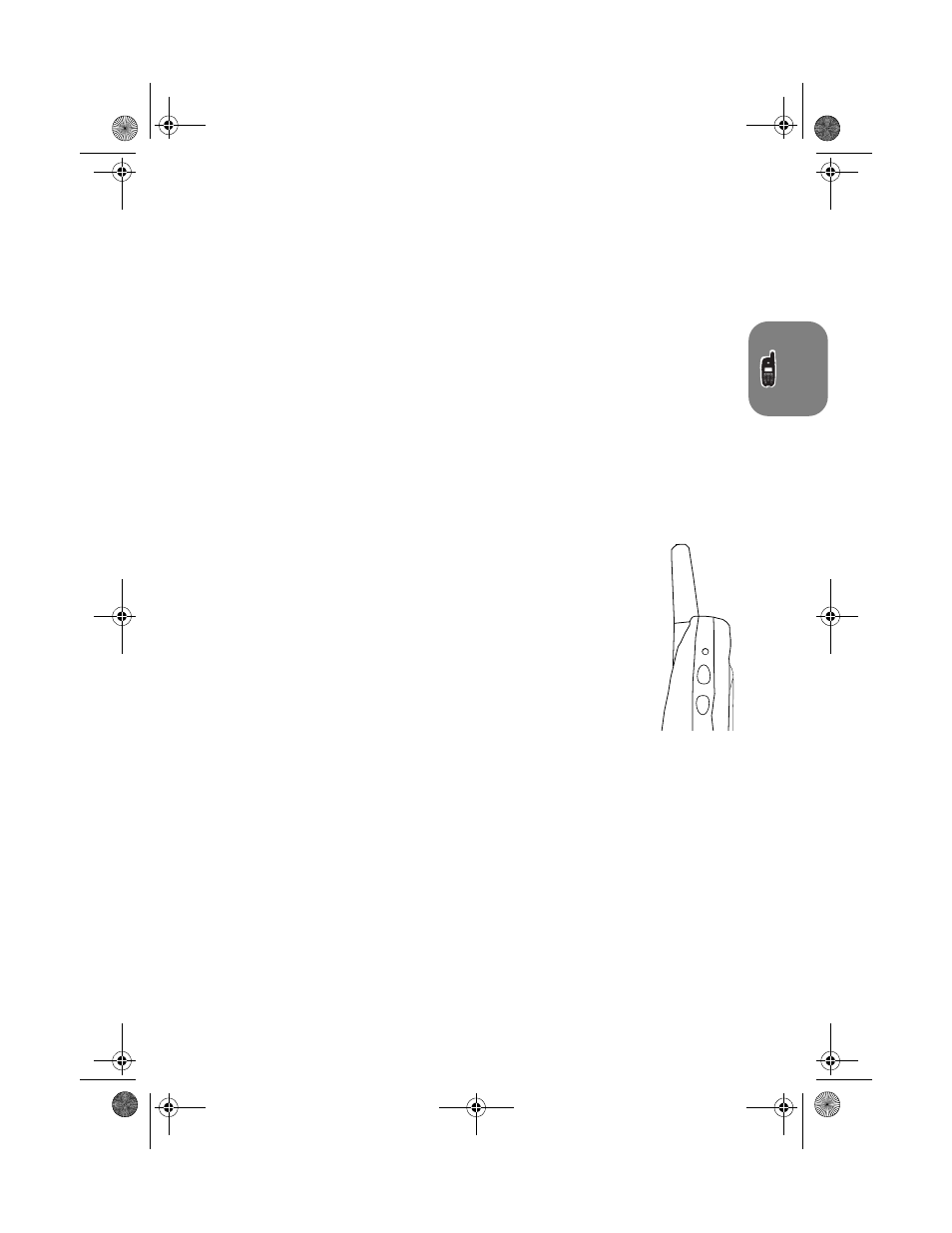
About Your Phone, Battery and SIM Card
15
In addition, when you are expected to press the
O
key, a prompt will appear in the display, for
example
Completed
.
Low Temperature Use
The liquid crystal display used in your phone will behave differently at extremely low
temperatures. You may notice that the display responds slowly to key presses; this is to be
expected and does not affect the phone operation in any way.
Earpiece Connector
The earpiece connector is on the left-hand side of your phone, above the volume button. Use this
connector for the headset accessories available from your Motorola stockist.
Looking After Your Phone
• Never leave your phone or battery in extreme temperatures (over 60°C), for example
behind glass in very hot, direct sunlight.
• To clean your phone, use a moistened or antistatic cloth. Do not use a dry or
electrostatically charged cloth.
The Status Indicator
The status indicator on the top of the phone provides you with the following
information:
B
...
K
Icons are displayed when you are in the Quick Access menu.
z
Indicates that a menu item is currently selected.
12:00
Real Time Clock
.
In the idle display, the real time clock can display the time in
either a 12-hour or 24-hour format.
Incoming Call
Alternate Red/Green
In Service
Flashing Green
No Service
Flashing Red
Roaming
Flashing Yellow
(A5) 04_pg13_20 abtphone.fm Page 15 Wednesday, August 18, 1999 5:38 PM
