Customising your phone settings, Customising menus and display – Motorola C332 User Manual
Page 57
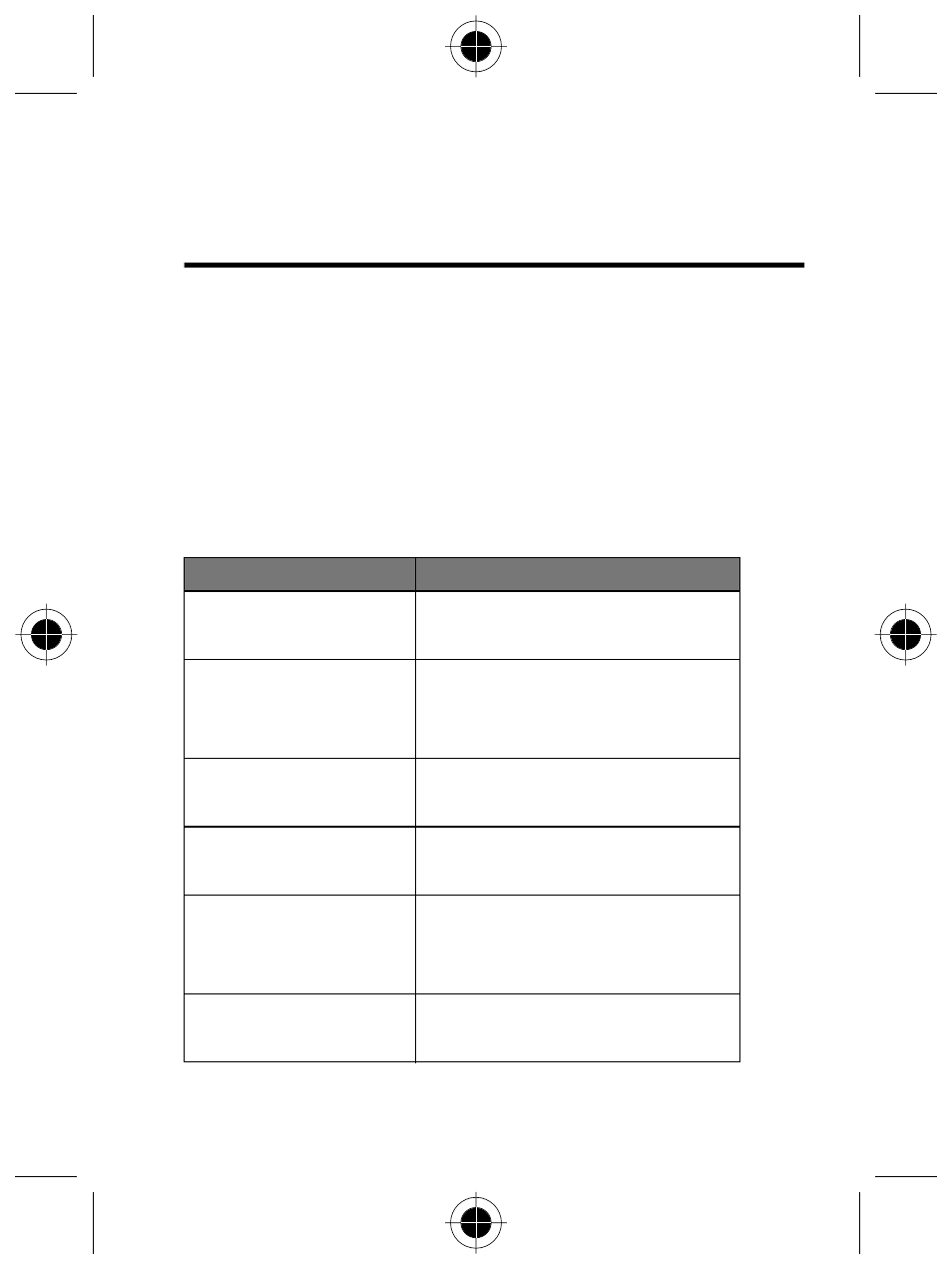
Customising Your Phone Settings - 57
Customising Your Phone
Settings
You can adjust your phone’s menus and features.
Customising Menus and Display
You can change settings for these features:
Find the Feature
M >
Settings
>
Other Settings
>
Personalise
Setting
Description
Main Menu
change the order of the items in
your phone’s main menu.
Keys
change the features linked to your
(left
- and right +) in the idle
display.
Greeting
change the text displayed when you
turn on your phone.
Wallpaper
select your display’s background
image and layout.
Screen Saver
select an image to appear when
your phone is idle, and the amount
of delay.
Quick Dial
change the numbers stored under
M >
Quick Dial
.
See also other documents in the category Motorola Mobile Phones:
- RAZR V3 (110 pages)
- C118 (60 pages)
- C330 (166 pages)
- C139 (26 pages)
- C139 (174 pages)
- T720i (112 pages)
- C380 (97 pages)
- C156 (106 pages)
- C350 (30 pages)
- C550 (110 pages)
- V80 (108 pages)
- C155 (120 pages)
- C650 (124 pages)
- E398 (120 pages)
- TimePort 280 (188 pages)
- C200 (96 pages)
- E365 (6 pages)
- W510 (115 pages)
- V60C (190 pages)
- ST 7760 (117 pages)
- CD 160 (56 pages)
- StarTac85 (76 pages)
- Bluetooth (84 pages)
- V8088 (59 pages)
- Series M (80 pages)
- V2088 (80 pages)
- P8088 (84 pages)
- Talkabout 191 (100 pages)
- Timeport 260 (108 pages)
- M3288 (76 pages)
- Timeport 250 (128 pages)
- V51 (102 pages)
- Talkabout 189 (125 pages)
- C115 (82 pages)
- StarTac70 (80 pages)
- Talkabout 192 (100 pages)
- i2000 (58 pages)
- i2000 (122 pages)
- Talkabout 720i (85 pages)
- i1000 (80 pages)
- A780 (182 pages)
- BRUTE I686 (118 pages)
- DROID 2 (70 pages)
- 68000202951-A (2 pages)
