Changing personal greetings, Choosing alert and ring tones – Motorola C332 User Manual
Page 37
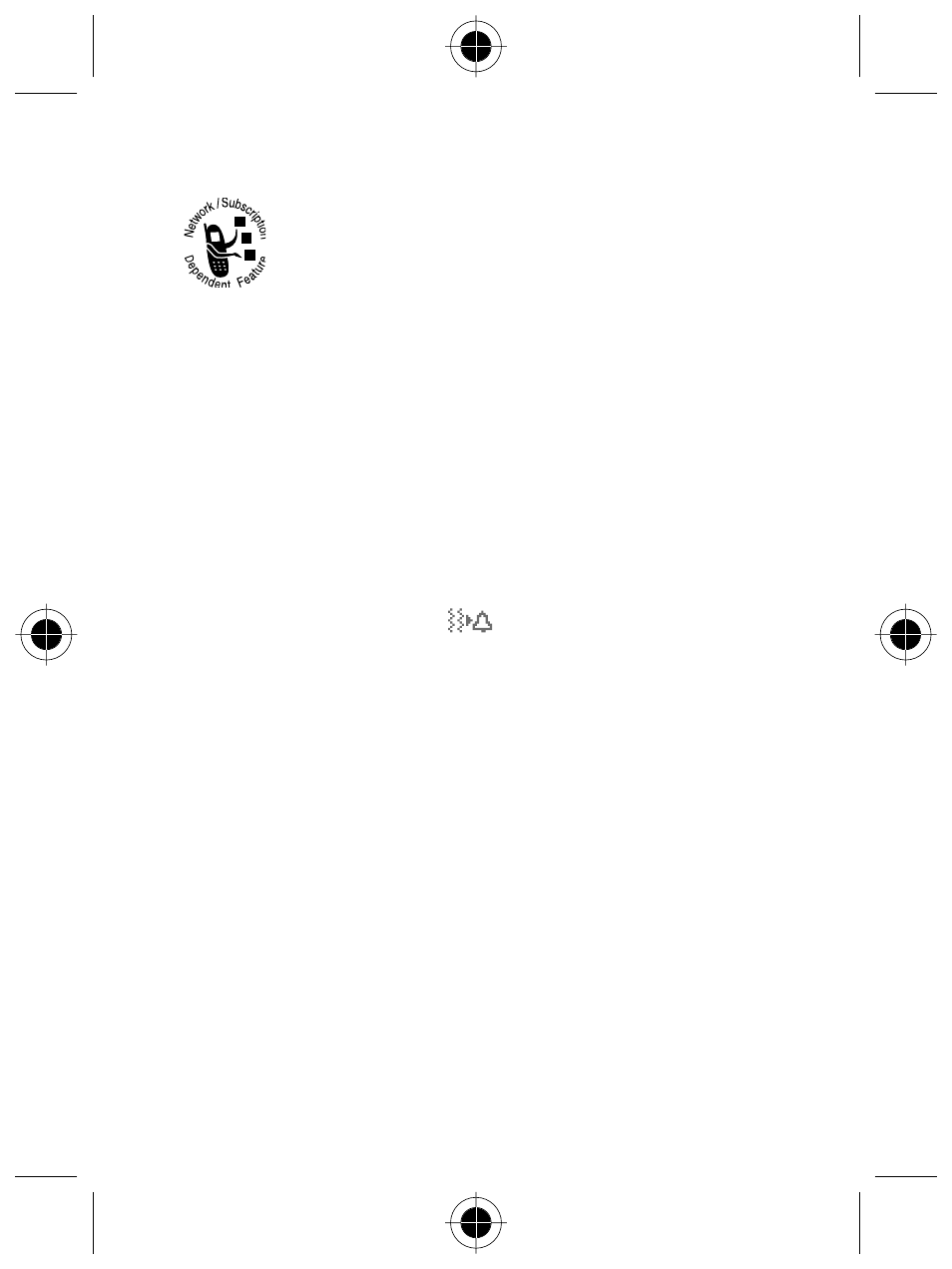
Using Your Phone - 37
Changing Personal Greetings
To change the text displayed when you turn on your phone:
Choosing Alert and Ring Tones
Your phone rings or vibrates to notify you of an incoming call, message, or
other event. This ring or vibration is called an alert. You can select one of
five different alert profiles:
The alert setting indicator in your display shows the current alert profile
(see illustration on page 33).
Each alert profile contains settings for ring tone and keypad volume.
It also includes alert tone settings for different events: incoming calls, text
messages, voicemail messages, data calls, alarms, and reminders.
You can modify the settings in each profile.
Note: To mix your own alert tones, see “MotoMixer Sound Editor” on
page 73.
Find the Feature
M >
Settings
>
Other Settings
>
Personalise
>
Greeting
w
Loud ring
x
Soft ring
y
Vibrate
Vibrate and ring
t
Silent
- RAZR V3 (110 pages)
- C118 (60 pages)
- C330 (166 pages)
- C139 (26 pages)
- C139 (174 pages)
- T720i (112 pages)
- C380 (97 pages)
- C156 (106 pages)
- C350 (30 pages)
- C550 (110 pages)
- V80 (108 pages)
- C155 (120 pages)
- C650 (124 pages)
- E398 (120 pages)
- TimePort 280 (188 pages)
- C200 (96 pages)
- E365 (6 pages)
- W510 (115 pages)
- V60C (190 pages)
- ST 7760 (117 pages)
- CD 160 (56 pages)
- StarTac85 (76 pages)
- Bluetooth (84 pages)
- V8088 (59 pages)
- Series M (80 pages)
- V2088 (80 pages)
- P8088 (84 pages)
- Talkabout 191 (100 pages)
- Timeport 260 (108 pages)
- M3288 (76 pages)
- Timeport 250 (128 pages)
- V51 (102 pages)
- Talkabout 189 (125 pages)
- C115 (82 pages)
- StarTac70 (80 pages)
- Talkabout 192 (100 pages)
- i2000 (58 pages)
- i2000 (122 pages)
- Talkabout 720i (85 pages)
- i1000 (80 pages)
- A780 (182 pages)
- BRUTE I686 (118 pages)
- DROID 2 (70 pages)
- 68000202951-A (2 pages)
