Predictive text entry with itap™ software – Motorola C332 User Manual
Page 42
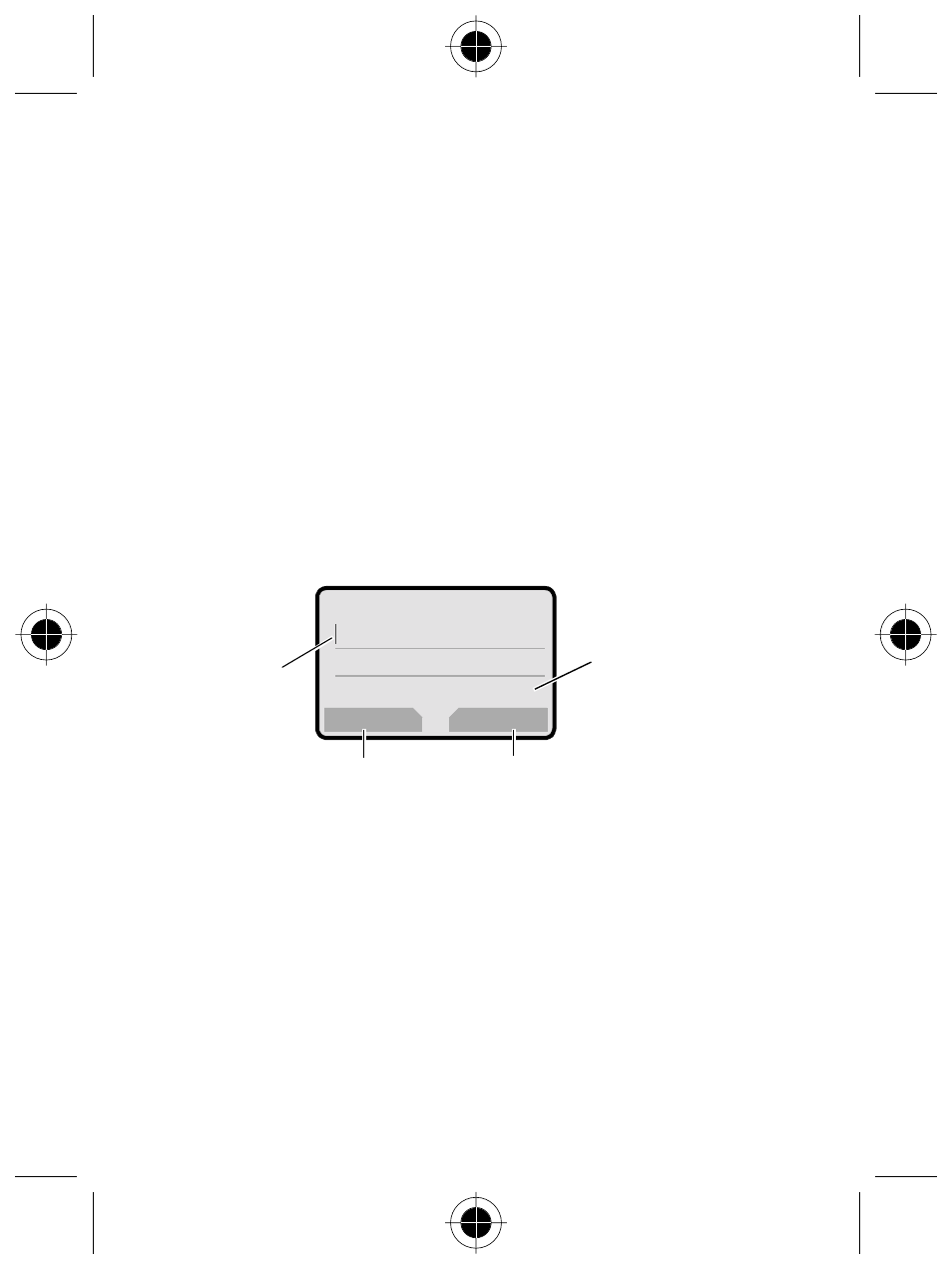
42 - Using Your Phone
General Text Entry Rules
• If you do not press a key for two seconds, the character in the block
cursor is accepted, and the cursor moves to the next position.
• The first character of each sentence is capitalised unless you
manually change it. (Press
S
up or down to change the character
to upper or lower case while it is highlighted.)
Predictive Text Entry with iTAP™ Software
iTAP™ software provides a predictive text entry method that lets you enter
the letters of a word using only one keypress per letter.
For example, to spell “act,” press
2 2 8:
M
5
E
Act Cat Bat Abu
}
DELETE
SELECT
Press
SELECT
(
+) to insert the
highlighted word.
Press
DELETE
(
-) to
clear the last letter entered.
Flashing
cursor
indicates
insertion
point.
Press
S
to
scroll and see
additional word
choices.
- RAZR V3 (110 pages)
- C118 (60 pages)
- C330 (166 pages)
- C139 (26 pages)
- C139 (174 pages)
- T720i (112 pages)
- C380 (97 pages)
- C156 (106 pages)
- C350 (30 pages)
- C550 (110 pages)
- V80 (108 pages)
- C155 (120 pages)
- C650 (124 pages)
- E398 (120 pages)
- TimePort 280 (188 pages)
- C200 (96 pages)
- E365 (6 pages)
- W510 (115 pages)
- V60C (190 pages)
- ST 7760 (117 pages)
- CD 160 (56 pages)
- StarTac85 (76 pages)
- Bluetooth (84 pages)
- V8088 (59 pages)
- Series M (80 pages)
- V2088 (80 pages)
- P8088 (84 pages)
- Talkabout 191 (100 pages)
- Timeport 260 (108 pages)
- M3288 (76 pages)
- Timeport 250 (128 pages)
- V51 (102 pages)
- Talkabout 189 (125 pages)
- C115 (82 pages)
- StarTac70 (80 pages)
- Talkabout 192 (100 pages)
- i2000 (58 pages)
- i2000 (122 pages)
- Talkabout 720i (85 pages)
- i1000 (80 pages)
- A780 (182 pages)
- BRUTE I686 (118 pages)
- DROID 2 (70 pages)
- 68000202951-A (2 pages)
