Dialing a phonebook entry, Phonebook list – Motorola C332 User Manual
Page 55
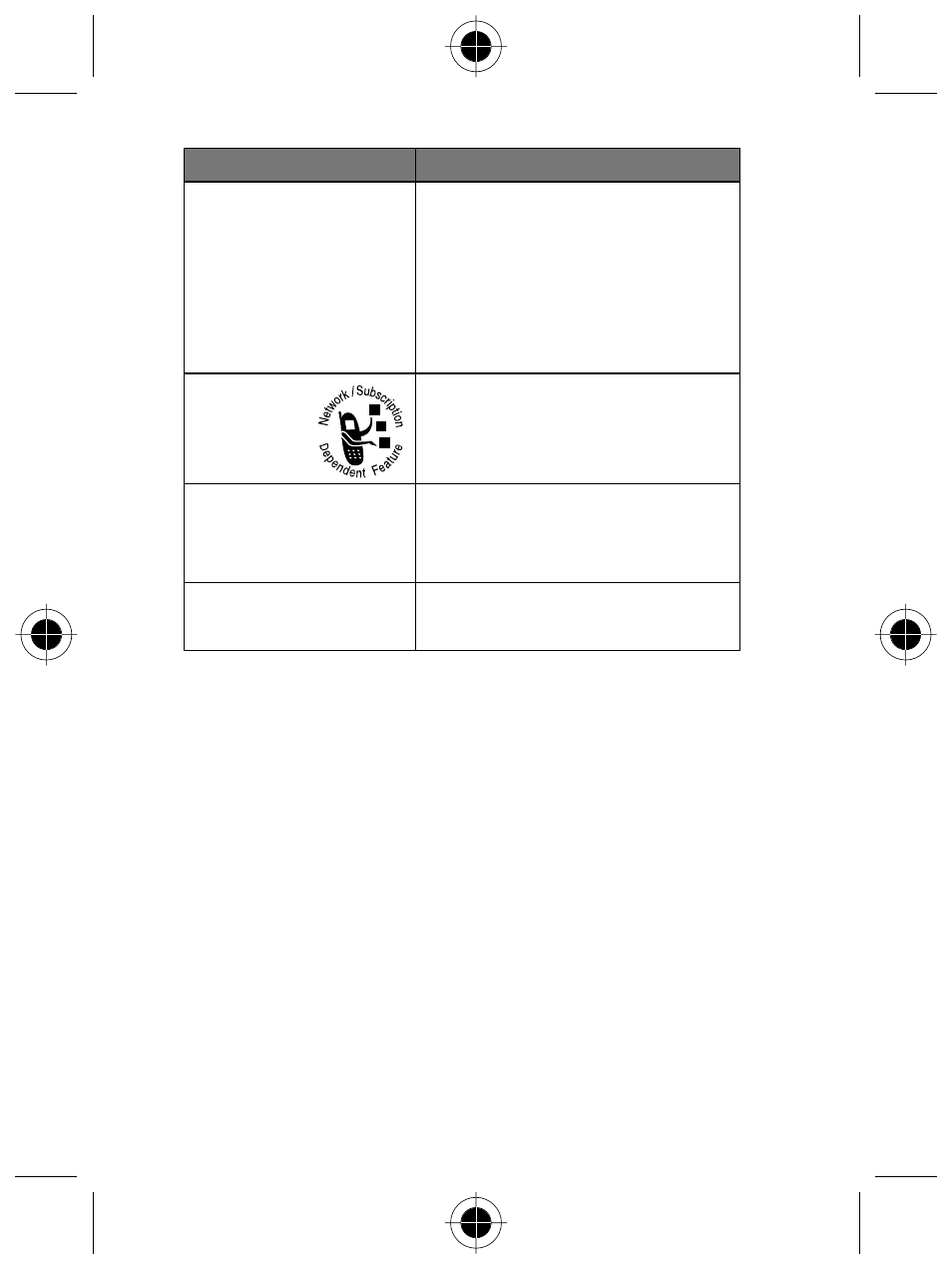
Phonebook - 55
Dialing a Phonebook Entry
You can use the phonebook list, voice dial, speed dial, or 1-touch dial to
call a number stored in your phonebook. To use speed dial, see “Speed
Dialing” on page 46. To use 1-touch dial, see “One-Touch Dialing” on
page 46.
Phonebook List
Select the entry and press
N.
Shortcut: In idle, press
S
up or down to open the Phonebook.
Speed No.
the number you use to speed dial
the entry Entries with a speed dial
number from 1 to 100 are stored on
the phone. Entries with a speed dial
number of 101 or higher are stored
on the SIM card.
Icon ID
the icon that should appear when
you receive calls or messages from
this entry.
Ringer ID
the alert your phone should use
when you receive calls or messages
from this entry.
More
create another entry with the same
Name
.
Find the Feature
M >
Phonebook
Phonebook item
Description
- RAZR V3 (110 pages)
- C118 (60 pages)
- C330 (166 pages)
- C139 (26 pages)
- C139 (174 pages)
- T720i (112 pages)
- C380 (97 pages)
- C156 (106 pages)
- C350 (30 pages)
- C550 (110 pages)
- V80 (108 pages)
- C155 (120 pages)
- C650 (124 pages)
- E398 (120 pages)
- TimePort 280 (188 pages)
- C200 (96 pages)
- E365 (6 pages)
- W510 (115 pages)
- V60C (190 pages)
- ST 7760 (117 pages)
- CD 160 (56 pages)
- StarTac85 (76 pages)
- Bluetooth (84 pages)
- V8088 (59 pages)
- Series M (80 pages)
- V2088 (80 pages)
- P8088 (84 pages)
- Talkabout 191 (100 pages)
- Timeport 260 (108 pages)
- M3288 (76 pages)
- Timeport 250 (128 pages)
- V51 (102 pages)
- Talkabout 189 (125 pages)
- C115 (82 pages)
- StarTac70 (80 pages)
- Talkabout 192 (100 pages)
- i2000 (58 pages)
- i2000 (122 pages)
- Talkabout 720i (85 pages)
- i1000 (80 pages)
- A780 (182 pages)
- BRUTE I686 (118 pages)
- DROID 2 (70 pages)
- 68000202951-A (2 pages)
